filmov
tv
Text Formatting Using Keyboard Shortcuts in MS WORD

Показать описание
Text Formatting Using Keyboard Shortcuts in MS WORD
How to Format Selected Text in Microsoft Word using Shortcuts
#Format_Shortcuts #MsWord #Naseerkhankhel
Font Group Shortcut keys:
Open the Font dialog box to change the formatting of characters. Ctrl+D.
Change the case of letters. Shift+F3.
Format all letters as capitals. Ctrl+Shift+A.
Apply bold formatting. Ctrl+B.
Apply an underline. Ctrl+U.
Underline words but not spaces. ...Ctrl+Shift+W
Double-underline text. ...Ctrl+Shift+D
Apply hidden text formatting. Ctrl+Shift+H
#Font Group Shortcut keys
How to Format Selected Text in Microsoft Word using Shortcuts
#Format_Shortcuts #MsWord #Naseerkhankhel
Font Group Shortcut keys:
Open the Font dialog box to change the formatting of characters. Ctrl+D.
Change the case of letters. Shift+F3.
Format all letters as capitals. Ctrl+Shift+A.
Apply bold formatting. Ctrl+B.
Apply an underline. Ctrl+U.
Underline words but not spaces. ...Ctrl+Shift+W
Double-underline text. ...Ctrl+Shift+D
Apply hidden text formatting. Ctrl+Shift+H
#Font Group Shortcut keys
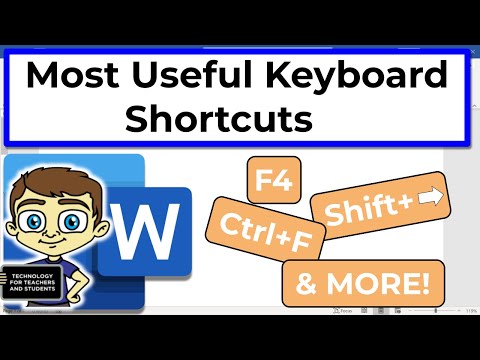 0:09:00
0:09:00
 0:00:31
0:00:31
 0:03:19
0:03:19
 0:00:55
0:00:55
 0:09:03
0:09:03
 0:00:47
0:00:47
 0:01:39
0:01:39
 0:00:58
0:00:58
 0:00:13
0:00:13
 0:00:13
0:00:13
 0:02:41
0:02:41
 0:00:45
0:00:45
 0:00:06
0:00:06
 0:10:59
0:10:59
 0:06:24
0:06:24
 0:00:16
0:00:16
 0:00:34
0:00:34
 0:00:07
0:00:07
 0:00:10
0:00:10
 0:00:21
0:00:21
 0:00:16
0:00:16
 0:00:27
0:00:27
 0:00:08
0:00:08
 0:00:14
0:00:14