filmov
tv
Deploying a PHP web app on AWS EC2 with Apache, MySQL, and SSL certificate

Показать описание
In this video I will show you how you can deploy a PHP web application on an Amazon AWS EC2 instance. I will install Apache, PHP, MySQL and phpMyAdmin on the server. I will also register a custom domain from Amazon and set up a Let's Encrypt SSL certificate for it.
00:00 Intro & App Demo
01:15 Creating EC2 Instance
03:15 SSH into EC2 with SSH key
05:09 Updating the system
05:43 Failing to install packages
07:02 Adding swapfile
07:58 How to brick your server by editing /etc/fstab wrong
09:52 How to make swapfile persistent with /etc/fstab
10:28 Installing packages
11:11 Switching Apache DocumentRoot
12:06 Setting up Elastic IP
14:00 Registering and setting up a domain
17:30 Transferring app files to EC2
19:54 Creating MySQL database
23:04 Testing the app
24:28 Installing an SSL Certificate (Let's Encrypt)
30:43 Where is phpMyAdmin??
32:42 Creating HTTP to HTTPS redirection
36:15 Changing to newly registered domain
40:51 Final words
Deploying PHP Applications on App Engine
Deploying a PHP web app on AWS EC2 with Apache, MySQL, and SSL certificate
How to Upload Website with Database Online for FREE (Php MySql)
How to deploy PHP web app in Azure from Visual Studio Code
Deploying a PHP Website on GCP App Engine
How to deploy a web application PHP MYSQL SYSTEM
Deploying PHP App in Google Cloud
How to host php website on CPanel Server
Trying Out Google Grow | Docker Networking | Deploying A Microservice. - Part 2 | S2E71
SelfTaughtCoders.com – Deploying a PHP and MySQL Web Application with Heroku
AWS Deploy PHP Application
Deploying PHP App in Google Cloud
Deploying a Website to AWS in Under 1 Minute
How to host a PHP website with MySQL Database on 000webhost
Build a Full Stack Web App in PHP and MySQL with Docker from scratch!
How to make PHP and Mysql web application to a stand alone Desktop Application (part 1)
How to host a dynamic website on AWS EC2 instance || How to deploy a php website on AWS EC2 instance
Deploy PHP Application to Heroku
Host PHP Content on IIS (Internet Information Services) Server #php #hosting #internet
[TAGALOG] Deploying PHP and MySQL Web Application to Free Web Hosting: Step-by-Step Tutorial
Azure Deployment Part 1|| Host a PHP website on Microsoft Azure ||200 subs special 🥳
Deploying laravel v.8 app on Azure webApp service (code - php 8.0)
Dockerize a PHP Application
Everything You NEED to Know About WEB APP Architecture
Комментарии
 0:01:00
0:01:00
 0:41:37
0:41:37
 0:09:53
0:09:53
 0:04:51
0:04:51
 0:17:34
0:17:34
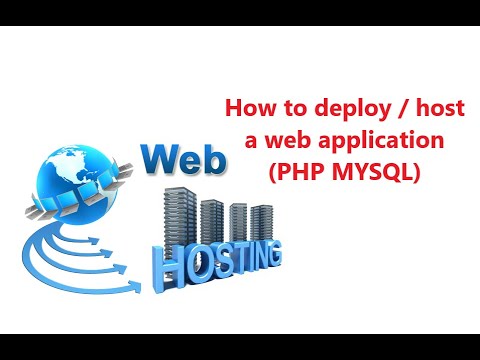 0:29:04
0:29:04
 0:14:04
0:14:04
 0:08:30
0:08:30
 2:16:01
2:16:01
 0:10:38
0:10:38
 0:19:00
0:19:00
 0:18:13
0:18:13
 0:00:43
0:00:43
 0:08:45
0:08:45
 0:26:09
0:26:09
 0:03:47
0:03:47
 0:19:56
0:19:56
 0:05:58
0:05:58
 0:11:19
0:11:19
![[TAGALOG] Deploying PHP](https://i.ytimg.com/vi/UIyVBAjYDoA/hqdefault.jpg) 0:25:16
0:25:16
 0:13:52
0:13:52
 0:38:34
0:38:34
 0:14:14
0:14:14
 0:10:27
0:10:27