filmov
tv
Dive into GenAI Activities in UiPath Studio - Part 1

Показать описание
Ready to unlock the power of Large Language Models (LLMs) within UiPath Studio? This video dives into the new Gen AI activities and the not-so-smooth setup process.
What are Gen AI Activities?
These activities empower your automations with functionalities typically found in LLMs like Chat GPT. Summarize text, generate emails, translate languages - it's all possible!
The video demonstrates how to:
Find the Gen AI activities in the Activities Pane (version 2024.1 or later).
Add a new connection to the UiPath Gen AI activities in Orchestrator (make sure to select the shared folder!).
Drag and drop the desired Gen AI activity (e.g., Language Detection) into your Studio project.
Run the activity to test its functionality.
Remember: Even with the connection established, Studio might not immediately recognize it. Be patient and try rerunning the activity if needed.
Like this video? Let me know!
Give it a thumbs up if you found it helpful. Subscribe to the channel and hit the notification bell for more automation content.
#uipath #rpa #uipathcommmunity
What are Gen AI Activities?
These activities empower your automations with functionalities typically found in LLMs like Chat GPT. Summarize text, generate emails, translate languages - it's all possible!
The video demonstrates how to:
Find the Gen AI activities in the Activities Pane (version 2024.1 or later).
Add a new connection to the UiPath Gen AI activities in Orchestrator (make sure to select the shared folder!).
Drag and drop the desired Gen AI activity (e.g., Language Detection) into your Studio project.
Run the activity to test its functionality.
Remember: Even with the connection established, Studio might not immediately recognize it. Be patient and try rerunning the activity if needed.
Like this video? Let me know!
Give it a thumbs up if you found it helpful. Subscribe to the channel and hit the notification bell for more automation content.
#uipath #rpa #uipathcommmunity
Dive into GenAI Activities in UiPath Studio - Part 1
Dive into GenAI Activities in UiPath Studio - Part 2
Exploring the UiPath GenAI Activities - Unlocking the Power
AI and the Future of Design: A Designer's Dive into GenAI Tools
AI tools for Architecture, Analysis, and Real Estate
AI Learns to Walk (deep reinforcement learning)
AI/ML Engineer path - The Harsh Truth
Integrating Generative AI Models with Amazon Bedrock
UiPath's NEWEST GenAI Activity: Sentiment Analysis!
Mastering Lifelike CG Characters: Using Generative AI in Your 3D Workflow
🌟 Dawn of Generative AI in Software Testing 🤖🚀 #genai #generativeai #genaiinsoftwaretesting
GenAI Myth Busters
AI, Machine Learning, Deep Learning and Generative AI Explained
A Deep Dive into PragmaEdge IANN and Watsonx GenAI Solutions
The 9 AI Skills You Need NOW to Stay Ahead of 97% of People
Google I/O '23 in under 10 minutes
How I'd Learn AI (If I Had to Start Over)
How Kids Learn Through Fun to Create Their Own GenAI Apps | The Role of Ramanujam AI Lab
How To Self Study AI FAST
How GenAI Learns: Training AI Made Simple #generativeai #aitraining #aimodeling
Computer Vision Meetup: Deep Dive into Responsible and Unbiased GenAI for Computer Vision
GenAI In Healthcare: A Deep Dive into Scaling AI in Digital Health
Roadmap to Learn Generative AI(LLM's) In 2024 With Free Videos And Materials- Krish Naik
How to Teach Your Kid to Build a GenAI App | Ramanujam AI Lab GenAI Course for kids
Комментарии
 0:08:36
0:08:36
 0:08:42
0:08:42
 1:12:46
1:12:46
 0:03:34
0:03:34
 0:06:11
0:06:11
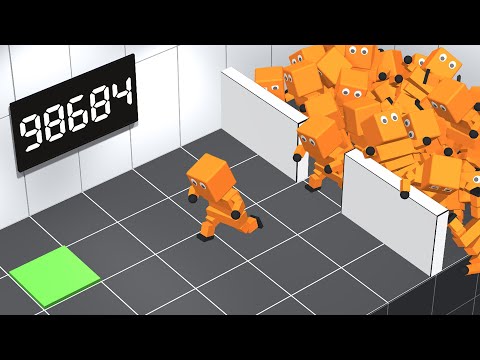 0:08:40
0:08:40
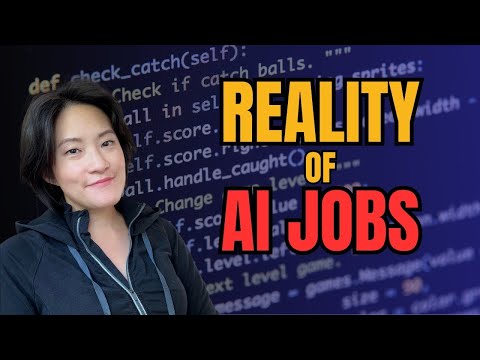 0:08:39
0:08:39
 0:14:19
0:14:19
 0:07:17
0:07:17
 0:06:12
0:06:12
 0:00:35
0:00:35
 0:47:16
0:47:16
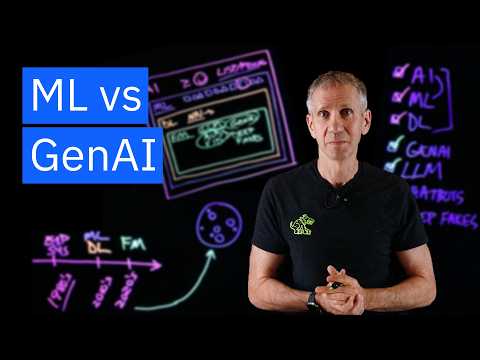 0:10:01
0:10:01
 0:53:47
0:53:47
 0:12:09
0:12:09
 0:09:40
0:09:40
 0:15:04
0:15:04
 0:00:52
0:00:52
 0:12:54
0:12:54
 0:00:34
0:00:34
 0:22:07
0:22:07
 0:50:15
0:50:15
 0:20:17
0:20:17
 0:02:45
0:02:45