filmov
tv
Free Security Awareness Chapter 6 - How To Create a Strong Password
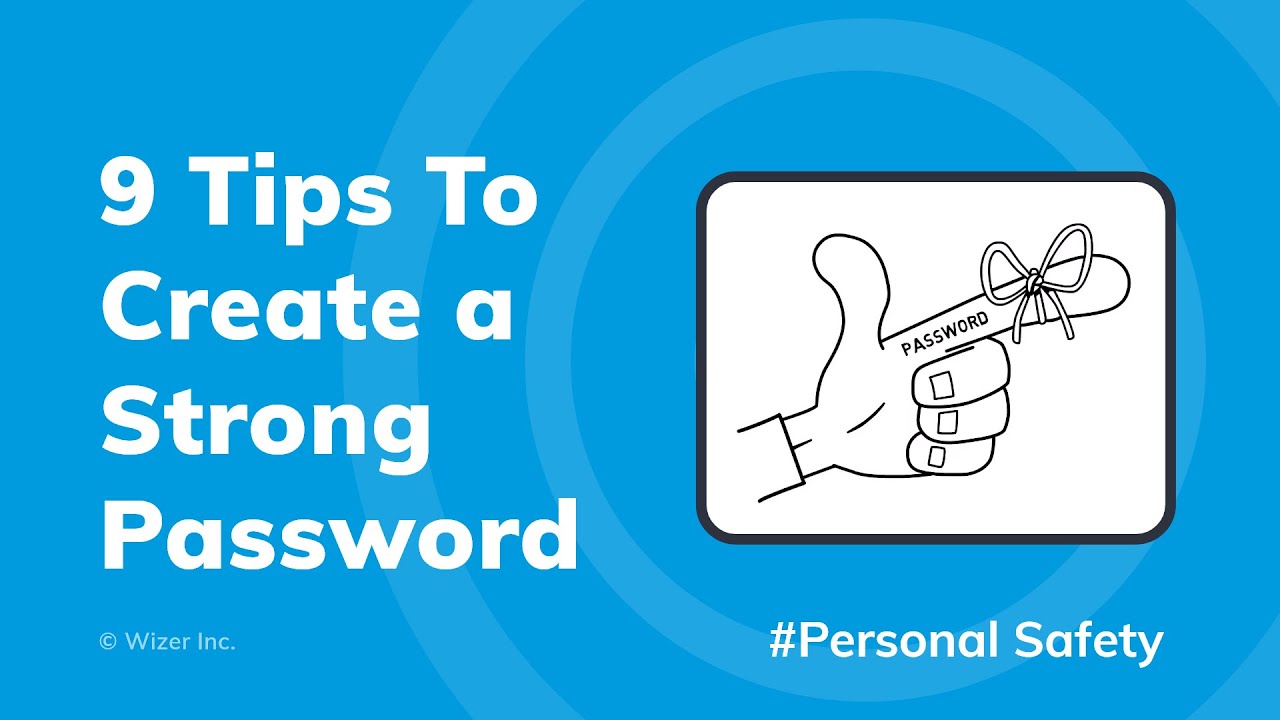
Показать описание
A simple way to create a strong password that is easy to remember is to use a short phrase. You can pick 4 totally random words, like “Correct horse battery staple” or something fun that makes no sense like “Dinosaur riding time machines”. Now, throw in a number, and a special character. Finally, capitalize some of the characters and remove the spaces. This is the final password. The longer the password the stronger it is, however, there are a few rules to keep in mind.
Don’t use any personal information, like your name, birthday, etc… and it’s better not to use a known phrase from a book or song. And don’t reuse this password everywhere, it should be unique per app. If you find it hard coming up with passwords and remembering them, try using a password manager for personal usage. As for work, ask the IT team if they approve of password managers, because they may have better methods, so always follow their direction. And regardless of how strong your password is, always turn on multi-factor authentication whenever possible.
Security awareness training videos that are short and to the point.
Follow us and join in the conversations!
Don’t use any personal information, like your name, birthday, etc… and it’s better not to use a known phrase from a book or song. And don’t reuse this password everywhere, it should be unique per app. If you find it hard coming up with passwords and remembering them, try using a password manager for personal usage. As for work, ask the IT team if they approve of password managers, because they may have better methods, so always follow their direction. And regardless of how strong your password is, always turn on multi-factor authentication whenever possible.
Security awareness training videos that are short and to the point.
Follow us and join in the conversations!
Free Security Awareness Chapter 6 - How To Create a Strong Password
Free Security Awareness Chapter 7 - Is there any solution for ransomware?
Free Security Awareness Chapter 2 - Here is How I will Hack You!
Free Security Awareness Chapter 5 - How Multi Factor Authentication Can Save You
Cyber Security Awareness - Think before click - Funny But Serious
HACKING | Protect Yourself From Hackers | The Dr Binocs Show | Peekaboo Kidz
Free Security Awareness Chapter 1 - Why Did We Hack You? | Why Cyber Criminals Target You
THIS WAS UNEXPECTED😱😲 | Social Awareness Video By 3rd Eye | #Shorts |#YoutubeShorts
From Strangers to Friends: 7 Secrets to Make Everyone Love You Instantly / Audiobook
Six Sigma In 9 Minutes | What Is Six Sigma? | Six Sigma Explained | Six Sigma Training | Simplilearn
Free Security Awareness Chapter 4 - 5 Signs it's a Spear Phishing Attack
Security Awareness Training: Strong Password
What Is Cyber Security | How It Works? | Cyber Security In 7 Minutes | Cyber Security | Simplilearn
12 Most Important Security Awareness Training Topics in 2022
Security Awareness Explored Demo
Free Security Awareness Chapter 3 - Will You Fall For this Phishing Attack?
A Day in the Life of a Cybersecurity Consultant
Logic Gates Learning Kit #2 - Transistor Demo
This Spining Effect Make Your Slides 10.000 Times Cooler!
Cybersecurity Awareness Training
Being Safe on the Internet
What is cyber security?
new innovative agriculture model making covering the land with plastic cover #shorts howtofunda
Wizer Cyber Security Awareness Training 2024
Комментарии
 0:01:18
0:01:18
 0:01:42
0:01:42
 0:01:22
0:01:22
 0:01:33
0:01:33
 0:01:16
0:01:16
 0:05:49
0:05:49
 0:01:29
0:01:29
 0:00:41
0:00:41
 0:56:50
0:56:50
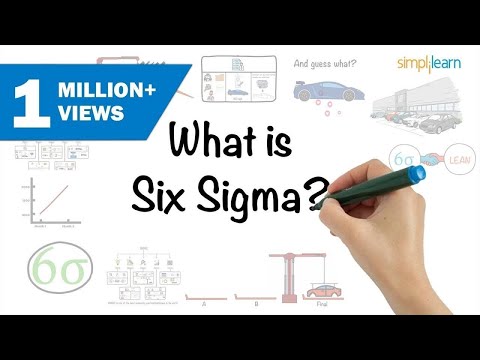 0:08:59
0:08:59
 0:01:35
0:01:35
 0:00:59
0:00:59
 0:07:07
0:07:07
 0:08:35
0:08:35
 0:01:44
0:01:44
 0:01:40
0:01:40
 0:00:57
0:00:57
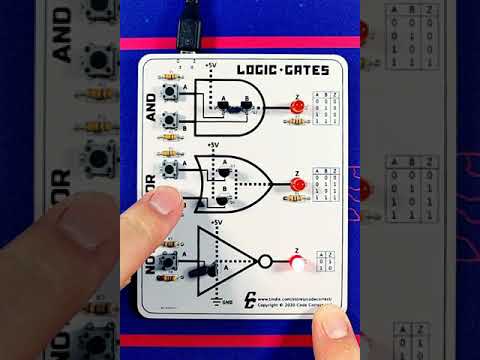 0:00:23
0:00:23
 0:00:14
0:00:14
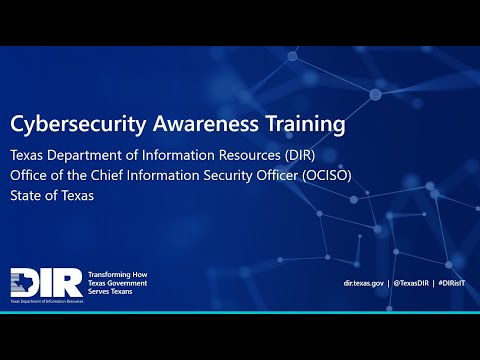 0:35:28
0:35:28
 0:02:58
0:02:58
 0:01:13
0:01:13
 0:00:13
0:00:13
 0:02:01
0:02:01