filmov
tv
pfSense + snort is AWESOME, quick look at IPS/IDS (For Free)

Показать описание
Hey there guys, so my journey into pfSense continues where I have played around with some of the IDS/IPS functionality on it to see how easy this may be to configure and get working. So this tutorial will just be showing you how to install the snort package and how to perform a very basic configuration of it to start your own IDS/IPS journey.
I highly recommend reading the documentation from pfSense & snort to ensure your configurations matches your own needs. (Links in the pinned comment)
❗Help the channel grow by subscribing if you aren't subscribed already! A like is also very appreciated and feel free to leave a comment about what you liked or disliked in the video and what else you would like to see from me :) 👊❗
Details about the video:
Timestamps:
📕00:00 - Introduction
📕01:10 - Resource Recommendations
📕02:09 - Installing snort
📕03:40 - Configuring snort
📕18:30 - Testing snort
Support the Channel:
Social Media:
MTCRE Playlist:
MTCNA Playlist:
Thanks again for watching
I highly recommend reading the documentation from pfSense & snort to ensure your configurations matches your own needs. (Links in the pinned comment)
❗Help the channel grow by subscribing if you aren't subscribed already! A like is also very appreciated and feel free to leave a comment about what you liked or disliked in the video and what else you would like to see from me :) 👊❗
Details about the video:
Timestamps:
📕00:00 - Introduction
📕01:10 - Resource Recommendations
📕02:09 - Installing snort
📕03:40 - Configuring snort
📕18:30 - Testing snort
Support the Channel:
Social Media:
MTCRE Playlist:
MTCNA Playlist:
Thanks again for watching
Комментарии
 0:23:48
0:23:48
 0:24:04
0:24:04
 0:06:13
0:06:13
 0:02:26
0:02:26
 0:19:29
0:19:29
 0:38:50
0:38:50
 0:08:12
0:08:12
 0:08:15
0:08:15
 0:22:14
0:22:14
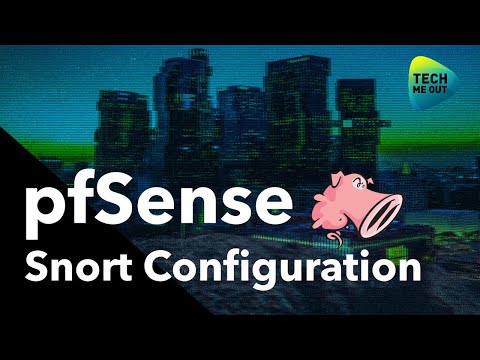 0:15:46
0:15:46
 0:03:44
0:03:44
 0:09:22
0:09:22
 0:17:19
0:17:19
 1:06:26
1:06:26
 0:16:56
0:16:56
 3:35:47
3:35:47
 0:06:36
0:06:36
 0:06:51
0:06:51
 0:04:59
0:04:59
 0:02:07
0:02:07
 0:13:24
0:13:24
 0:12:57
0:12:57
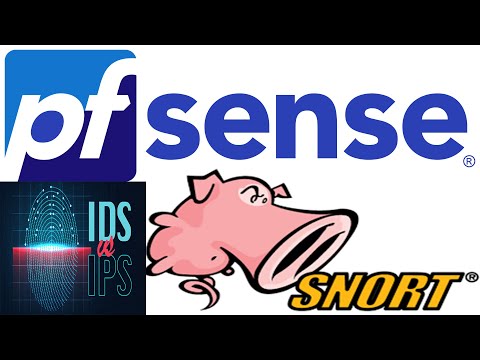 0:14:43
0:14:43
 0:09:15
0:09:15