filmov
tv
Activate tree in AEM.
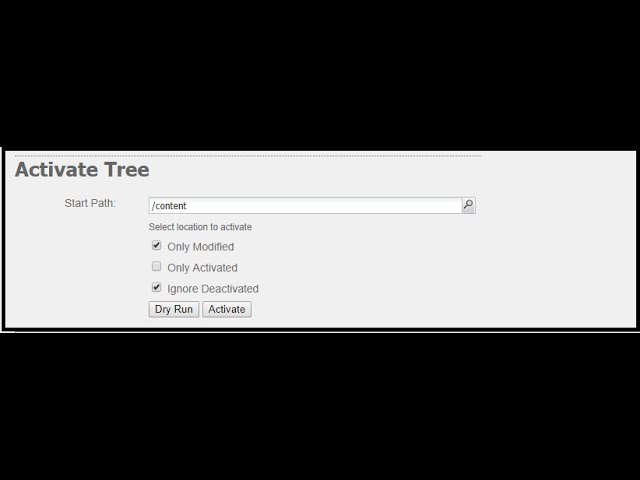
Показать описание
Activate tree in AEM: You can use activate tree option to activate/publish large number of pages in few seconds.
You can find this option in tools-operations-configurations.
Select Replication folder there you will find activate tree. Open it and it will open in the new page from there you can select the path of your website to publish in the publish aem instance.
After selecting the path, unchect only modified option. You can click dry run option to see which pages are getting activated/published. Now, click on activate button to publish all the pages from the path you have selected.
This is the easy way of publishing pages in large number.
share, support, like and subscribe
About : AEM/CQ5 tutorial is a youtube channel which helps you to learn AEM concepts theoretically as well as practically.
You can find this option in tools-operations-configurations.
Select Replication folder there you will find activate tree. Open it and it will open in the new page from there you can select the path of your website to publish in the publish aem instance.
After selecting the path, unchect only modified option. You can click dry run option to see which pages are getting activated/published. Now, click on activate button to publish all the pages from the path you have selected.
This is the easy way of publishing pages in large number.
share, support, like and subscribe
About : AEM/CQ5 tutorial is a youtube channel which helps you to learn AEM concepts theoretically as well as practically.
Activate tree in AEM.
AEM Beginner #17 | Replication agents in AEM
AEM Replication Agent (Check the description for details)
How to use Re-Fetching Flush Agent in Adobe Experience Manager(AEM)
Setup replication agent for 2 publish instance in AEM.
AEM 6.1 Training Tutorial | How to Install 6.1
Create Launcher Workflow in AEM 6.4
AEM Tutorial 16 - (16/06/2023 batch) Step-by-Step Guide to Workflow in AEM
How to Publish a page in Aem
AEM Tutorial Series 6 - AEM Environments - Author, Publish, Replication
AEM 6.1 Tutorial For Beginners | Adobe CQ5 Videos | AEM 6.1 Training Demo Video | Session 2
8. create package in AEM
Context-Aware Configuration in AEM
DAM Update Asset Workflow in AEM.
AEM 6.1 Online Training | AEM 6.1 Tutorials
AEM 6.1 Tutorial For Beginners | Adobe CQ5 Videos | AEM 6.1 Training Demo Video | Session 1
Gated Content in Adobe Experience Manager(AEM)
1st yr. Vs Final yr. MBBS student 🔥🤯#shorts #neet
Growing up Pentecostal... #short
Adobe Experience Manager (AEM) - On-Off Time usage with replication-agents
Do you want to better your life? #philippines #angelescity #expat #pampanga #travelvlog
1. Adobe Experience Manager (AEM) Tutorial - Installation
I Bought Black Wing 🖤 || Blockman Go
DNA VS RNA || Biology || Genetic
Комментарии
 0:02:47
0:02:47
 0:10:29
0:10:29
 0:04:41
0:04:41
 0:09:34
0:09:34
 0:05:12
0:05:12
 1:05:09
1:05:09
 0:04:02
0:04:02
 0:27:15
0:27:15
 0:12:22
0:12:22
 0:03:08
0:03:08
 0:44:25
0:44:25
 0:02:17
0:02:17
 0:34:35
0:34:35
 0:05:06
0:05:06
 0:41:23
0:41:23
 0:50:54
0:50:54
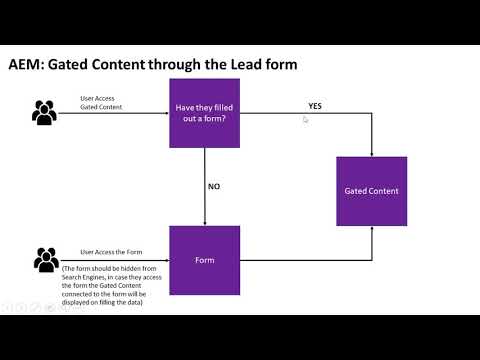 0:19:24
0:19:24
 0:00:20
0:00:20
 0:00:15
0:00:15
 0:11:10
0:11:10
 0:00:16
0:00:16
 0:01:59
0:01:59
 0:00:16
0:00:16
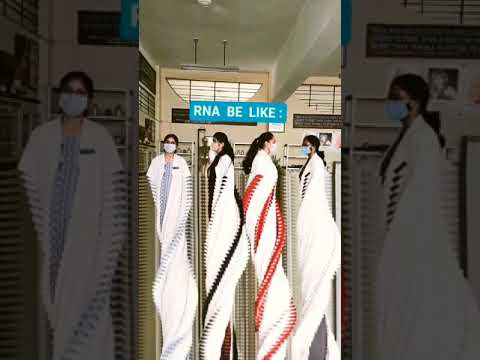 0:00:12
0:00:12