filmov
tv
DIY RAM and SSD Upgrade Lenovo T410 Laptop | Change the RAM | HDD to SSD | change the Hard Disk

Показать описание
This video explains how to change your Laptop RAM and HDD to SSD on your own. It is very easy to change even the onboard RAM also, this video clearly says how to do that.
an upgrade of RAM as well as the Hard Disk Drive to a solid state drive will
rejuvenate your laptop to the next level.
For a Lenovo Thinkpad T410 with Core i5 the maximum memory supported is 8GB, 4 GB is easily fitted under the hood (back cover) and the other 4GB will be placed under the keypad, which is clearly given in the video.
Changing the HDD to SSD is very easy task but is a great and drastic performance boost.
How to change the Hard Disk of a laptop,
HDD to SSD,
RAM Upgrade of LAPTOP,
RAM replacement,
Hard Drive Replacement,
DDR3,
DDR4,
Lenovo Thinkpad t410,
T410,
T420,
Changing the RAM,
Laptop RAM,
Laptop SSD,
Laptop Performance boost,
JanizTalks,
Janiz Talks,
an upgrade of RAM as well as the Hard Disk Drive to a solid state drive will
rejuvenate your laptop to the next level.
For a Lenovo Thinkpad T410 with Core i5 the maximum memory supported is 8GB, 4 GB is easily fitted under the hood (back cover) and the other 4GB will be placed under the keypad, which is clearly given in the video.
Changing the HDD to SSD is very easy task but is a great and drastic performance boost.
How to change the Hard Disk of a laptop,
HDD to SSD,
RAM Upgrade of LAPTOP,
RAM replacement,
Hard Drive Replacement,
DDR3,
DDR4,
Lenovo Thinkpad t410,
T410,
T420,
Changing the RAM,
Laptop RAM,
Laptop SSD,
Laptop Performance boost,
JanizTalks,
Janiz Talks,
Old Laptop Upgrade (SSD + Ram) BIG DIFFERENCE!
HP Pavilion Laptop Upgrade: RAM & SSD
Lenovo P15 Gen 2 RAM, SSD Upgrade (Easy DIY Tutorial)
Should you upgrade RAM or SSD first? Which would give better performance?
HP 2000 Laptop SSD, RAM, HDD Upgrade - Easy DIY Tutorial
HP 2000 Laptop RAM & SSD Upgrade (How to replace hard drive, memory)
M1 Mac RAM and SSD Upgrade #2022
HP Envy x360 RAM & SSD Upgrade | Techfoot Reviews
Lenovo X1 Yoga Core i5 8th Gen, 16GB RAM, 256GB SSD, 14' x360 Touchscreen with Pen +971-5584155...
Acer Nitro 5 SSD and RAM Upgrade
How to upgrade your notebook - install new RAM and SSD - Dell Inspiron 15 7000 (7577) Gaming DIY
HP pavilion x360 RAM + SSD upgrade - M.2 NVME SSD Make your Laptop Fast
HP 15S EQ Series EQ0500AU : Review Disassembly upgrade ram m.2 ssd hdd easy diy
Lenovo Ideapad 510 IP510 How to upgrade ram harddisk ssd of wifi chip dvdwriter easy DIY
[DIY] How To Upgrade M.2/SSD/HDD/Memory in MSI GE72 Laptop? [HD]
#SSD Upgrade #CADDY Installation #Dell Inspiron 15 3552
Lenovo G580 laptop RAM & SSD Upgrade
How To Add More RAM & SSD Storage To Your Laptop - QUICK & EASY! (DDR4/DDR5 PCIE GEN 4 m.2)...
How to Upgrade your Laptop to an SSD!
World's FASTEST SSD? #tech
Cheap Laptop Upgrade SSD or RAM what to choose!?
How To Upgrade Your Mini PC's RAM and SSD: Step By Step Directions
Thinkpad T480 WWAN SSD Upgrade Guide | m.2 2242 | Lenovo DIY
RAM or SSD Upgrade - Which Boosts Max Laptop Performance
Комментарии
 0:08:06
0:08:06
 0:15:07
0:15:07
 0:01:41
0:01:41
 0:02:33
0:02:33
 0:03:16
0:03:16
 0:04:03
0:04:03
 0:01:55
0:01:55
 0:08:56
0:08:56
 0:00:18
0:00:18
 0:05:16
0:05:16
 0:04:44
0:04:44
 0:04:53
0:04:53
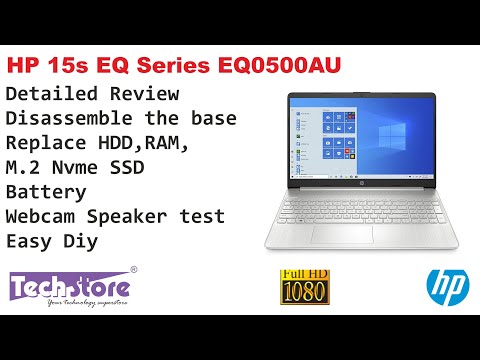 0:14:50
0:14:50
 0:06:01
0:06:01
![[DIY] How To](https://i.ytimg.com/vi/tiiTtvbMjrE/hqdefault.jpg) 0:04:36
0:04:36
 0:07:47
0:07:47
 0:12:13
0:12:13
 0:16:00
0:16:00
 0:05:35
0:05:35
 0:00:38
0:00:38
 0:02:10
0:02:10
 0:02:10
0:02:10
 0:03:48
0:03:48
 0:09:33
0:09:33