filmov
tv
Using `iptables` on Linux

Показать описание
In this video, I show you how to use iptables to firewall inbound traffic on your Linux server or home computer.
Here's some useful commands:
# enable all traffic on localhost
iptables -A INPUT -i lo -j ACCEPT
iptables -A OUTPUT -o lo -j ACCEPT
# list all rules
iptables -L -n
# accept traffic on HTTP and HTTPS
iptables -A INPUT -p tcp --dport 80 -j ACCEPT
iptables -A INPUT -p tcp --dport 443 -j ACCEPT
# set the policy to DROP
iptables -P INPUT DROP
# an extra one not shown in the video: this will allow all outgoing traffic for already established TCP connections. This is important if you limit inbound traffic as well as outgoing traffic.
iptables -A OUTPUT -p tcp --dport 513:65535 --state ESTABLISHED -j ACCEPT
# delete the fifth input rule
iptables -D INPUT 5
Here's some useful commands:
# enable all traffic on localhost
iptables -A INPUT -i lo -j ACCEPT
iptables -A OUTPUT -o lo -j ACCEPT
# list all rules
iptables -L -n
# accept traffic on HTTP and HTTPS
iptables -A INPUT -p tcp --dport 80 -j ACCEPT
iptables -A INPUT -p tcp --dport 443 -j ACCEPT
# set the policy to DROP
iptables -P INPUT DROP
# an extra one not shown in the video: this will allow all outgoing traffic for already established TCP connections. This is important if you limit inbound traffic as well as outgoing traffic.
iptables -A OUTPUT -p tcp --dport 513:65535 --state ESTABLISHED -j ACCEPT
# delete the fifth input rule
iptables -D INPUT 5
iptables Complete Guide | HackerSploit Linux Security
Using `iptables` on Linux
IPTABLES [PART-1] : 'UNDERSTANDING THE CONCEPT'
How to Set Up a Firewall Using Iptables | SSH Tarpit
Configuring and Implementing Linux's iptables - Part 1
iptables Demystified - Port Redirection and Forwarding HTTP Traffic to another machine (part 1)
Linux How To Block IP Addresses Using IPTABLES And IPset
IPtable in Linux with Examples - Part 1
Log Traffic Using IPTables in Linux
LINUX : Setting up NAT with iptables
How to use iptables on Linux CentOS 7
Blocking Incoming Traffic And Ping Request Using IPTABLES RULES
Firewall iptables – tables, chains and targets
Log & Block ports using IPTables - Online Linux Tutorials at Networknuts
Introduction to Linux IPTables
iptables traffic basics
Make Your Own Firewall Using IPTables || IPTABLES [PART-1]
NAT and IPtables on linux
How Using IPTables to limit number of connections | Linux Tutorials at Networknuts
Cyber Skyline Live: Securing Linux with iptables
How to Use “iptables” Command in Linux [6 Practical Examples] | LinuxSimply
Linux Based Firewalls Using Iptables 2018
Linux iptables
Block SSH Using IPTables
Комментарии
 0:31:02
0:31:02
 0:08:25
0:08:25
![IPTABLES [PART-1] :](https://i.ytimg.com/vi/vbhr4csDeI4/hqdefault.jpg) 0:07:53
0:07:53
 0:12:16
0:12:16
 0:10:18
0:10:18
 0:34:05
0:34:05
 0:11:25
0:11:25
 0:18:14
0:18:14
 0:06:19
0:06:19
 0:05:47
0:05:47
 0:21:16
0:21:16
 0:04:59
0:04:59
 0:11:05
0:11:05
 0:08:28
0:08:28
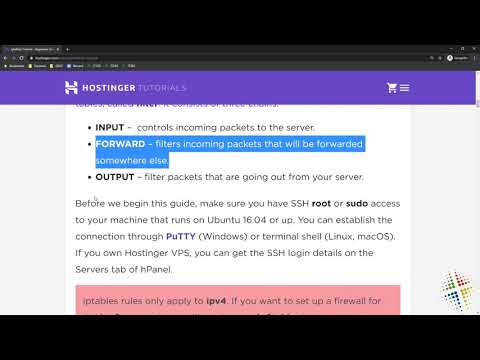 0:10:16
0:10:16
 0:05:01
0:05:01
 0:21:54
0:21:54
 0:11:39
0:11:39
 0:07:47
0:07:47
 0:46:27
0:46:27
 0:06:46
0:06:46
 0:18:10
0:18:10
 0:15:45
0:15:45
 0:03:28
0:03:28