filmov
tv
Apache NetBeans 12.2 Installation on Windows - Fixed unable to install nb-javac plugin issue

Показать описание
In this video we are going demonstrate how to install and configure Apache Netbeans 12.2 on Windows using JDK 11 and JDK 15. Also we will learn how to install nb-javac library plugin and we will fix, netbeans could not install modules issue. Finally we will run Netbeans 12.2 using Java 15. Zulu OpenJDK 15 is used to run apache netbeans 12.2.
NetBeans IDE can be downloaded from.
Latest nb-javac plugin can be downloaded from
Apache Netbeans 12.2 features are listed on the below link.
Incase if this solution not working means close the netbeans and delete the below directories and restart the IDE and reinstall the plugin as told in the video.
C:\Users\user-dir\AppData\Roaming\NetBeans
C:\Users\user-dir\AppData\Local\NetBeans
NetBeans IDE can be downloaded from.
Latest nb-javac plugin can be downloaded from
Apache Netbeans 12.2 features are listed on the below link.
Incase if this solution not working means close the netbeans and delete the below directories and restart the IDE and reinstall the plugin as told in the video.
C:\Users\user-dir\AppData\Roaming\NetBeans
C:\Users\user-dir\AppData\Local\NetBeans
How to install Apache NetBeans IDE 12 on Windows 10
How to install NetBeans IDE 17 on Windows 10/11 (64 bit) [ 2023 Update ] Complete Installation guide
Instalacion de Apache Netbeans 12 2
How to download & install Apache Netbeans 12.2 ...
How To Install Apache NetBeans IDE 12.1 with JDK 14.0.2 on Windows 10 x64
How to Install Apache NetBeans IDE 12.2 with JDK 15.0.1 on Windows 10 x64
How to Install NetBeans 12.0 on Windows 10 | Apache NetBeans 12.0 installation on Windows 11
How to Install NetBeans 12 with Java 17 on Windows 11
How to download & Install Apache NetBeans 11.1 IDE & Java JDK 12.0.2 on Windows 10/8/7
How To Install Java JDK 11 & Apache Netbeans 12 on Windows 10
How To Download & Install Apache NetBeans 12 LTS (NB 12.0) + Java SE Development Kit 16/jdk-16.0...
How to Install Apache NetBeans 11.2 on Windows 10 x64
How to download and install Apache NetBeans IDE V12.0 on Windows OS...
Install Apache NetBeans 12 with Java 14 on Windows
Installing Apache NetBeans 11.2 and configuring with OpenJDK 13
How to install NetBeans IDE 21 on Windows 11 [ 2024 Update ] Complete Installation & Demo Java C...
How to Install NetBeans 16 with Java 19 on Windows 11 [Updated 2023]
How to Install NetBeans 12 IDE And Java JDK on Windows 10? Simple and Easy
Install Netbeans IDE 12.2 in Windows 10 for HTML5 and PHP Web Application Development
Apache NetBeans 12.2 Installation on Windows - Fixed unable to install nb-javac plugin issue
How to Install NetBeans 12 IDE With Java JDK 15
How to Download, Install and use Apache NetBeans IDE 12.0 | Install tomcat server in Netbeans
Netbeans 8.2 installation 💻 How to install Netbeans 8.2 in Windows 10/11 💻
How to install Appache Netbeans 12 and Java JDK 14 - Programming 1
Комментарии
 0:07:01
0:07:01
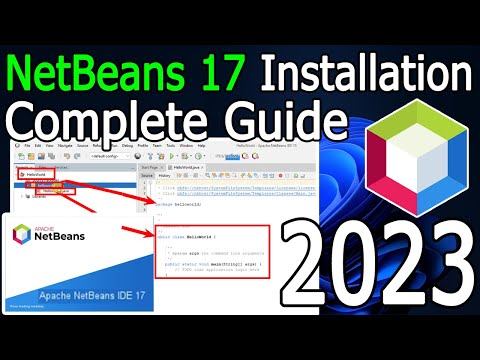 0:08:03
0:08:03
 0:31:33
0:31:33
 0:04:39
0:04:39
 0:04:33
0:04:33
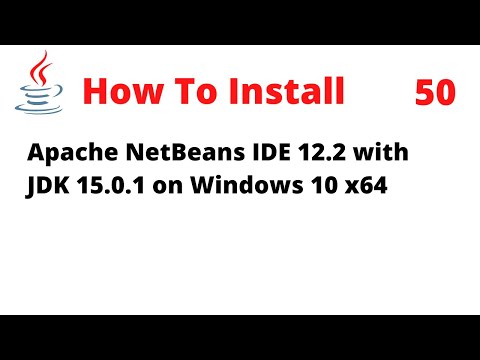 0:03:12
0:03:12
 0:09:00
0:09:00
 0:15:36
0:15:36
 0:04:47
0:04:47
 0:10:19
0:10:19
 0:05:45
0:05:45
 0:11:19
0:11:19
 0:06:40
0:06:40
 0:11:39
0:11:39
 0:16:36
0:16:36
 0:08:02
0:08:02
 0:09:01
0:09:01
 0:08:02
0:08:02
 0:15:17
0:15:17
 0:10:05
0:10:05
 0:15:09
0:15:09
 0:07:00
0:07:00
 0:24:58
0:24:58