filmov
tv
How to use /execute Command in Minecraft 1.16-1.19.3 (Java Edition, PC)

Показать описание
The /execute command can be used to create all sorts of machines using setblock execute chains. In the video, I'll be going over how to use the execute command and how to make the execute command execute commands only at certain periods of an entity's appearance- allowing you to make all sorts of interesting command creations.
-------------------------------------------------------------------------
***Here's the commands used in the video***
-------------------------------------------------------------------------
/execute at @e[type=snowball] run summon tnt ~ ~3 ~ {Fuse:30}
/execute at @e[type=arrow] run setblock (where you want the redstone block to be) redstone_block
/execute at @e[type=arrow] run summon tnt
/kill @e[type=arrow]
/setblock (where your redstone block is) air
Thanks for watching the video, and if you have any questions about the execute command, feel free to comment them on this video! I will try to answer all questions as soon as possible.
-------------------------------------------------------------------------
***Here's the commands used in the video***
-------------------------------------------------------------------------
/execute at @e[type=snowball] run summon tnt ~ ~3 ~ {Fuse:30}
/execute at @e[type=arrow] run setblock (where you want the redstone block to be) redstone_block
/execute at @e[type=arrow] run summon tnt
/kill @e[type=arrow]
/setblock (where your redstone block is) air
Thanks for watching the video, and if you have any questions about the execute command, feel free to comment them on this video! I will try to answer all questions as soon as possible.
Комментарии
 0:10:29
0:10:29
 0:09:37
0:09:37
 0:12:05
0:12:05
 0:07:12
0:07:12
 0:22:09
0:22:09
 0:00:38
0:00:38
 0:06:39
0:06:39
 0:12:39
0:12:39
 0:29:22
0:29:22
 0:08:02
0:08:02
 0:00:42
0:00:42
 0:00:16
0:00:16
 0:07:44
0:07:44
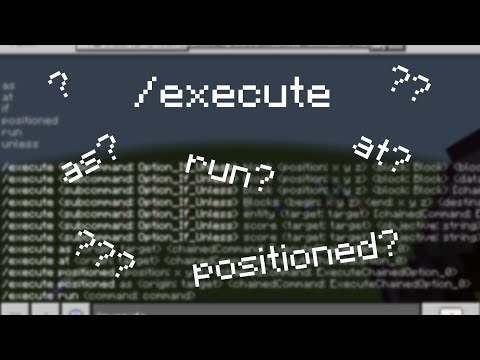 0:05:15
0:05:15
 0:07:13
0:07:13
 0:03:49
0:03:49
 0:09:21
0:09:21
 0:00:11
0:00:11
 0:09:03
0:09:03
 0:08:29
0:08:29
 0:00:31
0:00:31
 0:00:31
0:00:31
 0:07:23
0:07:23
 0:05:10
0:05:10