filmov
tv
Find and Replace Any Text String with New Line using Notepad++
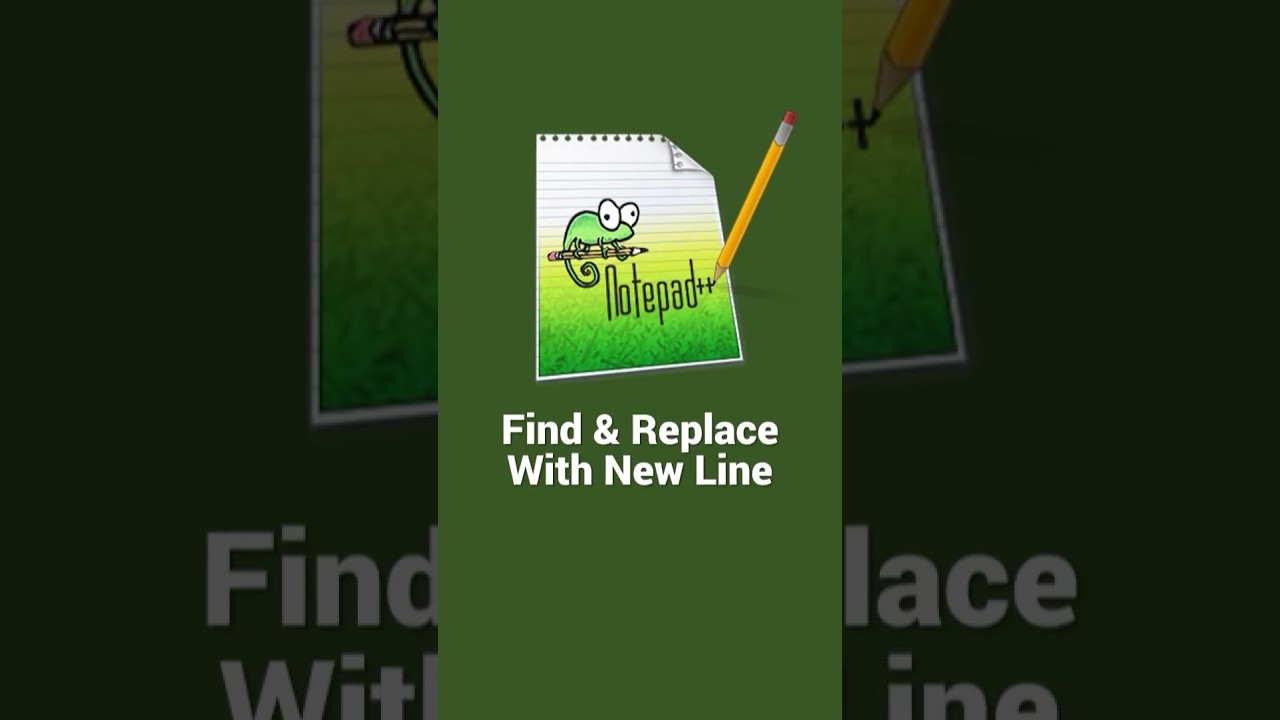
Показать описание
In this Notepad++ tip, we will learn how to find and replace spaces or any other text string into new line characters. This allows you to separate comma separated values into its own lines.
If you have a specific string or text that you want to find and replace, for example, commas to new line. you can use Notepad++ search and replace feature and use the extended search mode to accomplish this.
check out other Notepad++ tips and tricks on this channel.
If you have a specific string or text that you want to find and replace, for example, commas to new line. you can use Notepad++ search and replace feature and use the extended search mode to accomplish this.
check out other Notepad++ tips and tricks on this channel.
Word: Using Find and Replace
Using Find & Replace in Microsoft Word
Find or Replace Text and Numbers in Excel (surprising features)
Using Find & Replace in Word and Change Text Formatting with Find & Replace
How to Find and Replace Text in Microsoft Word
how to find and replace text in a word document
How to Find and Replace Text in Microsoft Word
How to Use Find and Replace in Microsoft Word
How to solve this HUGE bug in Power BI Desktop
Excel Find & Replace Multiple Words or Characters at Once | 3 Methods VLOOKUP, SUBSTITUTE, VBA M...
How To Change One Word In Whole Document
Find and Replace Text in Illustrator
How to Find and Replace Font Formatting in Microsoft Word (Updated)
Notepad ++ Replace comma with new line
Find and replace text | Canva automation hacks
Excel Find And Replace Trick. (Match Entire Cell Contents)
How to Find and Replace in Vim
Find and replace words in Google Docs
How to find & replace words on Microsoft Word
Tutorial AutoCAD - Find and Replace text
How to Replace Part of a Text String in Excel
Replacing words in Excel
FIND & HIGHLIGHT WORDS WITH FIND AND REPLACE IN WORD
How to find and replace text in multiple Microsoft Word documents/files!
Комментарии
 0:01:47
0:01:47
 0:07:55
0:07:55
 0:06:41
0:06:41
 0:03:38
0:03:38
 0:02:29
0:02:29
 0:01:49
0:01:49
 0:03:28
0:03:28
 0:04:01
0:04:01
 0:02:31
0:02:31
 0:09:45
0:09:45
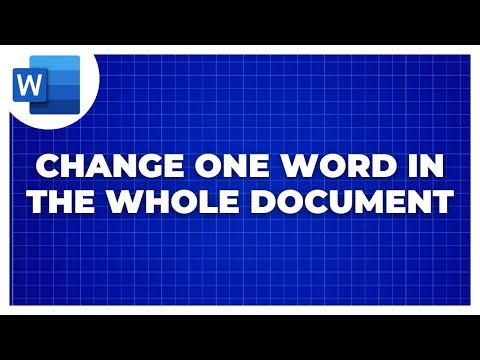 0:02:20
0:02:20
 0:00:51
0:00:51
 0:07:20
0:07:20
 0:00:21
0:00:21
 0:00:44
0:00:44
 0:03:21
0:03:21
 0:04:36
0:04:36
 0:00:20
0:00:20
 0:00:46
0:00:46
 0:00:53
0:00:53
 0:00:48
0:00:48
 0:02:14
0:02:14
 0:02:02
0:02:02
 0:03:43
0:03:43