filmov
tv
How to Allow User Registration on Your WordPress Site

Показать описание
Are you wanting your users to register on your WordPress site? WordPress has a built-in registration option so users can add posts, comments, or other actions based on their role. In this video, we'll show you how to allow user registration on your WordPress site and how to manage it.
This video brought to you by WPFormstake a look at their site here:
=================================
=================================
For the discount, use our code: WPBVIP
Use Promo Code WPBVIP
--Related Videos--
Timestamps
00:00 Intro
00:30 How to enable user registration
01:35 Add a meta widget to sidebar
04:07 How to add custom registration page
08:20 Create a registration page
09:15 How to create a custom login page
12:04 How to create a custom login widget
To start, you want to ensure that you're allowing new user registrations under Settings, General and checking the Anyone can register box. Also, set the default user role for what level you want your users, by default, is set to Subscriber.
With those set, when a user attempts to log into your site using your admin URL or your meta widget link, they will see the option to create a user there. In our example video, we are using user switching which we explain here:
To improve the user registration we will be using the WPForms plugin and activating the User Registration Addon. This lets you build a user registration page that you can customize for the fields and information you're wanting to have for the registered users of your site.
WPForms allows you to customize what information a user receives once they apply as well as if it requires you to accept their registration to be able to log in. Once all of that has been set to your liking you will want to create a page for your registration to appear, add the WPForms block, and select the form that you created for your user registration. If you like, WPForms even allows you to create a custom login form to match the style of your new registration page.
If you would prefer the written version of this article, feel free to take a look at our written tutorial here:
If you liked this video, then please Like and consider subscribing to our channel here for more WordPress videos.
Check us out on Facebook
Follow us on Twitter
Check out our website for more WordPress Tutorials
#WordPress #WordPressTutorial #WPBeginner
This video brought to you by WPFormstake a look at their site here:
=================================
=================================
For the discount, use our code: WPBVIP
Use Promo Code WPBVIP
--Related Videos--
Timestamps
00:00 Intro
00:30 How to enable user registration
01:35 Add a meta widget to sidebar
04:07 How to add custom registration page
08:20 Create a registration page
09:15 How to create a custom login page
12:04 How to create a custom login widget
To start, you want to ensure that you're allowing new user registrations under Settings, General and checking the Anyone can register box. Also, set the default user role for what level you want your users, by default, is set to Subscriber.
With those set, when a user attempts to log into your site using your admin URL or your meta widget link, they will see the option to create a user there. In our example video, we are using user switching which we explain here:
To improve the user registration we will be using the WPForms plugin and activating the User Registration Addon. This lets you build a user registration page that you can customize for the fields and information you're wanting to have for the registered users of your site.
WPForms allows you to customize what information a user receives once they apply as well as if it requires you to accept their registration to be able to log in. Once all of that has been set to your liking you will want to create a page for your registration to appear, add the WPForms block, and select the form that you created for your user registration. If you like, WPForms even allows you to create a custom login form to match the style of your new registration page.
If you would prefer the written version of this article, feel free to take a look at our written tutorial here:
If you liked this video, then please Like and consider subscribing to our channel here for more WordPress videos.
Check us out on Facebook
Follow us on Twitter
Check out our website for more WordPress Tutorials
#WordPress #WordPressTutorial #WPBeginner
Комментарии
 0:13:11
0:13:11
 0:03:54
0:03:54
 0:25:54
0:25:54
 0:16:48
0:16:48
 0:04:00
0:04:00
 0:00:37
0:00:37
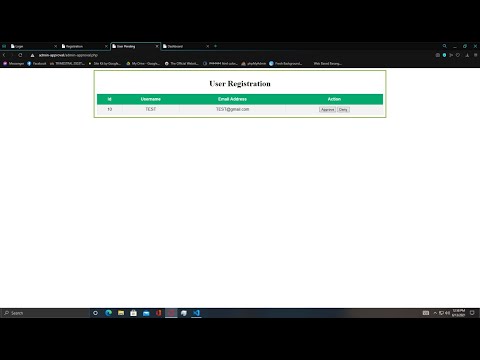 0:10:57
0:10:57
 0:04:20
0:04:20
 0:27:08
0:27:08
 0:01:40
0:01:40
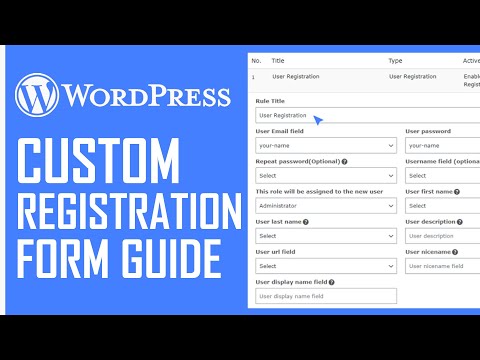 0:08:25
0:08:25
 0:07:31
0:07:31
 0:00:16
0:00:16
 0:00:45
0:00:45
 0:00:38
0:00:38
 0:24:39
0:24:39
 0:07:10
0:07:10
 0:02:37
0:02:37
 0:11:13
0:11:13
 0:03:45
0:03:45
 0:13:40
0:13:40
 0:08:47
0:08:47
 0:08:25
0:08:25
 0:09:32
0:09:32