filmov
tv
BenQ SW321C 32” Photo and Video Editing Monitor | Hands-on Review

Показать описание
Is a 4K monitor worth it? The BenQ SW321C 32” Photo and Video Editing Monitor certainly is! Every aspect of this 32 inch monitor is in service of better color reproduction. Filmmakers, photographers and content creators will enjoy its features, such as the various color modes, shading hood, and more.
0:00 Introduction
0:32 Main Specs
1:54 Hardware Calibration
3:57 Color Modes
6:24 More Specs
7:46 Final Thoughts
Shop @ B&H:
Subscribe to the B&H Photo YouTube Channel
Follow us on Social Media
#BenQ #BenQMonitor #EditingMonitor #VideoEditingMonitor #PhotoEditingMonitor #4KMonitor
0:00 Introduction
0:32 Main Specs
1:54 Hardware Calibration
3:57 Color Modes
6:24 More Specs
7:46 Final Thoughts
Shop @ B&H:
Subscribe to the B&H Photo YouTube Channel
Follow us on Social Media
#BenQ #BenQMonitor #EditingMonitor #VideoEditingMonitor #PhotoEditingMonitor #4KMonitor
BenQ SW321C 32” Photo and Video Editing Monitor | Hands-on Review
BenQ SW321C 32' 4K Photo and Video Editing Monitor with Ben Rutkowski
BenQ SW321C Review | Best 4K 32' Photo & Video Editing Monitor?
BenQ SW321C Overview with Art Suwansang | 709 Reasons Why
BenQ SW321C Review - The ULTIMATE 32' 4K HDR Photo & Video Editing Display! | Raymond Straz...
BenQ SW321C Monitor Review | Good Performance for the Price?
My New 'PRO' Photo and Video Editing Monitor | BenQ SW32IC Photographer Monitor
BenQ PhotoVue photographer monitor SW321C
Benq SW321c 4k 10 bit 32 inch photography monitor unboxing
BenQ SW321C Review. Photovue 32' 4k wide gamut monitor - features, setup and profiling
Is this the ULTIMATE photography MONITOR - BenQ SW321C Review
BenQ SW321C - Review / Video & Photography Monitor
BenQ SW321C Color Accurate Photo Monitor Review
BenQ SW321C | Photographer Monitor with 32 inch, 4K Adobe RGB
BenQ SW321C review - Photography, editing, grading and VFX monitor | @BenQEurope
introducing BenQ Professional Photo Monitor SW321C #shorts #benq
The Ultimate 4K Monitor for Photographers? BenQ SW321C Review! Top 32 Zoll Panel für Fotografen!
BenQ SW321C review. - Is this my new favorite grading monitor?
Reviewing an EPIC 32`` Monitor: BenQ SW321C
Amazing Monitor for Photo Editing & Color Grading - BenQ SW321C
'Why I use a Photography monitor! My 1st year with the BenQ SW321C' - a review by Hugo Gue...
BenQ SW321C Paper Color Sync In-depth Review & Paper Comparison.
BenQ SW321C 32' Photography Monitor Review - 4K Adobe RGB Display with USB-C and HDMI Connectiv...
Un monitor Epic de 32``: BenQ SW321C
Комментарии
 0:08:27
0:08:27
 0:02:16
0:02:16
 0:10:01
0:10:01
 0:13:07
0:13:07
 0:08:12
0:08:12
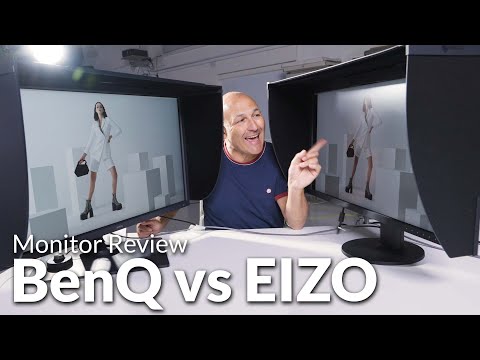 0:15:41
0:15:41
 0:12:32
0:12:32
 0:02:00
0:02:00
 0:22:07
0:22:07
 0:19:03
0:19:03
 0:15:11
0:15:11
 0:03:43
0:03:43
 0:08:57
0:08:57
 0:02:08
0:02:08
 0:31:04
0:31:04
 0:00:59
0:00:59
 0:01:42
0:01:42
 0:09:52
0:09:52
 0:17:13
0:17:13
 0:06:33
0:06:33
 0:31:04
0:31:04
 0:12:34
0:12:34
 0:01:26
0:01:26
 0:19:51
0:19:51