filmov
tv
Flutter Tutorial - Settings Menu & AppBar Dropdown Menu 1/2 (Popup Menu Button)

Показать описание
Show a Flutter Settings Menu with different choices by clicking on a Popup Menu Button in Flutter.
SUBSCRIBE HERE
SUPPORT & SPONSOR ME
RESOURCES
TIMELINE
0:00 Introduction Settings Menu & AppBar Dropdown Menu
0:13 Create Settings Menu
1:01 Select Popup Menu Item
2:57 Create Multiple Popup Menu Items
5:10 Scrollable Settings Menu / Scrollable Popup Menu Button
5:46 Create Popup Menu Divider
6:11 Add Icon In Popup Menu Item
6:50 Customize Settings Menu
SHARE | SUBSCRIBE | LIKE FOR MORE VIDEOS LIKE THIS
*********
SOCIAL MEDIA: Follow Us :-)
LEARN MORE
PLAYLISTS
CREDITS
#Flutter #Tutorial #JohannesMilke
LIKE & SHARE & ACTIVATE THE BELL
Thanks For Watching :-)
SUBSCRIBE HERE
SUPPORT & SPONSOR ME
RESOURCES
TIMELINE
0:00 Introduction Settings Menu & AppBar Dropdown Menu
0:13 Create Settings Menu
1:01 Select Popup Menu Item
2:57 Create Multiple Popup Menu Items
5:10 Scrollable Settings Menu / Scrollable Popup Menu Button
5:46 Create Popup Menu Divider
6:11 Add Icon In Popup Menu Item
6:50 Customize Settings Menu
SHARE | SUBSCRIBE | LIKE FOR MORE VIDEOS LIKE THIS
*********
SOCIAL MEDIA: Follow Us :-)
LEARN MORE
PLAYLISTS
CREDITS
#Flutter #Tutorial #JohannesMilke
LIKE & SHARE & ACTIVATE THE BELL
Thanks For Watching :-)
Flutter Tutorial - Settings Menu & AppBar Dropdown Menu 1/2 (Popup Menu Button)
Flutter Tutorial - PopupMenuButton - Settings Menu
Flutter Tutorial - Dynamic Settings Menu & AppBar Dropdown Menu 2/2 (Popup Menu Button)
Flutter - Folding Options Menu | Flutter UI Design Tutorial
Flutter Tutorial - App Settings Page UI | Flutter Settings Screen
Flutter - Settings Button (Popup Menu Button)
Oflutter: Create a Sidebar Menu in Flutter 2021
Flutter PopupMenuButton Widget
What’s new in Flutter 3.27?
Flutter Menu Options UI | Speed Code
Flutter AppBar Widget
Flutter: Setting UI
📱 Popup Menu • Flutter Tutorial
Useful Android Studio Settings for Flutter App Development
📱 FULL Flutter Beginner Course • Programming Basics / Widgets / Navigation / User Input / UI
Flutter Drawer Widget
Pop Up Menu in Flutter | Flutter Tutorial
Account Settings Screen UI Design | Flutter Speed Code
Flutter Tutorial - Dropdown Menu [2022] (Popup Menu Button)
Complex Navigation Drawer UI Designed In Flutter With Github Source Code For Beginners #FlutterShip
Flutter Tutorial - Dropdown Menu in Flutter
Flutter DropdownButton Widget
Flutter PopupMenuButton Tutorial with Example | Flutter Tutorial (latest)
Building a Responsive Dashboard UI App with Flutter | Step-by-Step Tutorial
Комментарии
 0:09:14
0:09:14
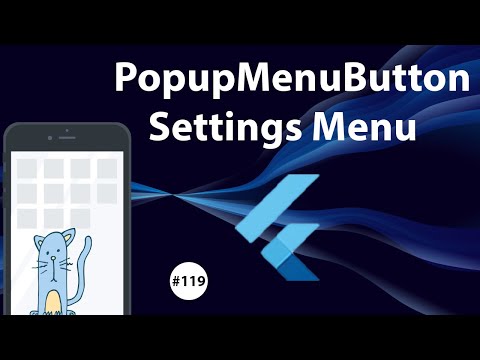 0:09:18
0:09:18
 0:10:20
0:10:20
 0:09:25
0:09:25
 0:11:09
0:11:09
 0:07:26
0:07:26
 0:08:45
0:08:45
 0:00:58
0:00:58
 0:12:23
0:12:23
 0:03:01
0:03:01
 0:00:55
0:00:55
 0:11:20
0:11:20
 0:03:08
0:03:08
 0:06:22
0:06:22
 2:23:26
2:23:26
 0:01:02
0:01:02
 0:01:07
0:01:07
 0:17:31
0:17:31
 0:00:48
0:00:48
 0:00:29
0:00:29
 0:01:24
0:01:24
 0:01:06
0:01:06
 0:06:44
0:06:44
 0:38:52
0:38:52