filmov
tv
Introducing 10-bit Log V3 Capture in FiLMiC Pro v6.13 🤯

Показать описание
With the release of FiLMiC Pro 6.13 on iOS & Android, 12 series iPhones and select Android handsets now fully support 10-bit SDR capture with Log V3, marking a major leap forward for mobile filmmaking.
In this video you’ll learn why 10-bit is so important for filmmakers; how to shoot in 10-bit in FiLMiC Pro v6.13 on iOS and Android; how the gamma curves available in the Cinematographer Kit in-app purchase compare in 8-bit and 10-bit; as well as how to start color grading 10-bit FiLMiC Log V3 video in NLEs like Davinci Resolve.
Video Chapters:
0:00 - Intro & Sample Footage
0:27 - The difference between 8-bit & 10-bit
1:30 - Why shoot in 10-bit?
2:50 - How to enable 10-bit capture in FiLMiC Pro iOS
3:27 - How to enable 10-bit capture in FiLMiC Pro Android
3:36 - Log V3 + new gamma curves for 10-bit
4:38 - Increased bitrate for 10-bit capture
4:50 - New bit depth labels in FiLMiC Pro
5:11 - Download deLog V3 LUT
5:41 - Grading Log V3 with X-Rite Color Checker
6:18 - Conclusion and Sony Xperia 1 sample footage
With 10-bit in FiLMiC Pro you’ll be capturing greater shadow detail, and over 60x the color information. When 10 bit SDR is used in conjunction with FiLMiC Log V3, you unleash the maximum dynamic range your device is capable of as well as superior color representation and natural gradation in post color graded footage. FiLMiC Pro offers users more 10 bit options, including Dolby Vision (iOS only), SDR and SDR with FiLMiC Log V3, than any other video app.
Which Android devices support 10-bit capture and Log V3?
Sony Xperia 1 II (10-bit HDR)
Sony Xperia 1 (10-bit HDR)
Xiaomi MI 10 (10-bit HDR)
Xiaomi MI 10T (10-bit HDR)
Xiaomi Poco F2 (10-bit HDR)
Samsung S10 Series (10-bit HDR)
Samsung S20 Series (10-bit HDR)
Samsung Note 10 Series (10-bit HDR)
Samsung Note 20 Series (10-bit HDR)
One Plus 8/Pro (10-bit SDR)
One Plus 8T (10-bit SDR)
#FiLMiCPro #filmmaking #mobilevideo
In this video you’ll learn why 10-bit is so important for filmmakers; how to shoot in 10-bit in FiLMiC Pro v6.13 on iOS and Android; how the gamma curves available in the Cinematographer Kit in-app purchase compare in 8-bit and 10-bit; as well as how to start color grading 10-bit FiLMiC Log V3 video in NLEs like Davinci Resolve.
Video Chapters:
0:00 - Intro & Sample Footage
0:27 - The difference between 8-bit & 10-bit
1:30 - Why shoot in 10-bit?
2:50 - How to enable 10-bit capture in FiLMiC Pro iOS
3:27 - How to enable 10-bit capture in FiLMiC Pro Android
3:36 - Log V3 + new gamma curves for 10-bit
4:38 - Increased bitrate for 10-bit capture
4:50 - New bit depth labels in FiLMiC Pro
5:11 - Download deLog V3 LUT
5:41 - Grading Log V3 with X-Rite Color Checker
6:18 - Conclusion and Sony Xperia 1 sample footage
With 10-bit in FiLMiC Pro you’ll be capturing greater shadow detail, and over 60x the color information. When 10 bit SDR is used in conjunction with FiLMiC Log V3, you unleash the maximum dynamic range your device is capable of as well as superior color representation and natural gradation in post color graded footage. FiLMiC Pro offers users more 10 bit options, including Dolby Vision (iOS only), SDR and SDR with FiLMiC Log V3, than any other video app.
Which Android devices support 10-bit capture and Log V3?
Sony Xperia 1 II (10-bit HDR)
Sony Xperia 1 (10-bit HDR)
Xiaomi MI 10 (10-bit HDR)
Xiaomi MI 10T (10-bit HDR)
Xiaomi Poco F2 (10-bit HDR)
Samsung S10 Series (10-bit HDR)
Samsung S20 Series (10-bit HDR)
Samsung Note 10 Series (10-bit HDR)
Samsung Note 20 Series (10-bit HDR)
One Plus 8/Pro (10-bit SDR)
One Plus 8T (10-bit SDR)
#FiLMiCPro #filmmaking #mobilevideo
Комментарии
 0:06:50
0:06:50
 0:05:41
0:05:41
 0:10:44
0:10:44
 0:00:39
0:00:39
 0:05:20
0:05:20
 0:02:17
0:02:17
 0:00:52
0:00:52
 0:09:42
0:09:42
 0:05:37
0:05:37
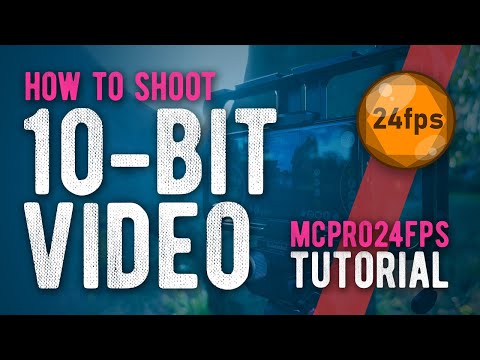 0:05:03
0:05:03
 0:01:24
0:01:24
 0:14:47
0:14:47
 0:05:21
0:05:21
 0:02:48
0:02:48
 0:08:36
0:08:36
 0:03:55
0:03:55
 0:00:10
0:00:10
 0:03:36
0:03:36
 0:00:15
0:00:15
 0:06:12
0:06:12
 0:02:08
0:02:08
 0:12:58
0:12:58
 0:03:13
0:03:13
 0:02:49
0:02:49