filmov
tv
Error 404: How to Fix 404 Page Not Found Error

Показать описание
💥Use discount code HA10 to get 10% OFF!
If your WordPress website is showing a 404 error message, it means that the web browser cannot open the web page visitors requested. Follow our tutorial to find out how to fix Error 404 Page Not Found.
____________________________________________
📌 Handy links
WordPress .htaccess:
How to Fix 404 Error on WordPress Posts and Pages (3 Methods):
How to create backups at Hostinger?
How to Configure FileZilla(FTP) Client:
____________________________________________
⭐Follow Us⭐
____________________________________________
🕒 Timestamps
____________________________________________
00:00 - Introduction
00:33 - Common causes
01:52 - Disclaimer
02:09 - Resetting permalinks: WordPress dashboard
02:49 - Resetting permalinks: Editing .htaccess
03:39 - Disabling plugins & switching themes
04:27 - Setting up a redirect
05:12 - Outro
____________________________________________
The 404 error message is a client-side issue that prevents users from seeing website content. Here are some of the common causes behind the 404 error not found:
👉 A mistyped URL.
👉 Caching issues.
👉 An issue with your DNS (Domain Name System) settings.
👉 WordPress compatibility issues.
So, how to fix Error 404 Page Not Found? Here are three methods for you to try:
🟣 Resetting Permalinks
If you are still able to access the WordPress dashboard, navigate to Settings and click on Permalinks. Then, click on a different permalink structure to reset it.
However, if the 404 error not found message is preventing you from accessing the WordPress dashboard, edit one of your site’s configuration files.
👉 Reset permalinks using the .htaccess file. Create a backup file and replace the code within .htaccess with the following:
# BEGIN WordPress
RewriteEngine On
RewriteRule .* - [E=HTTP_AUTHORIZATION:%{HTTP:Authorization}]
RewriteBase /
RewriteRule ^index\.php$ - [L]
RewriteCond %{REQUEST_FILENAME} !-f
RewriteCond %{REQUEST_FILENAME} !-d
# END WordPress
🟣 Disabling Plugins and Switching Themes
Sometimes, the error 404 not found message may appear due to incompatibility with the theme or plugins. Temporarily disable the plugins one by one and change your WordPress site’s theme to troubleshoot this issue.
🟣 Setting Up a Redirect
If you recently moved content to a new location, set up a redirect to solve the 404 error. Here are two methods to set up a redirect:
👉 Use the Redirection plugin.
👉 Edit your .htaccess file.
____________________________________________
▶ Want to see more awesome tutorials like this in the future? Consider subscribing 😁
____________________________________________
#Error404 #HowTo #HostingerAcademy
If your WordPress website is showing a 404 error message, it means that the web browser cannot open the web page visitors requested. Follow our tutorial to find out how to fix Error 404 Page Not Found.
____________________________________________
📌 Handy links
WordPress .htaccess:
How to Fix 404 Error on WordPress Posts and Pages (3 Methods):
How to create backups at Hostinger?
How to Configure FileZilla(FTP) Client:
____________________________________________
⭐Follow Us⭐
____________________________________________
🕒 Timestamps
____________________________________________
00:00 - Introduction
00:33 - Common causes
01:52 - Disclaimer
02:09 - Resetting permalinks: WordPress dashboard
02:49 - Resetting permalinks: Editing .htaccess
03:39 - Disabling plugins & switching themes
04:27 - Setting up a redirect
05:12 - Outro
____________________________________________
The 404 error message is a client-side issue that prevents users from seeing website content. Here are some of the common causes behind the 404 error not found:
👉 A mistyped URL.
👉 Caching issues.
👉 An issue with your DNS (Domain Name System) settings.
👉 WordPress compatibility issues.
So, how to fix Error 404 Page Not Found? Here are three methods for you to try:
🟣 Resetting Permalinks
If you are still able to access the WordPress dashboard, navigate to Settings and click on Permalinks. Then, click on a different permalink structure to reset it.
However, if the 404 error not found message is preventing you from accessing the WordPress dashboard, edit one of your site’s configuration files.
👉 Reset permalinks using the .htaccess file. Create a backup file and replace the code within .htaccess with the following:
# BEGIN WordPress
RewriteEngine On
RewriteRule .* - [E=HTTP_AUTHORIZATION:%{HTTP:Authorization}]
RewriteBase /
RewriteRule ^index\.php$ - [L]
RewriteCond %{REQUEST_FILENAME} !-f
RewriteCond %{REQUEST_FILENAME} !-d
# END WordPress
🟣 Disabling Plugins and Switching Themes
Sometimes, the error 404 not found message may appear due to incompatibility with the theme or plugins. Temporarily disable the plugins one by one and change your WordPress site’s theme to troubleshoot this issue.
🟣 Setting Up a Redirect
If you recently moved content to a new location, set up a redirect to solve the 404 error. Here are two methods to set up a redirect:
👉 Use the Redirection plugin.
👉 Edit your .htaccess file.
____________________________________________
▶ Want to see more awesome tutorials like this in the future? Consider subscribing 😁
____________________________________________
#Error404 #HowTo #HostingerAcademy
Комментарии
 0:01:45
0:01:45
 0:01:40
0:01:40
 0:04:32
0:04:32
 0:10:11
0:10:11
 0:01:22
0:01:22
 0:03:44
0:03:44
 0:00:22
0:00:22
 0:02:31
0:02:31
 0:00:53
0:00:53
 0:15:56
0:15:56
 0:01:42
0:01:42
 0:00:29
0:00:29
 0:01:19
0:01:19
 0:12:11
0:12:11
 0:01:21
0:01:21
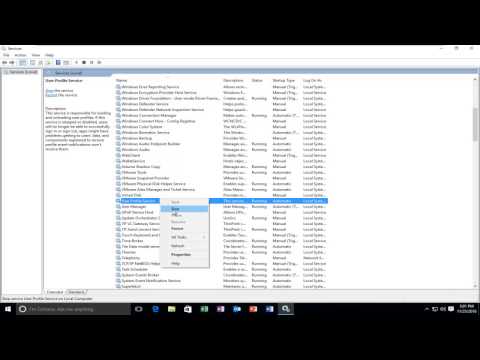 0:01:45
0:01:45
 0:02:22
0:02:22
 0:11:31
0:11:31
 0:08:38
0:08:38
 0:02:34
0:02:34
 0:00:53
0:00:53
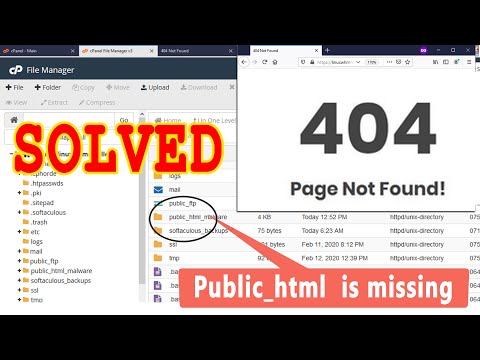 0:02:40
0:02:40
 0:01:21
0:01:21