filmov
tv
How to Hibernate Windows 10 | Enable or Disable Hibernate Mode

Показать описание
By the end of this video, you will be able to enable or disable the hibernation mode on your Windows 10 PC.
VIDEO LINKS
---------------------------------------------------
🔹 Become A Channel Member:
🔹 Join The Techademics Server:
🔹 Subscribe To My Helpful Channel:
🔹 2nd Channel - Apple Tutorials:
SUPPORT TECHADEMICS
---------------------------------------------------
• If this video helped, please leave a LIKE and a COMMENT! To support Techademics, you can click the THANKS or JOIN button - this not only helps the channel but also lets me know I've been helpful. Techademics is here to provide quick and easy how-to videos covering many subjects in Gaming and Technology!
MUSIC CREDITS
---------------------------------------------------
Steps:
1. Go to Control Panel and click "System and Security".
2. Now select "Power Options".
3. Click "Change Power Plan".
4. Now Click "Change advanced power settings".
5. Make sure you are admin and click "Change settings that are currently unavailable".
6. Go down to "Sleep" - "Hibernate after".
7. Choose how many minutes you want your computer to go into hibernation mode after sleep and click apply.
8. Put your computer to sleep then it will go into hibernation mode after sleep mode depending on how many minutes you selected.
Song Name:
• Logic -
Download this track:
━━━━━ Channel Affiliates ━━━━
DISCLAIMER
---------------------------------------------------
This video may contain affiliate links. When you use an affiliate link, I earn a small commission which comes directly from the company and does not affect you in any way. If anything, you will benefit. These affiliate links allow me to continue to post high quality content on YouTube for free. Thank you for understanding.
TECHADEMICS TOOLS
---------------------------------------------------
IPVanish (VPN):
Prime 6-Months Free (Amazon):
MacBook Air M2 (Laptop):
Shure MV7X (XLR Microphone):
Scarlett Solo (Audio Interface):
SEO
---------------------------------------------------
VIDEO LINKS
---------------------------------------------------
🔹 Become A Channel Member:
🔹 Join The Techademics Server:
🔹 Subscribe To My Helpful Channel:
🔹 2nd Channel - Apple Tutorials:
SUPPORT TECHADEMICS
---------------------------------------------------
• If this video helped, please leave a LIKE and a COMMENT! To support Techademics, you can click the THANKS or JOIN button - this not only helps the channel but also lets me know I've been helpful. Techademics is here to provide quick and easy how-to videos covering many subjects in Gaming and Technology!
MUSIC CREDITS
---------------------------------------------------
Steps:
1. Go to Control Panel and click "System and Security".
2. Now select "Power Options".
3. Click "Change Power Plan".
4. Now Click "Change advanced power settings".
5. Make sure you are admin and click "Change settings that are currently unavailable".
6. Go down to "Sleep" - "Hibernate after".
7. Choose how many minutes you want your computer to go into hibernation mode after sleep and click apply.
8. Put your computer to sleep then it will go into hibernation mode after sleep mode depending on how many minutes you selected.
Song Name:
• Logic -
Download this track:
━━━━━ Channel Affiliates ━━━━
DISCLAIMER
---------------------------------------------------
This video may contain affiliate links. When you use an affiliate link, I earn a small commission which comes directly from the company and does not affect you in any way. If anything, you will benefit. These affiliate links allow me to continue to post high quality content on YouTube for free. Thank you for understanding.
TECHADEMICS TOOLS
---------------------------------------------------
IPVanish (VPN):
Prime 6-Months Free (Amazon):
MacBook Air M2 (Laptop):
Shure MV7X (XLR Microphone):
Scarlett Solo (Audio Interface):
SEO
---------------------------------------------------
Комментарии
 0:01:32
0:01:32
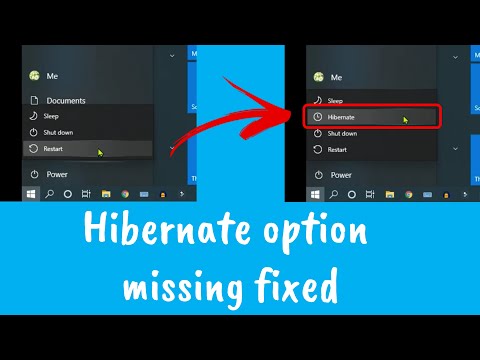 0:02:51
0:02:51
 0:01:23
0:01:23
 0:01:53
0:01:53
 0:00:52
0:00:52
 0:01:09
0:01:09
 0:01:59
0:01:59
 0:01:32
0:01:32
 0:50:09
0:50:09
 0:00:49
0:00:49
 0:02:59
0:02:59
 0:01:01
0:01:01
 0:01:18
0:01:18
 0:00:50
0:00:50
 0:04:38
0:04:38
 0:03:53
0:03:53
 0:02:56
0:02:56
 0:05:08
0:05:08
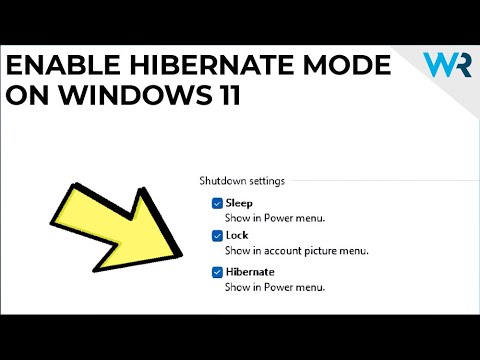 0:01:08
0:01:08
 0:00:32
0:00:32
 0:00:36
0:00:36
 0:01:44
0:01:44
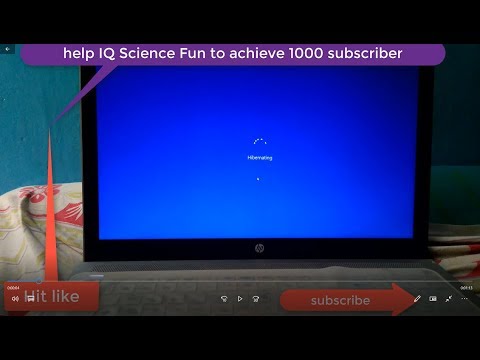 0:01:18
0:01:18
 0:00:11
0:00:11