filmov
tv
Excel vs Access | Pros and Cons | The Introduction to MS Access Course
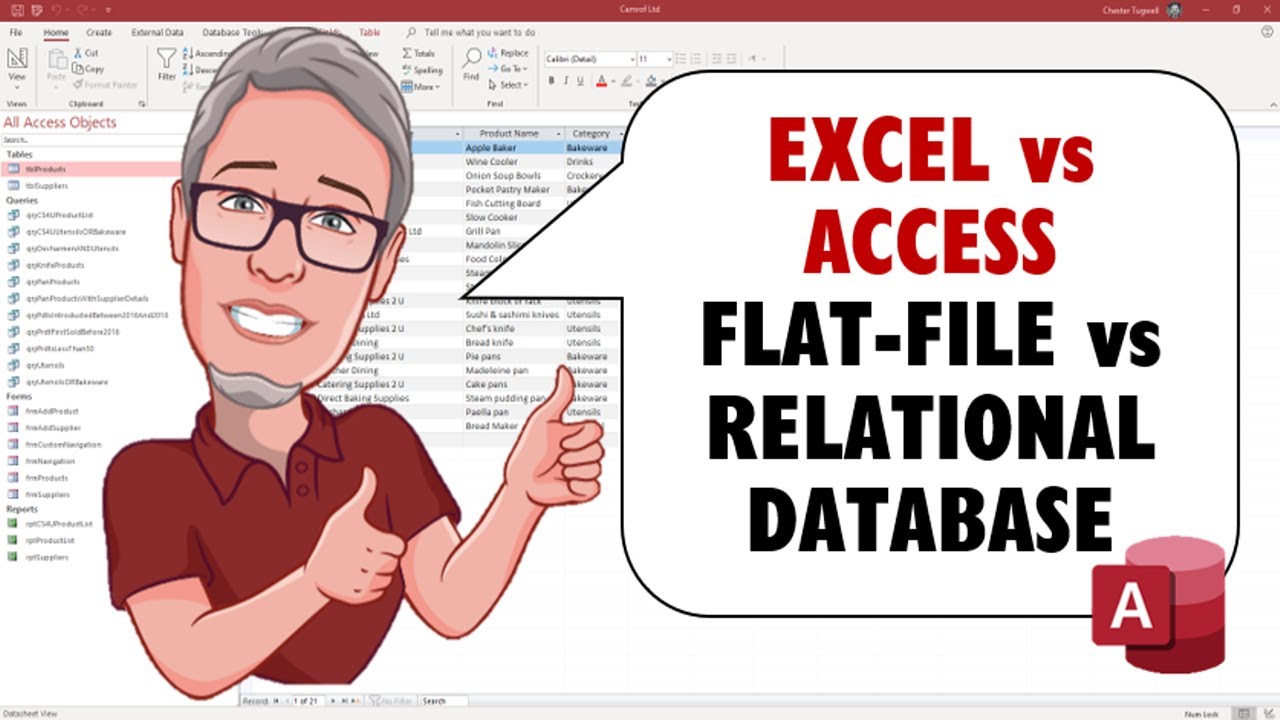
Показать описание
The video explores the following questions:
What are the benefits of using Access instead of Excel?
What is a flat-file and what is a relational database?
THE COURSE
This introduction to Microsoft Access course provides the perfect foundation for developing expertise. Even though it is a beginner’s course, delegates will build two fully functioning relational databases. I started my Microsoft Access training career back in the late 1990s and over the years have fine-tuned his content and delivery to culminate in this course.
The course has been designed to be as hands-on as possible. It is project-based and takes you through the steps involved in building an Access relational database from the ground up.
Topics Covered in the Course
Relational Database Theory – what is a relational database and how does it compare to the way data is stored in Excel, for example?
Tables – designing tables to store data. Setting data types and field properties.
Importing Data – importing data into your Access database stored in Excel or as text files.
Creating Relationships Between Tables – understanding primary and foreign keys and creating relationships between tables.
Design Forms – that look great and function well.
Select Queries – understand how to set AND/OR criteria, use comparison operators and wildcards.
Design Reports – that look professional.
Create a Front-End for your Database – create a navigation form with command buttons that open your forms and reports. Set database options that control what appears/doesn’t appear to your users when they open the database.
The course was created using Access 365 (2019) but will work for earlier versions.
------------------------
Комментарии
 0:04:42
0:04:42
 0:03:40
0:03:40
 0:23:19
0:23:19
 0:07:06
0:07:06
 0:11:55
0:11:55
 0:03:34
0:03:34
 0:00:22
0:00:22
 0:10:05
0:10:05
 0:02:57
0:02:57
 0:06:16
0:06:16
 0:23:33
0:23:33
 0:04:39
0:04:39
 0:06:57
0:06:57
 0:09:15
0:09:15
 0:09:02
0:09:02
 0:04:51
0:04:51
 0:01:29
0:01:29
 0:06:23
0:06:23
 0:07:51
0:07:51
 0:05:15
0:05:15
 0:18:02
0:18:02
 0:12:17
0:12:17
 0:05:06
0:05:06
 0:00:41
0:00:41