filmov
tv
Animate font weights in After Effects with a slider
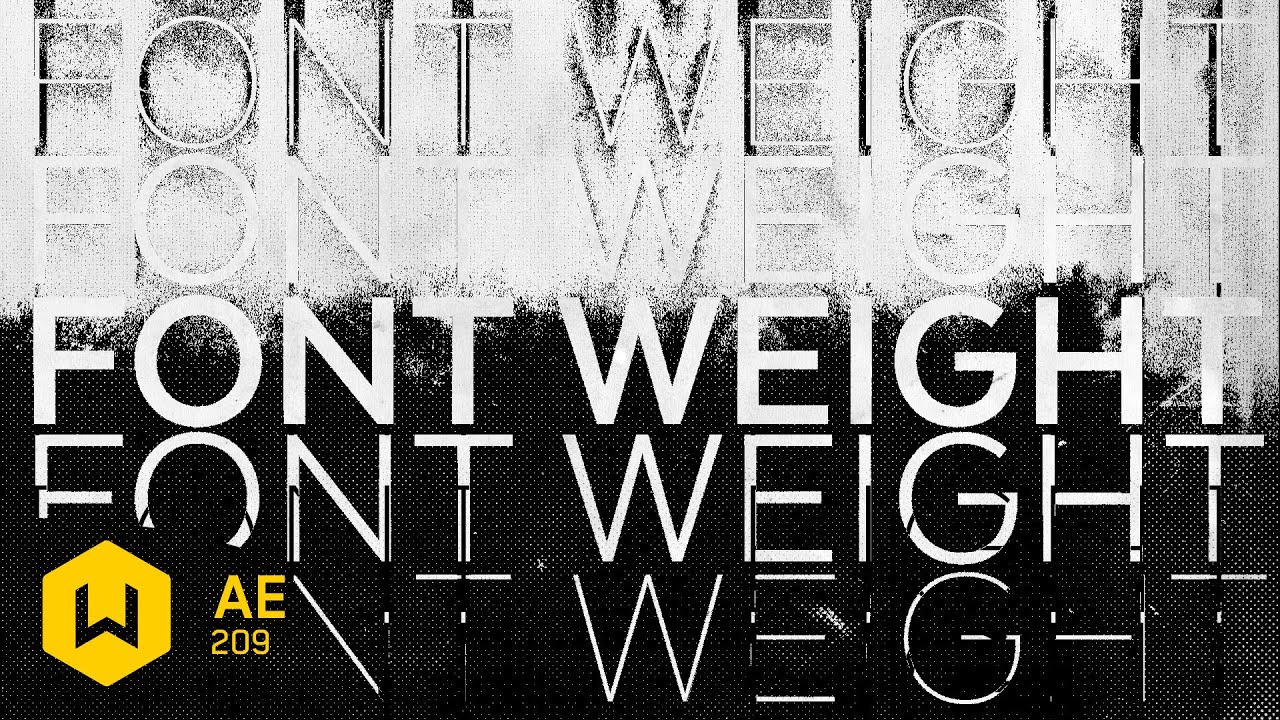
Показать описание
How to easily animate text weights in AE
Social
***********************************************************
This is a quick After Effects tutorial for you. I wanted to play around with the new After Effects text expression access and I thought it might be interesting to be able to finally animate font weight with it—rather than having to animate sourceText keyframes. It's like having a value brand variable-width font!
Hopefully this expression access is opened up more in the future. It'd be nice to be able to combine styles in the same text layer. But for now I don't see a way to do that, unless I'm missing something. This seems to be here mainly to help build mogrts for Premiere, which is sad as it's been something a lot of us have wanted in AE for a long time.
Anyway, if you use this technique on anything, hit us up on twitter @workbench_tv!
#AfterEffects #MotionGraphics #mograph
Social
***********************************************************
This is a quick After Effects tutorial for you. I wanted to play around with the new After Effects text expression access and I thought it might be interesting to be able to finally animate font weight with it—rather than having to animate sourceText keyframes. It's like having a value brand variable-width font!
Hopefully this expression access is opened up more in the future. It'd be nice to be able to combine styles in the same text layer. But for now I don't see a way to do that, unless I'm missing something. This seems to be here mainly to help build mogrts for Premiere, which is sad as it's been something a lot of us have wanted in AE for a long time.
Anyway, if you use this technique on anything, hit us up on twitter @workbench_tv!
#AfterEffects #MotionGraphics #mograph
Animate font weights in After Effects with a slider
Animating font weights in After Effects | Kinetic Typography Tutorial
How To Animate Font Weights in After Effects - Funky Animated Type Tutorial
Font Weight Animation [After Effects Tutorial]
Resizing Font in Typography with Variables in After Effects Tutorial - Without any plugins
Font weight animation in After Effects is so much easier than you think.
Flexible Variable Font
How to Morph Text Animation & Font Change in After Effects | Tutorial
Font Weight Animation | Motion Graphics
Variable Font Animation - Preview
CSS Tips & Tricks: Achieving Smooth Font Weight Animation | CSS
velvety variable font weight hover with gsap
After Effects Tutorial - Font Change Expression
Animando el GROSOR de un TEXTO con After Effects - Font weight animation.
AE Typography Tutorial / Bouncy/Wavy Text Animation Infographics - Adobe After Effects
Font Style Text Animation Technique | After Effects Tutorial
Variable font feature in animation.
animated font after effect
Wiggly Animated Font After Effects Template
Pimp Your Motion — Top Tricks on Lettering Animation
Hand Animated Font Free Video Asset For After Effects
AFTER EFFECTS font animation
Animated Font After Effects Templates
EASY Kinetic Typography in After Effects!
Комментарии
 0:04:41
0:04:41
 0:11:54
0:11:54
 0:01:17
0:01:17
 0:11:09
0:11:09
 0:10:58
0:10:58
 0:00:35
0:00:35
 0:00:38
0:00:38
 0:12:17
0:12:17
 0:00:04
0:00:04
 0:01:13
0:01:13
 0:05:58
0:05:58
 0:09:38
0:09:38
 0:02:08
0:02:08
 0:09:23
0:09:23
 0:04:22
0:04:22
 0:07:57
0:07:57
 0:00:18
0:00:18
 0:00:44
0:00:44
 0:00:27
0:00:27
 0:16:25
0:16:25
 0:03:08
0:03:08
 0:00:04
0:00:04
 0:01:34
0:01:34
 0:08:02
0:08:02