filmov
tv
Scaling Frontend with Backend on AWS EC2: Best Practices and Tips

Показать описание
- The front end of the e-commerce application is deployed on a server along with the back end.
- The front end and back end are separate entities, each running on a different server.
- The front end and back end communicate through API calls using the server's public IP address.
- Port numbers must be unique for each application to avoid conflicts.
- The front end application is tested by clicking on various elements to ensure connectivity with the back end.
- If the back end server is down, the front end will not function properly as it relies on the back end for data retrieval and processing.
- Inspecting the network tab in the browser can help identify issues with connectivity between the front end and back end.
- Debugging and troubleshooting skills are essential for identifying and resolving issues in the deployment process.
RELATED PLAYLIST LINK :
We also provide free courses. Click the link to sign up and then call us.
Register Now for an Exclusive One-on-One Bootcamp
📞+1 (586) 276-7347
VISIT OUR ALL SOCIAL SITE HERE :
Please Like, Share, and subscribe to our Channel
Contact Us:
+1 (586) 276-7347
+1 (888) 533-5215
Our Office address:
30500 Van Dyke, Ste- 201
Warren, MI 48093
#EcommerceDeployment #FrontendBackendSeparation #Nextjs #Reactjs #APICalls #UniquePortNumbers #ApplicationTesting #ServerReliability #NetworkInspection #DebuggingSkills #TroubleshootingDeployment
In this video, we will explore the best practices and tips for scaling the frontend with the backend on AWS EC2. Learn how to efficiently deploy the frontend, integrate it with the backend, and ensure seamless performance on the cloud. Whether you are a beginner or an experienced developer, this tutorial will provide valuable insights into optimizing your AWS EC2 setup for a successful frontend-backend integration. Stay tuned for expert advice and practical strategies to enhance your AWS architecture.
Stay ahead of the curve with our comprehensive guide to scaling frontend with backend on AWS EC2!
- The front end and back end are separate entities, each running on a different server.
- The front end and back end communicate through API calls using the server's public IP address.
- Port numbers must be unique for each application to avoid conflicts.
- The front end application is tested by clicking on various elements to ensure connectivity with the back end.
- If the back end server is down, the front end will not function properly as it relies on the back end for data retrieval and processing.
- Inspecting the network tab in the browser can help identify issues with connectivity between the front end and back end.
- Debugging and troubleshooting skills are essential for identifying and resolving issues in the deployment process.
RELATED PLAYLIST LINK :
We also provide free courses. Click the link to sign up and then call us.
Register Now for an Exclusive One-on-One Bootcamp
📞+1 (586) 276-7347
VISIT OUR ALL SOCIAL SITE HERE :
Please Like, Share, and subscribe to our Channel
Contact Us:
+1 (586) 276-7347
+1 (888) 533-5215
Our Office address:
30500 Van Dyke, Ste- 201
Warren, MI 48093
#EcommerceDeployment #FrontendBackendSeparation #Nextjs #Reactjs #APICalls #UniquePortNumbers #ApplicationTesting #ServerReliability #NetworkInspection #DebuggingSkills #TroubleshootingDeployment
In this video, we will explore the best practices and tips for scaling the frontend with the backend on AWS EC2. Learn how to efficiently deploy the frontend, integrate it with the backend, and ensure seamless performance on the cloud. Whether you are a beginner or an experienced developer, this tutorial will provide valuable insights into optimizing your AWS EC2 setup for a successful frontend-backend integration. Stay tuned for expert advice and practical strategies to enhance your AWS architecture.
Stay ahead of the curve with our comprehensive guide to scaling frontend with backend on AWS EC2!
 0:19:33
0:19:33
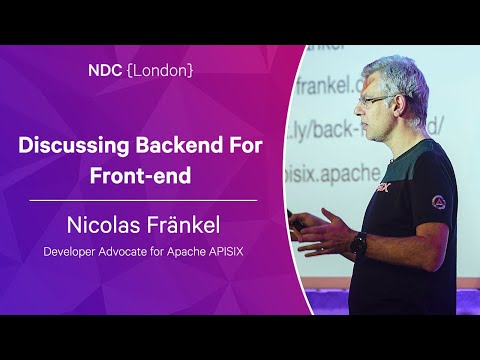 0:40:53
0:40:53
 0:11:20
0:11:20
 0:06:41
0:06:41
 0:06:36
0:06:36
 0:05:41
0:05:41
 0:10:27
0:10:27
 0:00:36
0:00:36
 0:08:24
0:08:24
 0:02:53
0:02:53
 0:06:51
0:06:51
 0:11:47
0:11:47
 0:24:54
0:24:54
 0:00:11
0:00:11
 0:04:42
0:04:42
 0:00:45
0:00:45
 0:09:40
0:09:40
 0:07:55
0:07:55
 0:28:51
0:28:51
 0:08:24
0:08:24
 0:03:31
0:03:31
 0:01:00
0:01:00
 0:00:42
0:00:42
 0:00:56
0:00:56