filmov
tv
CentOS 8 Review, Preview, & Walkthrough | 2019 | (Linux Beginners Guide)

Показать описание
CentOS 8 Review, Preview, and Walkthrough a Guide for Beginners in 2019. We'll go through CentOS 8 Linux together and explore the latest release from CentOS. CentOS 8 Linux is a very user friendly Linux distro that focuses on giving the user an enterprise platform based on Red Hat Enterprise Linux.
My Linux Cheat Sheet and 25 Page Checklist here:
AI Tools for your Business:
Want more info/content?
Review and Walkthroughs
What’s the difference?
What types of servers can you install on CentOS 8 with the default installer?
HTTP Server
FTP Server
Database Server
Print Server
Storage Server
Email Server
Backup Server
DNS Name Server
Identity Management Server
My Linux Cheat Sheet and 25 Page Checklist here:
AI Tools for your Business:
Want more info/content?
Review and Walkthroughs
What’s the difference?
What types of servers can you install on CentOS 8 with the default installer?
HTTP Server
FTP Server
Database Server
Print Server
Storage Server
Email Server
Backup Server
DNS Name Server
Identity Management Server
CentOS 8 Review, Preview, & Walkthrough | 2019 | (Linux Beginners Guide)
CentOS 8 End of Life - Are you Ready? My thoughts & Suggestions
CentOS 8 (1905) : Roadmap et Preview en VM !
Initial Look at Centos 8
CentOS 8 | Distro Review 23
Exploring CentOS 8 Install and Review
CentOS 8 Linux System Setup & Product Review
CentOS 7 vs CentOS 8, a brief comparison.
KDE on CentOS 8
CentOS 7 | Distro Review 8
[LINUX] Centos 8
Why CentOS Stream is Important
CentOS 8 Review | Distro Delves S2:Ep33
Review Centos 8 Stream
What is CentOS Stream?
CentOS 8 - First Look
linux centos 7 and centos 8 differences
CentOS Stream 9 Linux Review - What happened to CentOS?? The next Fedora? CentOS vs CentOS stream
CentOS is Dead. Long Live CentOS! (CentOS Stream Explained)
How to Install CentOS 8 Linux | (Linux Beginners Guide)
Upgrade CentOS 8 to CentOS 8 Stream
Senior Programmers vs Junior Developers #shorts
Converting from CentOS Linux 8 to CentOS Stream 8
Red Hat, CentOS & Fedora: Which Is Best for You?
Комментарии
 0:12:01
0:12:01
 0:14:42
0:14:42
 0:14:12
0:14:12
 0:10:28
0:10:28
 0:09:29
0:09:29
 0:15:28
0:15:28
 0:27:14
0:27:14
 0:04:14
0:04:14
 0:09:06
0:09:06
 0:18:50
0:18:50
![[LINUX] Centos 8](https://i.ytimg.com/vi/_h9IcOSkuHQ/hqdefault.jpg) 0:23:47
0:23:47
 0:10:54
0:10:54
 0:08:30
0:08:30
 0:15:06
0:15:06
 0:01:16
0:01:16
 0:19:09
0:19:09
 0:04:13
0:04:13
 0:08:35
0:08:35
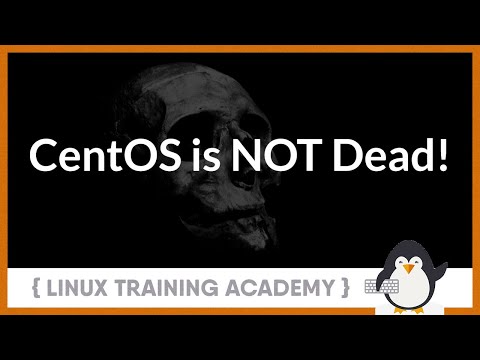 0:16:45
0:16:45
 0:14:26
0:14:26
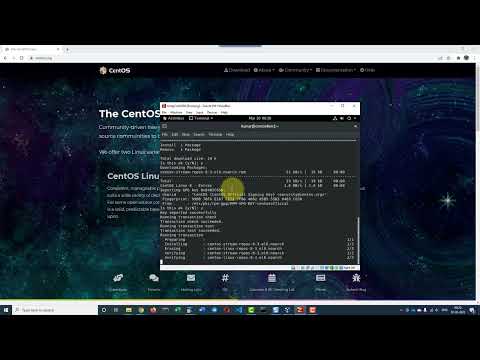 0:04:13
0:04:13
 0:00:34
0:00:34
 0:01:11
0:01:11
 0:10:23
0:10:23