filmov
tv
Installation of Nexus Repository in windows | Configure Maven pom file to upload artifact | Tutorial

Показать описание
In this video, we will learn multiple topics which help to achieve final goal cicd in devops.
Chapters:
0:10 Introduction Topic
0:30 What is sonatype nexus repository ?
1:50 How to download and install nexus repository?
8:40 Difference between snapshot and release type repository
9:40 how to setup first admin password in Nexus
16:50 Finally build maven project and push artifact in nexus
Common error while installation of nexus
GITHUB URL with sample pom and settings xml file config:
Nexus Repository OSS is an open source repository that supports many artifact formats, including Docker, Java™, and npm. With the Nexus tool integration, pipelines in your toolchain can publish and retrieve versioned apps and their dependencies by using central repositories that are accessible from other environments.
It is typically used as a central (and shared) respository, in contrast to a local Maven repository. Since it is centralized, it is very useful in CI/CD scenarios.
Continuous Integration is the process in which, the developer commits the changes through source code management tools like svn or git and then the committed code is going to build using different build tools like ant, maven, Gradle (It depends on which language you are using, in this article java based code is used).
Once the build is done, we need to store the artifact somewhere, so we can use it anytime from anywhere. You can use the Nexus repository manager for this.
*************************************************************
Jenkins tutorial complete step by step guide :
*************************************************************
*****************************************************
devops tutorial for beginners
devops full course
devops interview questions
jenkins tutorial
maven tutorial
#tutorial #devops #jenkins #jenkinstutorial #jenkinspipeline #learning #interview #career #jenkins #cicd #linux #devopsvijay #devopsproject #devopstraining #devopstrainingvideos #cicd #devopsengineer #bashscripting #shellscripting #jfrog
Chapters:
0:10 Introduction Topic
0:30 What is sonatype nexus repository ?
1:50 How to download and install nexus repository?
8:40 Difference between snapshot and release type repository
9:40 how to setup first admin password in Nexus
16:50 Finally build maven project and push artifact in nexus
Common error while installation of nexus
GITHUB URL with sample pom and settings xml file config:
Nexus Repository OSS is an open source repository that supports many artifact formats, including Docker, Java™, and npm. With the Nexus tool integration, pipelines in your toolchain can publish and retrieve versioned apps and their dependencies by using central repositories that are accessible from other environments.
It is typically used as a central (and shared) respository, in contrast to a local Maven repository. Since it is centralized, it is very useful in CI/CD scenarios.
Continuous Integration is the process in which, the developer commits the changes through source code management tools like svn or git and then the committed code is going to build using different build tools like ant, maven, Gradle (It depends on which language you are using, in this article java based code is used).
Once the build is done, we need to store the artifact somewhere, so we can use it anytime from anywhere. You can use the Nexus repository manager for this.
*************************************************************
Jenkins tutorial complete step by step guide :
*************************************************************
*****************************************************
devops tutorial for beginners
devops full course
devops interview questions
jenkins tutorial
maven tutorial
#tutorial #devops #jenkins #jenkinstutorial #jenkinspipeline #learning #interview #career #jenkins #cicd #linux #devopsvijay #devopsproject #devopstraining #devopstrainingvideos #cicd #devopsengineer #bashscripting #shellscripting #jfrog
Комментарии
 0:05:02
0:05:02
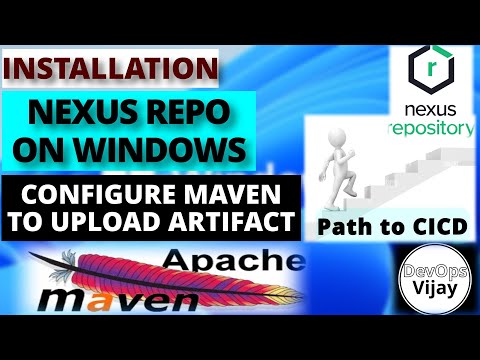 0:20:25
0:20:25
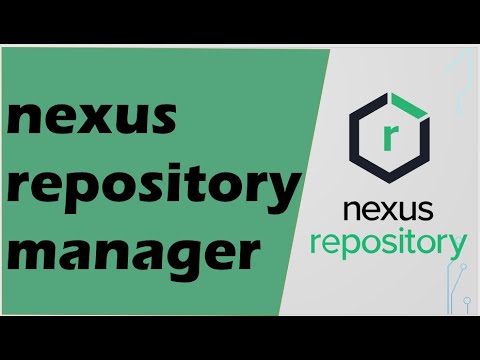 0:21:56
0:21:56
 0:08:20
0:08:20
 0:20:03
0:20:03
 0:08:00
0:08:00
 0:04:04
0:04:04
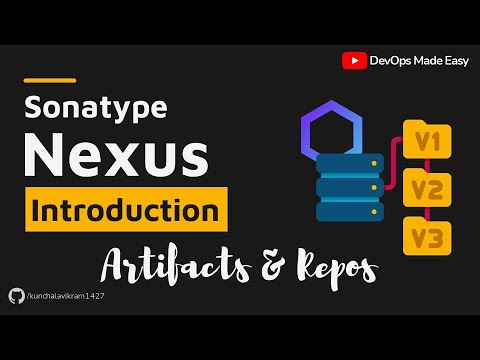 0:16:42
0:16:42
 0:09:42
0:09:42
 0:05:07
0:05:07
 0:18:34
0:18:34
 0:12:17
0:12:17
 0:12:23
0:12:23
 0:09:54
0:09:54
 0:39:04
0:39:04
 0:07:33
0:07:33
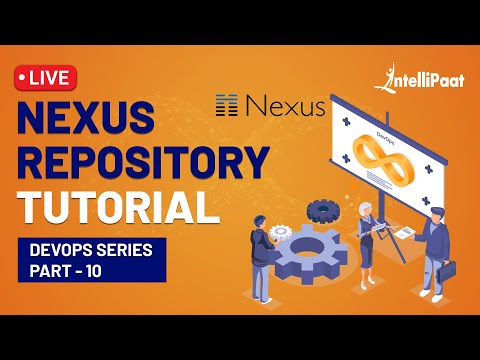 0:40:06
0:40:06
 0:07:56
0:07:56
 0:04:01
0:04:01
 0:31:05
0:31:05
 0:40:24
0:40:24
 0:23:26
0:23:26
 0:11:41
0:11:41
 0:05:02
0:05:02