filmov
tv
How to Plan Your Trip With Google MY MAPS ⎜Google Maps Tutorial

Показать описание
Do you like to use Google Maps? Did you know that you can customize and make your own Google Maps?
(Click ‘show more’ to see ad disclosure)
"My Maps" from Google allows you to customize a map to look exactly how you want it. This is my favorite travel planning tool and in today's video, I am going to show you how to use it.
Watch Next ❤️
❤️ SUBSCRIBE HERE (it's Free):
⭐️⭐️Favorite Travel Gear (Things We Use)
Packing:
Solid Toiletries:
Health Products:
Camera Gear:
As an Amazon Associate, I earn from qualifying purchases
"DISCLAIMER"
This video description contains affiliate links, which means that if you click on one of those product links I will receive a small commission. This is one way you can support this channel at no extra cost to you. Thanks for your support!
Other related videos you will enjoy! ❤️
------------------------------------------------------------------------------
Social links:
----------------------------------------------------------------------------
Contents of this video:
00:00 - Intro
00:36 - What is My Maps
01:41 - How to Open Google My Maps
03:11 - Title Map
03:47 - Adding Layers
05:14 - Adding Map Points and Customizing
08:23 - Change Map View
08:56 - Ruler Tool
10:01 - Adding Directions
11:21 - Finding Accommodations
12:51 - Turn Off Layers
13:16 - Adding Links
14:18 - Adding Descriptions
15:17 - Adding Photos
16:51 - How to Use on mobile device
19:27 - Sharing Maps
Advertiser Disclosure: This site is part of an affiliate sales network and receives compensation for sending traffic to partner sites. This compensation may impact how and where links appear on this site. This site does not include all financial companies or all available financial offers. The content in this video is accurate as of the posting date. Some of the offers mentioned may no longer be available.
#thetravelcoaches #packingtips #howtopack #travelhacks #traveltips
(Click ‘show more’ to see ad disclosure)
"My Maps" from Google allows you to customize a map to look exactly how you want it. This is my favorite travel planning tool and in today's video, I am going to show you how to use it.
Watch Next ❤️
❤️ SUBSCRIBE HERE (it's Free):
⭐️⭐️Favorite Travel Gear (Things We Use)
Packing:
Solid Toiletries:
Health Products:
Camera Gear:
As an Amazon Associate, I earn from qualifying purchases
"DISCLAIMER"
This video description contains affiliate links, which means that if you click on one of those product links I will receive a small commission. This is one way you can support this channel at no extra cost to you. Thanks for your support!
Other related videos you will enjoy! ❤️
------------------------------------------------------------------------------
Social links:
----------------------------------------------------------------------------
Contents of this video:
00:00 - Intro
00:36 - What is My Maps
01:41 - How to Open Google My Maps
03:11 - Title Map
03:47 - Adding Layers
05:14 - Adding Map Points and Customizing
08:23 - Change Map View
08:56 - Ruler Tool
10:01 - Adding Directions
11:21 - Finding Accommodations
12:51 - Turn Off Layers
13:16 - Adding Links
14:18 - Adding Descriptions
15:17 - Adding Photos
16:51 - How to Use on mobile device
19:27 - Sharing Maps
Advertiser Disclosure: This site is part of an affiliate sales network and receives compensation for sending traffic to partner sites. This compensation may impact how and where links appear on this site. This site does not include all financial companies or all available financial offers. The content in this video is accurate as of the posting date. Some of the offers mentioned may no longer be available.
#thetravelcoaches #packingtips #howtopack #travelhacks #traveltips
Комментарии
 0:13:55
0:13:55
 0:13:08
0:13:08
 0:25:42
0:25:42
 0:16:19
0:16:19
 0:01:05
0:01:05
 0:11:07
0:11:07
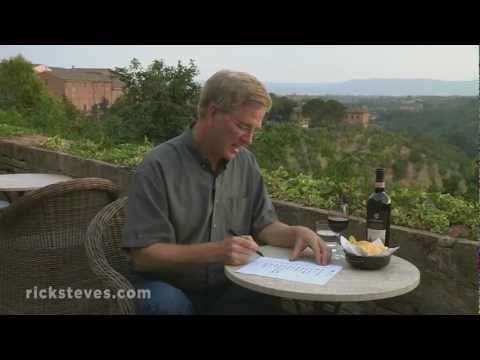 0:03:34
0:03:34
 0:22:55
0:22:55
 0:06:13
0:06:13
 0:01:46
0:01:46
 0:13:36
0:13:36
 0:12:06
0:12:06
 0:08:10
0:08:10
 0:03:30
0:03:30
 0:03:27
0:03:27
 0:16:12
0:16:12
 0:17:32
0:17:32
 0:18:16
0:18:16
 0:29:04
0:29:04
 0:11:10
0:11:10
 0:15:20
0:15:20
 0:06:14
0:06:14
 0:07:21
0:07:21
 0:07:58
0:07:58