filmov
tv
Complete JIRA and Bitbucket tools explained
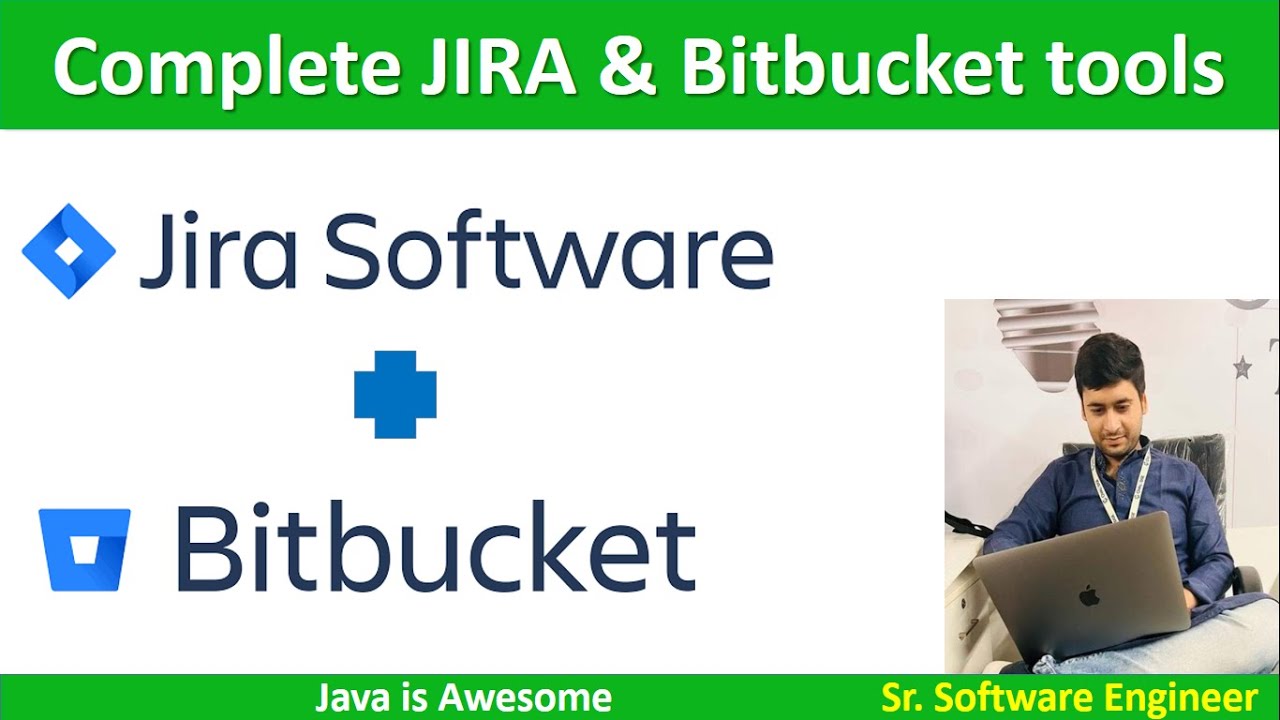
Показать описание
JIRA and Bitbucket are popular tools in the software development lifecycle, often used in conjunction to streamline the development process. Let's explore each tool individually:
JIRA:
1. Purpose:
JIRA is a project management tool developed by Atlassian, designed to help teams plan, track, and manage their work.
2. Key Features:
Issues: JIRA uses issues to represent tasks, bugs, or new features. You can create, assign, and track issues throughout their lifecycle.
Workflows: Customizable workflows define the lifecycle of your tasks. For example, an issue might transition from "To Do" to "In Progress" to "Done."
Dashboards: Create custom dashboards to monitor project progress, track team performance, and visualize key metrics.
Reporting: Generate various reports, including burndown charts, velocity charts, and more to assess project health and productivity.
Customization: JIRA is highly customizable. You can create custom fields, issue types, and workflows to fit your team's specific needs.
3. Use Cases:
Agile project management
Bug tracking
Feature development and tracking
Release planning
4. Integration:
Integrates with various development tools such as Bitbucket, Confluence, and more.
Marketplace plugins/extensions for additional functionality.
Bitbucket:
1. Purpose:
Bitbucket is a version control repository hosting service, also developed by Atlassian. It supports both Git and Mercurial.
2. Key Features:
Git/Mercurial Repositories: Host and manage your code repositories using Git or Mercurial version control systems.
Branching and Merging: Facilitates easy branching and merging, essential for collaborative development.
Pull Requests: Developers can propose changes, and team members can review and discuss before merging.
Code Review: Conduct code reviews within the tool, providing feedback and ensuring code quality.
Pipeline: Bitbucket Pipelines allow you to define, test, and automate your build process.
3. Use Cases:
Source code hosting
Collaboration among developers
Code versioning and branching
Continuous Integration/Continuous Deployment (CI/CD)
4. Integration:
Deep integration with JIRA for enhanced traceability between code changes and project tasks.
Integrates with various CI/CD tools.
Supports integration with third-party services through webhooks.
Working Together:
JIRA and Bitbucket integration allows for traceability between issues and code changes.
Mentioning JIRA issue keys in Bitbucket comments links the two, providing context for code changes.
Note: Both JIRA and Bitbucket are part of the Atlassian suite, which also includes Confluence (for documentation and collaboration) and other tools for a comprehensive software development ecosystem.
bitbucket
what is jira tool and how it works
complete beginners jira
jira for complete beginners
what is jira and how to use it
bitbucket cloud
bitbucket tutorial
work with bitbucket and eclipse
bitbucket pipelines
bitbucket use
agile methodology explained
agile methodology phases explained
commit eclipse code to bitbucket
jira explained
how to use bitbucket
use of bitbucket in eclipse
jira workflows explained
jira explained in 3 minutes
Paid Course Link :
====================
Important Playlist:
====================
We are going to give her a high-quality education totally free of cost. so, please learn to grow. I have to place to teach java everyone
Contact Details'
===================
Note - This is demo or mock Interview video for Company's
This video is educational. I humbly request to you please don't give the wrong comment.
#bitbucket
#jira
#bitbuckettools
#Jiratools
#learnbitbucket
#learnJIRA
#javaisawesome #javadeveloper #interview
JIRA:
1. Purpose:
JIRA is a project management tool developed by Atlassian, designed to help teams plan, track, and manage their work.
2. Key Features:
Issues: JIRA uses issues to represent tasks, bugs, or new features. You can create, assign, and track issues throughout their lifecycle.
Workflows: Customizable workflows define the lifecycle of your tasks. For example, an issue might transition from "To Do" to "In Progress" to "Done."
Dashboards: Create custom dashboards to monitor project progress, track team performance, and visualize key metrics.
Reporting: Generate various reports, including burndown charts, velocity charts, and more to assess project health and productivity.
Customization: JIRA is highly customizable. You can create custom fields, issue types, and workflows to fit your team's specific needs.
3. Use Cases:
Agile project management
Bug tracking
Feature development and tracking
Release planning
4. Integration:
Integrates with various development tools such as Bitbucket, Confluence, and more.
Marketplace plugins/extensions for additional functionality.
Bitbucket:
1. Purpose:
Bitbucket is a version control repository hosting service, also developed by Atlassian. It supports both Git and Mercurial.
2. Key Features:
Git/Mercurial Repositories: Host and manage your code repositories using Git or Mercurial version control systems.
Branching and Merging: Facilitates easy branching and merging, essential for collaborative development.
Pull Requests: Developers can propose changes, and team members can review and discuss before merging.
Code Review: Conduct code reviews within the tool, providing feedback and ensuring code quality.
Pipeline: Bitbucket Pipelines allow you to define, test, and automate your build process.
3. Use Cases:
Source code hosting
Collaboration among developers
Code versioning and branching
Continuous Integration/Continuous Deployment (CI/CD)
4. Integration:
Deep integration with JIRA for enhanced traceability between code changes and project tasks.
Integrates with various CI/CD tools.
Supports integration with third-party services through webhooks.
Working Together:
JIRA and Bitbucket integration allows for traceability between issues and code changes.
Mentioning JIRA issue keys in Bitbucket comments links the two, providing context for code changes.
Note: Both JIRA and Bitbucket are part of the Atlassian suite, which also includes Confluence (for documentation and collaboration) and other tools for a comprehensive software development ecosystem.
bitbucket
what is jira tool and how it works
complete beginners jira
jira for complete beginners
what is jira and how to use it
bitbucket cloud
bitbucket tutorial
work with bitbucket and eclipse
bitbucket pipelines
bitbucket use
agile methodology explained
agile methodology phases explained
commit eclipse code to bitbucket
jira explained
how to use bitbucket
use of bitbucket in eclipse
jira workflows explained
jira explained in 3 minutes
Paid Course Link :
====================
Important Playlist:
====================
We are going to give her a high-quality education totally free of cost. so, please learn to grow. I have to place to teach java everyone
Contact Details'
===================
Note - This is demo or mock Interview video for Company's
This video is educational. I humbly request to you please don't give the wrong comment.
#bitbucket
#jira
#bitbuckettools
#Jiratools
#learnbitbucket
#learnJIRA
#javaisawesome #javadeveloper #interview
Комментарии
 0:59:54
0:59:54
 0:25:57
0:25:57
 0:27:03
0:27:03
 0:07:03
0:07:03
 0:43:56
0:43:56
 0:05:15
0:05:15
 0:28:41
0:28:41
 0:13:08
0:13:08
 1:00:26
1:00:26
 0:03:48
0:03:48
 0:16:05
0:16:05
 0:04:10
0:04:10
 0:04:18
0:04:18
 0:07:22
0:07:22
 0:02:51
0:02:51
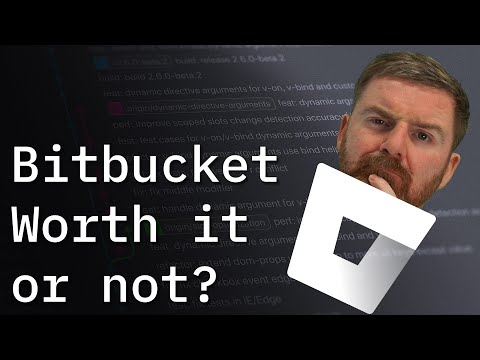 0:03:02
0:03:02
 3:53:38
3:53:38
 0:07:20
0:07:20
 0:09:12
0:09:12
 0:00:48
0:00:48
 0:24:27
0:24:27
 0:04:12
0:04:12
 0:29:15
0:29:15
 0:04:46
0:04:46