filmov
tv
Save Time and Effort by Automating Microsoft Planner Tasks using Power Automate (2023)
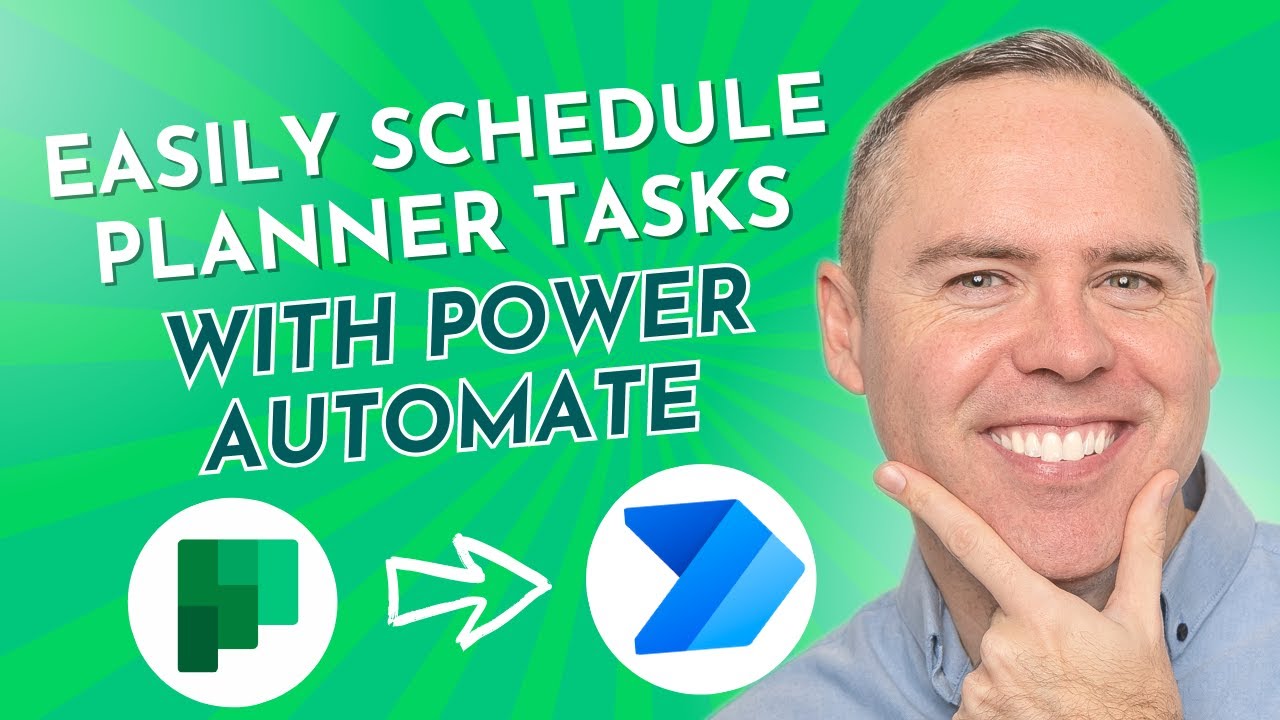
Показать описание
Welcome to channel! In this video, I'll show you how to supercharge your productivity by Automating and Scheduling Microsoft Planner tasks using Power Automate.
With a simple and efficient Power Automate flow, you can create Planner tasks on a schedule of your choice. Whether you want daily, weekly, or monthly task templates, this tutorial will guide you step-by-step through creating this automation.
00:00 Introduction
00:24 The Problem with Recurring Tasks in Planner
01:02 Creating a Power Automate Flow
02:01 Scheduling the Power Automate Flow
02:43 Creating a Planner Task using Power Automate
06:09 Adding Planner Task Details using Power Automate
07:20 Adding Planner Task Checklists using Power Automate
08:03 Renaming the Power Automate Actions
08:52 Running and Testing the Power Automate Flow
09:18 Validating the Automated Creation of a Planner Task
09:50 The Differences with Recurring Tasks in Planner
Here's the Expressions used in this video also:
Time / Date Now - utcNow()
Time / Date in 7 Days - adddays(utcNow(),7)
Remember to like, comment, and subscribe for more helpful tutorials and resources.
#your365coach #microsoft365 #microsoftplanner #microsoftpowerautomate
With a simple and efficient Power Automate flow, you can create Planner tasks on a schedule of your choice. Whether you want daily, weekly, or monthly task templates, this tutorial will guide you step-by-step through creating this automation.
00:00 Introduction
00:24 The Problem with Recurring Tasks in Planner
01:02 Creating a Power Automate Flow
02:01 Scheduling the Power Automate Flow
02:43 Creating a Planner Task using Power Automate
06:09 Adding Planner Task Details using Power Automate
07:20 Adding Planner Task Checklists using Power Automate
08:03 Renaming the Power Automate Actions
08:52 Running and Testing the Power Automate Flow
09:18 Validating the Automated Creation of a Planner Task
09:50 The Differences with Recurring Tasks in Planner
Here's the Expressions used in this video also:
Time / Date Now - utcNow()
Time / Date in 7 Days - adddays(utcNow(),7)
Remember to like, comment, and subscribe for more helpful tutorials and resources.
#your365coach #microsoft365 #microsoftplanner #microsoftpowerautomate
Комментарии
 0:02:43
0:02:43
 0:10:50
0:10:50
 0:03:51
0:03:51
 0:00:16
0:00:16
 0:06:08
0:06:08
 0:06:00
0:06:00
 0:01:13
0:01:13
 0:00:46
0:00:46
 0:00:34
0:00:34
 0:04:41
0:04:41
 0:07:22
0:07:22
 0:00:11
0:00:11
 0:13:13
0:13:13
 0:05:25
0:05:25
 0:03:09
0:03:09
 0:10:19
0:10:19
 0:05:42
0:05:42
 0:00:48
0:00:48
 0:00:20
0:00:20
 0:21:04
0:21:04
 0:00:34
0:00:34
 0:00:28
0:00:28
 0:00:17
0:00:17
 0:49:34
0:49:34