filmov
tv
DAX Fridays! #65: EXCEPT

Показать описание
In today's video we will continue learning how to join tables using DAX. This time we will use Except to do anti join.
SUBSCRIBE to learn more about Power and Excel BI!
Our PLAYLISTS:
ABOUT CURBAL:
QUESTIONS? COMMENTS? SUGGESTIONS? You’ll find me here:
► Twitter: @curbalen, @ruthpozuelo
#daxfridays #curbal #SUBSCRIBE
SUBSCRIBE to learn more about Power and Excel BI!
Our PLAYLISTS:
ABOUT CURBAL:
QUESTIONS? COMMENTS? SUGGESTIONS? You’ll find me here:
► Twitter: @curbalen, @ruthpozuelo
#daxfridays #curbal #SUBSCRIBE
DAX Fridays! #65: EXCEPT
DAX Fridays! #64: GENERATE, GENERATEALL
DAX Fridays! #70: How to write a DAX measure (Part 2)
EXCEPT - DAX Guide
DAX Fridays! #60: DATATABLE
DAX Fridays! #55: Table construct
Set functions in DAX UNION, INTERSECT, and EXCEPT
DAX Fridays! #68: UTCNOW, UTCTODAY
DAX Fridays! #22: ALLSELECTED
All, All except in DAX
DAX Fridays! #114: NATURALINNERJOIN lineage error
DAX Fridays! #102: More Keyboard shortcuts for DAX!
DAX Fridays! #86: What is DAX? (and compare it to Excel formulas)
DAX Fridays! #58: COMBINEVALUES
DAX Fridays! #92: Write DAX even faster with this amazing keyboard shortcuts!
DAX Fridays! #62: NATURALINNERJOIN and NATURALLEFTOUTERJOIN
DAX Fridays! #71: Optimize a DAX measure
DAX Fridays! #88: EXACT
EXCEPT function (DAX) - DAX EXCEPT function in power bi desktop
DAX Fridays #201: How to create virtual tables using DAX
DAX Fridays! #183: Virtual relationships with INTERSECT
DAX - EXCEPT Vs. FILTERS in Power BI
DAX Language - EXCEPT Function in Power BI
DAX Fridays! #152: ALL vs ALLEXCEPT
Комментарии
 0:09:34
0:09:34
 0:11:33
0:11:33
 0:09:02
0:09:02
 0:02:57
0:02:57
 0:10:00
0:10:00
 0:09:52
0:09:52
 0:08:31
0:08:31
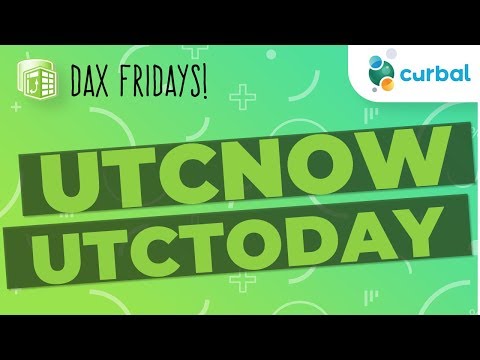 0:06:48
0:06:48
 0:07:05
0:07:05
 0:12:02
0:12:02
 0:04:10
0:04:10
 0:07:55
0:07:55
 0:19:53
0:19:53
 0:04:54
0:04:54
 0:19:09
0:19:09
 0:13:42
0:13:42
 0:07:19
0:07:19
 0:04:28
0:04:28
 0:01:15
0:01:15
 0:07:02
0:07:02
 0:04:24
0:04:24
 0:05:34
0:05:34
 0:02:28
0:02:28
 0:09:03
0:09:03