filmov
tv
Corel VideoStudio Pro X5 Review
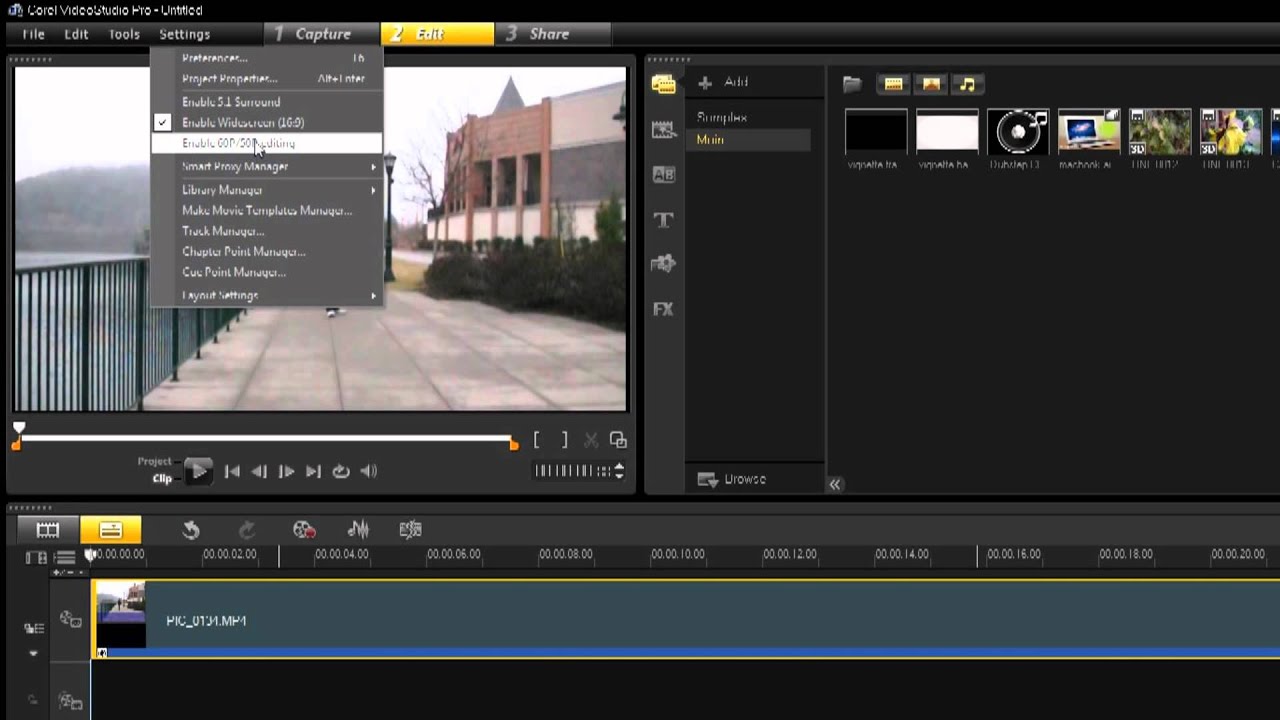
Показать описание
In this video I review Corel VideoStudio Pro X5. This latest version of VideoStudio features new screen recording features allowing you to use VideoStudio X5 for screencasts, exporting HTML5 video in both H.264 and WebM for use on the web, importing multi-layer images from Corel PaintShop Pro, support for 50p and 60p footage for editing and performance enhancements, additional support for .MPO 3D images as well as 3D video. Corel VideoStudio Pro X5 is available for download today for $80 or $60 as an upgrade. There is also a free trial download of VideoStudio available.
Corel VideoStudio Pro X5 Review
Product Tour: Corel VideoStudio Pro X5 Ultimate
Corel VideoStudio Pro X5 Ultimate Review
Corel VideoStudio Pro x5, review
Product Tour: Corel VideoStudio Pro X5
Corel Videostudio pro x4 Review
Corel VideoStudio Pro X5 Demo with Schmittastic
Corel VideoStudio Pro X5 Review
Using VideoStudio X5 Ultimate's RotoPen Effect
Corel VideoStudio X5
Corel VideoStudio Pro X5 Ultimate - Overveiw video
Corel VideoStudio x5, screen capture review
Corel Video Studio x5 review/tutorial how to put your edits into 1
What's New in Corel VideoStudio Pro X5
Getting to know the VideoStudio Pro X5 Interface
Corel VideoStudio x5. PaintsShop Pro and Multi layers
Introducing Corel VideoStudio Pro X5 Ultimate
Corel Video Studio x5 *Review* [Tramuh]
Corel VideoStudio Pro x5, using screen capture
Corel VideoStudio Pro X5 - Instant Project - Basics Tutorial
Corel VideoStudio Pro x5, making a quick slide show
Taking your projects to go with 'Smart Package' in VideoStudio Pro X5
New! Screen capture in Videostudio Pro X5
Creating HTML 5 Projects in Video Studio Pro x5
Комментарии
 0:03:16
0:03:16
 0:01:25
0:01:25
 0:13:34
0:13:34
 0:09:20
0:09:20
 0:01:34
0:01:34
 0:01:05
0:01:05
 0:02:54
0:02:54
 0:04:29
0:04:29
 0:08:49
0:08:49
 0:07:38
0:07:38
 0:16:07
0:16:07
 0:01:37
0:01:37
 0:04:33
0:04:33
 0:01:04
0:01:04
 0:01:32
0:01:32
 0:03:10
0:03:10
 0:01:25
0:01:25
 0:01:52
0:01:52
 0:06:37
0:06:37
 0:07:08
0:07:08
 0:03:04
0:03:04
 0:01:26
0:01:26
 0:02:18
0:02:18
 0:03:43
0:03:43