filmov
tv
How to create and delete users in Linux || useradd || userdel

Показать описание
#useradd #userdel #linux #linuxessentials
How to create a user using useradd command in Linux?
to create a new user use the useradd command. The syntax is:
#useradd username
The useradd command can be executed only with admin permissions. The details of all users are available in /etc/passwd file
The options available with useradd are:
-d: to create a home directory
-u : to add a UID of choice
-g: to assign user to an existing group
-G: to add user to supplementary group
The command to delete a user is userdel. Syntax:
#userdel username
Again this command can be executed only by the admin
how to use -d option with useradd
how to use -u option with useradd
how to use -g option with useradd
how to use -G option with useradd
how to use -f option with userdel
How to create a user using useradd command in Linux?
to create a new user use the useradd command. The syntax is:
#useradd username
The useradd command can be executed only with admin permissions. The details of all users are available in /etc/passwd file
The options available with useradd are:
-d: to create a home directory
-u : to add a UID of choice
-g: to assign user to an existing group
-G: to add user to supplementary group
The command to delete a user is userdel. Syntax:
#userdel username
Again this command can be executed only by the admin
how to use -d option with useradd
how to use -u option with useradd
how to use -g option with useradd
how to use -G option with useradd
how to use -f option with userdel
How to Create a Delete Query in Microsoft Access
How To Delete Apple ID Account
How to DELETE ACCOUNT in Mobile Legends | Create New Account
How to Create a Delete Query to Delete Records from Tables in Microsoft Access
How to Create, Change, and Delete Tabs in Microsoft Word
How to create, modify, and delete a user object | How to Active Directory
How to Delete a Drive Partition on Windows 10
Galaxy S10 / S10+: How to Create / Delete Folder With My Files
How to Design a Logo in Illustrator | Graphic Design Basics
Create and Delete a Junction Link [mklink] on Windows 10
Linux/Mac Terminal Tutorial: Create, Copy, Move, Rename and Delete Files and Directories
Create a Delete Operation - OutSystems Platform Training
How To Delete Story On Facebook 2023 (STEP BY STEP)
How To Delete A User Account On Windows 10
Git Tutorial 6: Branches (Create, Merge, Delete a branch)
How to Create & Delete User Account in Computer | Learn Coding
SQL Query Basics: Insert, Select, Update, and Delete
How To Create & Delete Netflix User Profiles
What will happen if you Delete your Account? (Don’t Try) #brawlstars #shorts
MySQL: How to UPDATE and DELETE data from a TABLE
Add and Delete User Accounts With Command Prompt in Windows
How to Delete or Create EFI System Partition
Create a new model listing and delete old one
Delete Columns in Excel Like a Magician
Комментарии
 0:01:05
0:01:05
 0:02:03
0:02:03
 0:03:48
0:03:48
 0:13:38
0:13:38
 0:06:37
0:06:37
 0:02:35
0:02:35
 0:03:16
0:03:16
 0:01:43
0:01:43
 0:35:24
0:35:24
 0:03:06
0:03:06
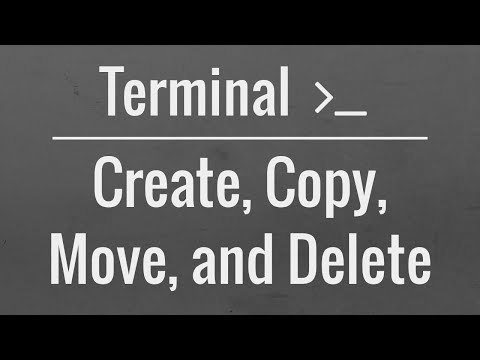 0:11:41
0:11:41
 0:02:32
0:02:32
 0:01:22
0:01:22
 0:03:13
0:03:13
 0:12:43
0:12:43
 0:03:57
0:03:57
 0:11:05
0:11:05
 0:03:03
0:03:03
 0:00:19
0:00:19
 0:03:32
0:03:32
 0:03:43
0:03:43
 0:05:40
0:05:40
 0:04:12
0:04:12
 0:00:17
0:00:17