filmov
tv
Mastering Basics Computer Skills { Part 3 }

Показать описание
I created this video for those who have little or no knowledge in computer and many of the tips and tricks here can used as your initial computer knowledge for any purposes
STEPS TO FOLLOW BELOW:
[ TAB/GROUP/LAUNCH BUTTON ]
1) open a Microsoft word document
2) go up to the and you will see the tab, group, and the launch button
[ DRAP CAP LETTER ]
1) black the first letter by holing down the left side of the mouse or the touch pad
2) go up to the insert tab and click on it, go to your right and look above the word text and you will see drop cap
3) click on the pointer and select the one you want and it will display.
[ PAGE BORDER ]
1) Go up to the design tab, then go to your right where and look for page background
2) click on page border and a dialog box will display
3) select the page border you want then click ok and it will display on the page
[ PARAGRAPH BORDER ]
1) Black the paragraph you want to put the border around
2) Go up to the home tab then go to your right where you see the word paragraph
3) click on the square box and select outside border
[ PAGE COLOR ]
1) go up the design tab and go to the page background
2) click on the pointer beside page color and choose the color you want
[ WATERMARK ]
1) go up the design tab and go to the page background
2) click on the word watermark the select the watermark mark you want.
FOLLOW ME ON:
TIK TOK
Instagram
VIEW VIDEO PLAYLIST
TIPS ON GOOGLE CLASSROOM
GOOGLE DRIVE TUTORIAL
TIPS ON PHOTOS VIDEOS
TIPS ON BASICS WEBPAGE
TIPS ON FORMATTING WORD DOCUMENT
TIPS ON SHORTS VIDEOS
TIPS ON EMAIL VIDEOS
TIPS ON TAB TUTARIAL
TIPS ON TICK TOK TUTORAIL
TIPS ON RECORDING COMPUTER SCREEN TUTORIAL
EMAIL ADDRESS;
THANKS FOR WATCHING
STEPS TO FOLLOW BELOW:
[ TAB/GROUP/LAUNCH BUTTON ]
1) open a Microsoft word document
2) go up to the and you will see the tab, group, and the launch button
[ DRAP CAP LETTER ]
1) black the first letter by holing down the left side of the mouse or the touch pad
2) go up to the insert tab and click on it, go to your right and look above the word text and you will see drop cap
3) click on the pointer and select the one you want and it will display.
[ PAGE BORDER ]
1) Go up to the design tab, then go to your right where and look for page background
2) click on page border and a dialog box will display
3) select the page border you want then click ok and it will display on the page
[ PARAGRAPH BORDER ]
1) Black the paragraph you want to put the border around
2) Go up to the home tab then go to your right where you see the word paragraph
3) click on the square box and select outside border
[ PAGE COLOR ]
1) go up the design tab and go to the page background
2) click on the pointer beside page color and choose the color you want
[ WATERMARK ]
1) go up the design tab and go to the page background
2) click on the word watermark the select the watermark mark you want.
FOLLOW ME ON:
TIK TOK
VIEW VIDEO PLAYLIST
TIPS ON GOOGLE CLASSROOM
GOOGLE DRIVE TUTORIAL
TIPS ON PHOTOS VIDEOS
TIPS ON BASICS WEBPAGE
TIPS ON FORMATTING WORD DOCUMENT
TIPS ON SHORTS VIDEOS
TIPS ON EMAIL VIDEOS
TIPS ON TAB TUTARIAL
TIPS ON TICK TOK TUTORAIL
TIPS ON RECORDING COMPUTER SCREEN TUTORIAL
EMAIL ADDRESS;
THANKS FOR WATCHING
 1:25:02
1:25:02
 0:06:42
0:06:42
 0:55:04
0:55:04
 0:01:01
0:01:01
 0:13:10
0:13:10
 0:13:55
0:13:55
 0:00:18
0:00:18
 0:06:42
0:06:42
 0:10:49
0:10:49
 11:40:01
11:40:01
 0:04:54
0:04:54
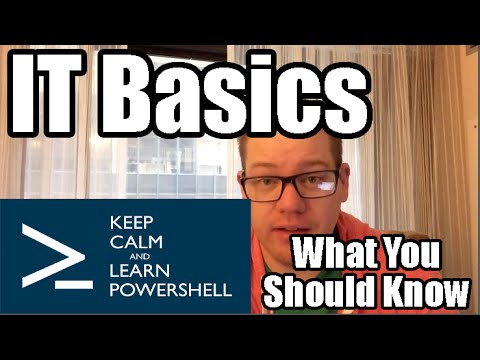 0:11:06
0:11:06
 0:00:36
0:00:36
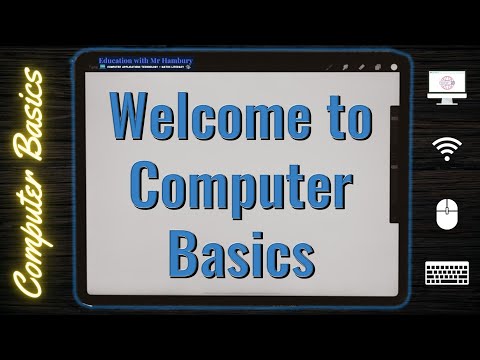 0:00:44
0:00:44
 0:00:38
0:00:38
 0:09:17
0:09:17
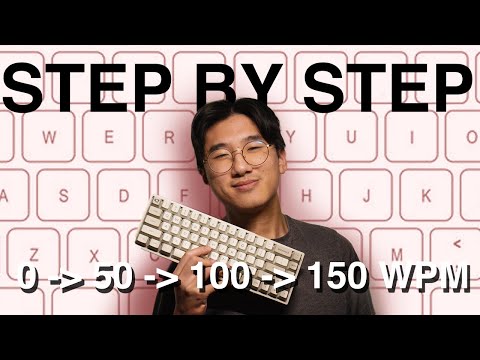 0:04:16
0:04:16
 0:04:49
0:04:49
 0:00:39
0:00:39
 0:00:16
0:00:16
 0:00:35
0:00:35
 0:54:55
0:54:55
 0:00:45
0:00:45