filmov
tv
SQL Server Data Tools Installation | SSIS SSAS SSRS Installation 2.1(2022 Update)

Показать описание
In my previous Videos in SSIS / SSAS Playlist.I have explained how to install Sql server Datatools, in which lot of people faced issues.
This video is to understand why the issue happened and right way to install the Data tools and start working on SSIS / SSAS Projects
1) 00:00 Introduction
2) 00:20 Issue while Installing of Data tools
3) 03:50 Right way to install Data tools using Visual studio 2019
4) 08:20 Installing Visual Studio 2019
5) 11:30 Installing SSAS
6) 18:30 Installing SSIS
7) 20:20 Creating New SSAS Project
8) 22:30 Creating New SSIS Project
#powerbi #PowerBIDesktop #powerbitutorials
#Datatools #sqlservertutorial #ssis #ssas
💬 For Learners Post queries and Interact 💬
Complete Playlists
This video is to understand why the issue happened and right way to install the Data tools and start working on SSIS / SSAS Projects
1) 00:00 Introduction
2) 00:20 Issue while Installing of Data tools
3) 03:50 Right way to install Data tools using Visual studio 2019
4) 08:20 Installing Visual Studio 2019
5) 11:30 Installing SSAS
6) 18:30 Installing SSIS
7) 20:20 Creating New SSAS Project
8) 22:30 Creating New SSIS Project
#powerbi #PowerBIDesktop #powerbitutorials
#Datatools #sqlservertutorial #ssis #ssas
💬 For Learners Post queries and Interact 💬
Complete Playlists
How to install SQL Server Data Tools (SSDT) for Visual Studio 2022
SQL Server Data Tools Installation | SSIS SSAS SSRS Installation 2.1(2022 Update)
Install Visual Studio 2022 with SSDT Tools & SSIS Project Templates
Installing the SSDT and BI SSDT tools to Visual Studio 2019
Installing SQL Server Data Tools
How to setup and Install SSDT (SQL Server Data Tools) on your machine
SQL Server Data Tools (SSDT) for Visual Studio 2017 [Installation Steps]
How to Install SQL Server Data Tools in Windows 10
How To Connect PostgreSQL Server || pgAdmin psql DBeaver Tools || Best PostgreSQL Tutorial Video #2
SSDT | Install Sql Server Data Tools for visual studio 2017
Visual Studio 2019 + SQL Server Data Tools - Installation.
Install Visual Studio & SQL Server Data Tools
How to Install SQL Server , SSDT , SSMS | SQL Full Course | SQL Tutorial For Beginners (12/11)
How to install SQL Server Data Tools BI FOR VISUAL STUDIO on Windows 10 | Hindi
Step By Step Instructions to Configuring Visual Studio 2022 and SSDT for SQL Server 2022
Установка SQL Server Data Tools (SSDT)
SQL Server 2014 Install SQL Server Data Tools
02 Sql Server Data Tools for Visual Studio 2013 Installation | SSDT Installation
Visual Studio SQL Server Data Tools Install (SSDT) | Installation Series Ep3
Installing SQL Server Data Tools: Business Intelligence for Visual Studio
SQL Server Data Tools [MSBI] Installation Steps
SQL Server Data Tools (SSDT) Populate Table
How to use SQL Server Data Tools in Visual Studio 2017
Install SQL Server Data Tools in Visual Studio 2019
Комментарии
 0:11:28
0:11:28
 0:23:38
0:23:38
 0:02:43
0:02:43
 0:04:35
0:04:35
 0:05:34
0:05:34
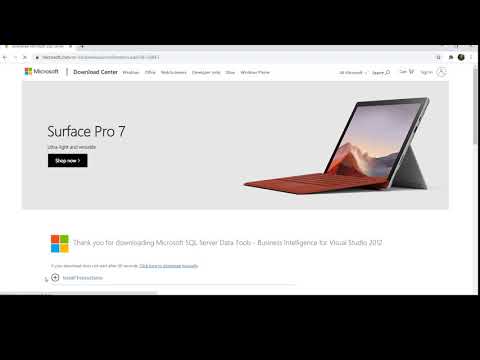 0:02:45
0:02:45
 0:05:21
0:05:21
 0:05:42
0:05:42
 0:08:53
0:08:53
 0:05:02
0:05:02
 0:13:56
0:13:56
 0:02:40
0:02:40
 0:13:06
0:13:06
 0:01:48
0:01:48
 0:22:31
0:22:31
 0:02:33
0:02:33
 0:10:38
0:10:38
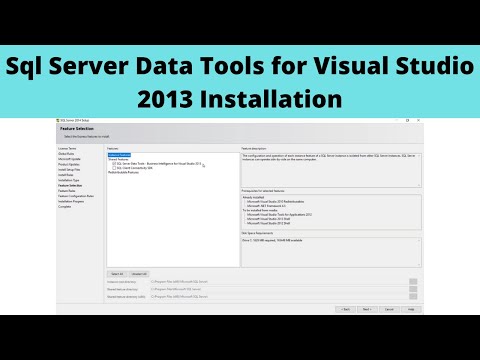 0:05:50
0:05:50
 0:05:07
0:05:07
 0:03:10
0:03:10
 0:06:41
0:06:41
 0:03:52
0:03:52
 0:22:15
0:22:15
 0:13:28
0:13:28