filmov
tv
How To Install Mac OS 9 In Windows Using SheepShaver
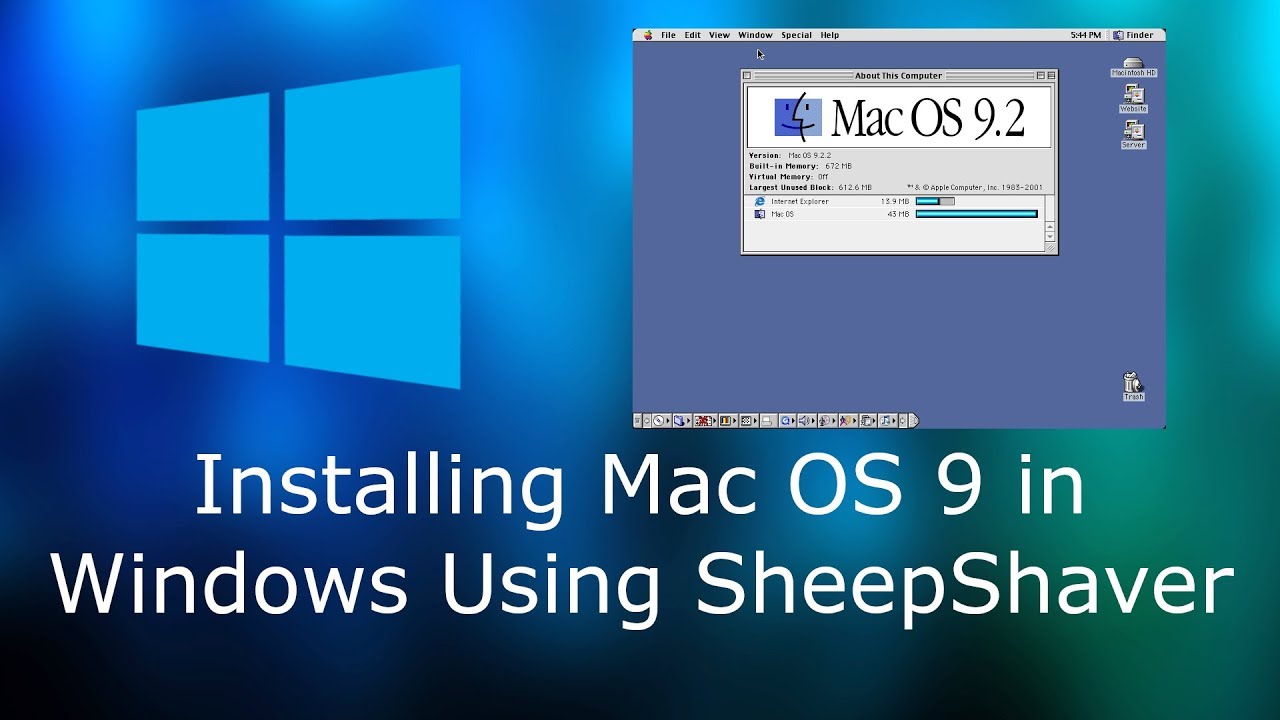
Показать описание
In this video, I show you how to use the SheepShaver emulator to install classic Mac OS 8 or Mac OS 9 on your modern Windows computer. If you have any questions, please leave a comment. I hope this video helps you!
Links:
Links:
How To Reinstall macOS On ANY Mac
How to Install a Fresh macOS on a 2011 MacBook Pro - new SSD
How to reinstall macOS from macOS Recovery — Apple Support
How to Install macOS from a thumb drive. (Create and use a bootable drive - easy!)
Installing macOS on a Microsoft laptop
How to Install macOS Sonoma on Unsupported Macs (Quick and Easy)
Formatting & Installing fresh Mac OS in MacBook Air
How to Install macOS Ventura on VirtualBox on Windows PC
Install Node.js on Mac in 60 Seconds!
How to Install OS X or macOS onto a new blank Hard Drive (Fresh Installation)
How to create a macOS Ventura bootable USB installer
How to Install, Reinstall, or Restore macOS Using Internet Recovery | A Comprehensive Guide 🔧
Install macOS on any PC | OpenCore Guide
MOST COMPLETE GUIDE to Installing macOS on a Windows PC!
How to install macOS and Windows 11 on Dell laptop
How to Clean Install macOS Sonoma with a bootable USB installer - Boost your MacBook's Performa...
Install macOS in VirtualBox on Windows PC [Intel & AMD]
How to install macOS (Big Sur, Catalina, Mojave, High Sierra, Sierra and El Capitan).
How to install macOS on Hyper-V
How to Install MacOS Monterey 12 on an Unsupported Mac, MacBook, iMac or Mac Mini in 2022
Apple won't like this... - Run MacOS on ANY PC
How to Install MacOS from Internet Recovery | MacBook Pro 2012 internet recovery
[NEW]🔥Hackintosh 15 Minutes Quick Install, The last Guide you will ever watch
How to Create Bootable MacOS USB on Mac
Комментарии
 0:04:49
0:04:49
 0:09:57
0:09:57
 0:02:43
0:02:43
 0:12:07
0:12:07
 0:22:04
0:22:04
 0:10:42
0:10:42
 0:10:15
0:10:15
 0:08:02
0:08:02
 0:01:00
0:01:00
 0:08:22
0:08:22
 0:05:43
0:05:43
 0:03:24
0:03:24
 0:35:34
0:35:34
 0:38:59
0:38:59
 0:16:11
0:16:11
 0:07:09
0:07:09
 0:11:43
0:11:43
 0:07:28
0:07:28
 0:04:11
0:04:11
 0:31:42
0:31:42
 0:17:49
0:17:49
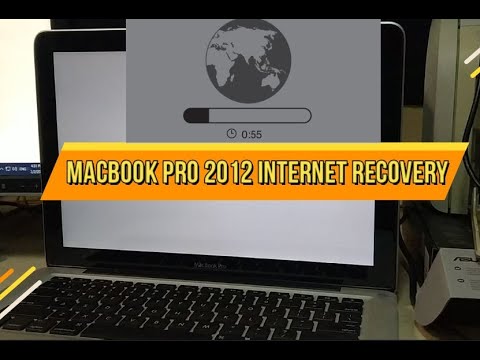 0:07:49
0:07:49
![[NEW]🔥Hackintosh 15 Minutes](https://i.ytimg.com/vi/weoohMlGyMo/hqdefault.jpg) 0:19:41
0:19:41
 0:00:50
0:00:50