filmov
tv
How to Fix Strict Transport Security (HSTS) Errors - Easy Tutorial

Показать описание
Are you encountering Strict Transport Security (HSTS) errors while trying to access certain websites? Don't worry, you're not alone! In this comprehensive tutorial, we'll guide you through the steps to troubleshoot and fix HSTS errors quickly and efficiently.
Strict Transport Security is a security feature implemented by web servers to force browsers to use secure connections (HTTPS) for all communication. While it's a crucial security measure, sometimes it can cause issues, preventing you from accessing websites. But fret not, as we'll show you how to resolve these errors step by step.
In this tutorial, we'll cover:
1. Understanding what Strict Transport Security (HSTS) is and why it's important.
2. Common causes of HSTS errors.
3. Methods to fix HSTS errors in different web browsers (Google Chrome, Mozilla Firefox, Safari, etc.).
4. Advanced troubleshooting techniques for persistent HSTS issues.
5. Tips to prevent future HSTS errors.
Whether you're a novice or an experienced user, our easy-to-follow instructions will help you get rid of those pesky HSTS errors in no time. Say goodbye to frustrating error messages and regain access to your favorite websites securely.
Code: lessthansymbol IfModule mod_headers.c greaterthansymbol
Header always set Strict-Transport-Security "max-age=31536000; includeSubDomains"
lessthansymbol/IfModule greaterthansymbol
Note: Replace greater and less than to it's symbol
#wordpresssecurity #HSTS #websitesecurity #https #wordpresstutorial #webdevelopment #cybersecurity
If my video tutorials are helpful to you, please support our channel.👍❤️🥤
🌐 More Resources:
🤝 Connect with Us:
🕵️ Hire a Freelance SEO Specialist
☎️ WhatsApp: +639668011529
Disclaimer: "This tutorial is provided for educational and informational purposes only. The information contained in this tutorial is not intended to be a substitute for professional advice, diagnosis, or treatment. Always seek the advice of a qualified professional with any questions you may have regarding a particular subject. Any reliance you place on the information in this tutorial is strictly at your own risk. We do not accept any responsibility or liability for any loss or damage whatsoever arising from the use of this tutorial or the information contained therein."
Thanks for watching, and Enjoy!
Strict Transport Security is a security feature implemented by web servers to force browsers to use secure connections (HTTPS) for all communication. While it's a crucial security measure, sometimes it can cause issues, preventing you from accessing websites. But fret not, as we'll show you how to resolve these errors step by step.
In this tutorial, we'll cover:
1. Understanding what Strict Transport Security (HSTS) is and why it's important.
2. Common causes of HSTS errors.
3. Methods to fix HSTS errors in different web browsers (Google Chrome, Mozilla Firefox, Safari, etc.).
4. Advanced troubleshooting techniques for persistent HSTS issues.
5. Tips to prevent future HSTS errors.
Whether you're a novice or an experienced user, our easy-to-follow instructions will help you get rid of those pesky HSTS errors in no time. Say goodbye to frustrating error messages and regain access to your favorite websites securely.
Code: lessthansymbol IfModule mod_headers.c greaterthansymbol
Header always set Strict-Transport-Security "max-age=31536000; includeSubDomains"
lessthansymbol/IfModule greaterthansymbol
Note: Replace greater and less than to it's symbol
#wordpresssecurity #HSTS #websitesecurity #https #wordpresstutorial #webdevelopment #cybersecurity
If my video tutorials are helpful to you, please support our channel.👍❤️🥤
🌐 More Resources:
🤝 Connect with Us:
🕵️ Hire a Freelance SEO Specialist
☎️ WhatsApp: +639668011529
Disclaimer: "This tutorial is provided for educational and informational purposes only. The information contained in this tutorial is not intended to be a substitute for professional advice, diagnosis, or treatment. Always seek the advice of a qualified professional with any questions you may have regarding a particular subject. Any reliance you place on the information in this tutorial is strictly at your own risk. We do not accept any responsibility or liability for any loss or damage whatsoever arising from the use of this tutorial or the information contained therein."
Thanks for watching, and Enjoy!
Комментарии
 0:01:19
0:01:19
 0:03:17
0:03:17
 0:02:18
0:02:18
 0:02:25
0:02:25
 0:02:14
0:02:14
 0:01:23
0:01:23
 0:00:34
0:00:34
 0:08:09
0:08:09
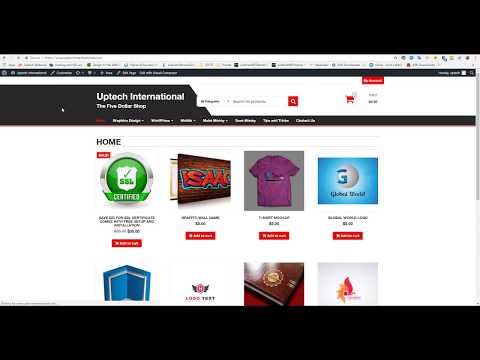 0:04:46
0:04:46
 0:02:30
0:02:30
 0:01:04
0:01:04
 0:03:03
0:03:03
 0:02:05
0:02:05
 0:02:49
0:02:49
 0:01:53
0:01:53
 0:06:39
0:06:39
 0:10:29
0:10:29
 0:04:47
0:04:47
 0:01:20
0:01:20
 0:07:45
0:07:45
 0:06:20
0:06:20
 0:04:37
0:04:37
 0:01:14
0:01:14
 0:01:39
0:01:39