filmov
tv
Robot Framework Beginner Tutorial 8 - How to INSTALL, UNINSTALL, UPGRADE

Показать описание
Today we will learn:
------------------------------
1. Different ways to install Robot Framework
2. How to verify Installation
3. How to upgrade to latest version
4. How to download and install
5. How to uninstall
USEFUL TIPS
______________________________________________________
INSTALL
1. Install latest version
pip install robotframework
2. Install a specific version
pip install robotframework==2.9.0
3. Do a fresh install ignoring cached files
pip install --no-cache-dir robotframework
VERIFY INSTALLION
robot --version
UPGRADE
pip install --upgrade robotframework
DOWNLOAD AND INSTALL
pip download robotframework
UNINSTALL
pip uninstall robotframework
USEFUL TIPS
rebot --version
rebot --help
______________________________________________________
Like, Share and Subscribe
Thanks,
Raghav
________ ONLINE COURSES TO LEARN ________
------------------------------
1. Different ways to install Robot Framework
2. How to verify Installation
3. How to upgrade to latest version
4. How to download and install
5. How to uninstall
USEFUL TIPS
______________________________________________________
INSTALL
1. Install latest version
pip install robotframework
2. Install a specific version
pip install robotframework==2.9.0
3. Do a fresh install ignoring cached files
pip install --no-cache-dir robotframework
VERIFY INSTALLION
robot --version
UPGRADE
pip install --upgrade robotframework
DOWNLOAD AND INSTALL
pip download robotframework
UNINSTALL
pip uninstall robotframework
USEFUL TIPS
rebot --version
rebot --help
______________________________________________________
Like, Share and Subscribe
Thanks,
Raghav
________ ONLINE COURSES TO LEARN ________
Robot Framework Beginner Tutorial 8 | Variables
Robot Framework Beginner Tutorial 8 - How to INSTALL, UNINSTALL, UPGRADE
Robot Framework Tutorial #8 - Overview of Builtin and Selenium Library
Teamcity integration with Robot Framework - tutorial 8
Robot Framework Beginner Tutorial 9 - SOME USEFUL TIPS | Commands
Robot Framework Beginner Tutorial 1 - Getting started with Robot Framework Step by Step 💧💧
Robot Framework Beginner Tutorial 1 | What is Robot Framework | How to install Robot Framework
Robot Framework Beginner Tutorial 9 | Keywords
Roadmap To Help Manual Testers | A Transition Into Automation | Became An Automation Expert in 2025
Robot framework tutorial 1 - Introduction to RIDE editor
Robot Framework tutorial 6- Selenium Library for web automation on WINDOWS - part1
Robot Framework Tutorial Part 8 - Robot Command And Logs
Robot Framework Beginner Tutorial 5 | How to create First Robot Test
Robot Framework Tutorial | Robot Framework With Python | Python Robot Framework | Edureka
Robot Framework Beginner Tutorial 7 - How to use TAGS
How to Create First Test Case in Robot Framework | Robot Framework Tutorial | Robot Framework
Robot Framework Beginner Tutorial 13 | GIT
Robot Framework Beginner Tutorial 5 - How to use KEYWORDS
Robot Framework Tutorial #13-Page Object Model(POM) in Robot Framework
RobotFramework tutorial 2- Overview of Built-in Library
RIDE - Robot Framework IDE - How easy to use in test automation
RobotFramework tutorial 3- User Keywords and Resources
Robot Framework Tutorial For Beginners | Robot Framework With Python Lesson 01 Visualpath
Robot Framework tutorial 4- Local Variables and arguments
Комментарии
 0:11:16
0:11:16
 0:08:47
0:08:47
 0:06:49
0:06:49
 0:08:07
0:08:07
 0:05:18
0:05:18
 0:20:56
0:20:56
 0:12:26
0:12:26
 0:05:07
0:05:07
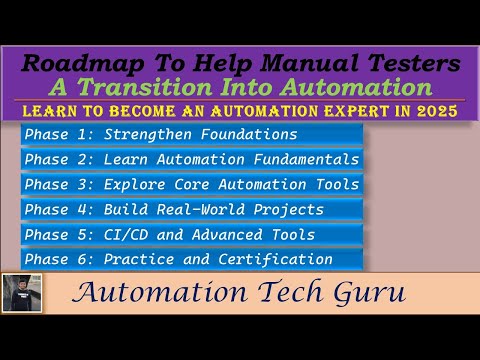 0:00:00
0:00:00
 0:03:39
0:03:39
 0:18:34
0:18:34
 0:36:40
0:36:40
 0:07:42
0:07:42
 0:25:35
0:25:35
 0:14:07
0:14:07
 0:08:37
0:08:37
 0:09:35
0:09:35
 0:11:19
0:11:19
 0:08:20
0:08:20
 0:02:41
0:02:41
 0:03:21
0:03:21
 0:03:52
0:03:52
 0:08:00
0:08:00
 0:04:27
0:04:27