filmov
tv
How to get CINEMATIC FOOTAGE with your PHONE

Показать описание
You might be thinking that the footage of your mobile isn’t the greatest or very cinematic. Well, in this video Im gonna share 6 tips on how to get the cinematic look with just your smartphone
1. Shoot in 24fps
Since all movies are shot in 24 frames per second, this is a must. 24fps is just above what we perceive as smooth motion, making ideos look more dreamy and cinematic. However most smart phones don’t shoot in 24fps unless if you have an app. The one I suggest looking into is Filmic Pro, where you set your FPS to 24 and can also get a lot of control over your settings such as exposure, white balance, shutter speed, and so on.
2. Shoot in Landscape orientation
Kind of like the first tip, this one is following the hollywood standard as well. You never see cinematic films shot in portrait orientation, which is more for social media like instagram and snapchat. So to get that cinematic look, flip your phone horizontal and get that nice wide shot.
3. Edit Your Footage…. In Filmora!
One thing that is a must, is editing your footage in post - in a program kind of like filmora. Editing your footage will give it a nice finished and professional look. To make your footage look more cinematic I suggest you do some color grading and add cinematic crop bars. But filmora can do more to easily make your cellphone footage cinematic with a simple drag and drop of VFX, color grading presets, title sequences, and more! You can also try it for free using the link at the top of the description box!
4. Lens Attachments
Now with this fourth tip, it requires you to get some gear. But since the camera lens on smartphones is a fixed focal length, using lens attachments can change vary your image by changing the focal length. It can help you in times where you need a wider or tighter shot, possibly improve image quality, but also give your an image with a lower depth of field.
5. Camera Tricks
However, You don’t need fancy cameras, attachments, or editing programs to add mood to your footage. For example, you can use your sunglasses on your smarphones lens, giving your footage an intense boost of color, and creating a surreal mood, almost like color grading. Im using red tinted glasses for this but just about anything goes!
6. Camera Movement
A major part of making a cinematic image, is camera movement. There are various tools you can use to help you with this. Some of them are gimbals, sliders, and even little tripods. But you don’t actually need any of them. I just use my entire body to move my phone. If I want a side to side movement, I use my legs, hips and arms to move the phone. I also don’t grip the phone too hard because that actually causes your phone to shake from your grip.
Hope these tips help you in making your mobile footage look more cinematic. I’m George from filmora, and thanks for watching. Don’t forget to hit the like button, subscribe, and comment down below! Let me us know of any other techniques to make your smartphone footage more cinematic. See ya next time!
Комментарии
 0:11:21
0:11:21
 0:09:14
0:09:14
 0:15:43
0:15:43
 0:02:31
0:02:31
 0:11:44
0:11:44
 0:00:37
0:00:37
 0:08:07
0:08:07
 0:06:11
0:06:11
 0:12:16
0:12:16
 0:09:14
0:09:14
 0:07:30
0:07:30
 0:18:27
0:18:27
 0:07:57
0:07:57
 0:07:19
0:07:19
 0:15:31
0:15:31
 0:07:46
0:07:46
 0:06:06
0:06:06
 0:08:46
0:08:46
 0:00:48
0:00:48
 0:10:00
0:10:00
 0:09:29
0:09:29
 0:07:21
0:07:21
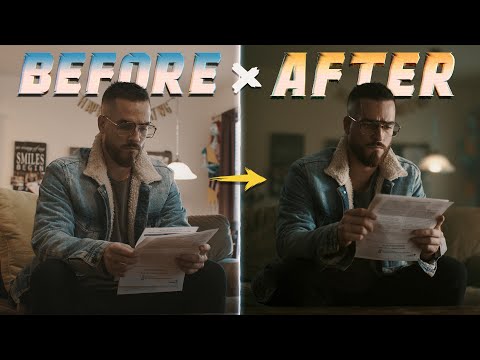 0:10:30
0:10:30
 0:10:44
0:10:44