filmov
tv
Arduino Tutorial 19: LED & Buzzer with Tilt Switch Balance sensor#arduinotutorial #arduinoproject

Показать описание
In this video, we explore how to use a **Mercury Tilt Sensor** with an **Arduino** to control an **LED** and a **Buzzer**. The setup is simple yet effective, making it perfect for beginners interested in motion detection, safety systems, or tilt-based triggers.
---
📌 **Project Overview:**
We use a mercury tilt switch to detect the physical orientation of the system. When the sensor is in a **non-tilted** (open circuit) position, it **activates** an LED and a buzzer. When tilted (closed circuit), both outputs are turned **off**. This reverse logic can be useful in building safety systems, balance detection mechanisms, or anti-tamper alarms.
---
🔌 **Wiring Overview:**
| Component | Arduino Pin |
|------------------|-------------|
| Mercury Sensor | D3 |
| Buzzer (+) | D5 |
| LED (+) | D9 |
| All GND (-) | GND |
The mercury switch acts like a simple digital switch. We use `INPUT_PULLUP` to make the logic easier and avoid external resistors. The sensor outputs **HIGH** when not tilted (open), and **LOW** when tilted (closed).
---
🧠 **How It Works:**
- When the device is in a **steady, flat** position:
- Mercury inside the sensor **does not connect** the terminals
- Arduino reads **HIGH**
- LED and buzzer are **ON**
- When the device is **tilted**:
- Mercury **connects** the terminals
- Arduino reads **LOW**
- LED and buzzer are **OFF**
This setup is especially useful for detecting unwanted tilting, like in anti-theft systems or auto shutoff safety features.
---
💻 **Arduino Code Used:**
```cpp
const int mercuryPin = 3; // Mercury tilt switch connected to D3
const int ledPin = 9; // LED connected to D9
const int buzzerPin = 5; // Buzzer connected to D5
void setup() {
pinMode(mercuryPin, INPUT_PULLUP); // Use internal pull-up
pinMode(ledPin, OUTPUT);
pinMode(buzzerPin, OUTPUT);
}
void loop() {
int sensorState = digitalRead(mercuryPin);
if (sensorState == HIGH) {
// Mercury is "off" (not tilted)
digitalWrite(ledPin, HIGH);
digitalWrite(buzzerPin, HIGH);
} else {
// Mercury is "on" (tilted)
digitalWrite(ledPin, LOW);
digitalWrite(buzzerPin, LOW);
}
delay(10);
}
---
📌 **Project Overview:**
We use a mercury tilt switch to detect the physical orientation of the system. When the sensor is in a **non-tilted** (open circuit) position, it **activates** an LED and a buzzer. When tilted (closed circuit), both outputs are turned **off**. This reverse logic can be useful in building safety systems, balance detection mechanisms, or anti-tamper alarms.
---
🔌 **Wiring Overview:**
| Component | Arduino Pin |
|------------------|-------------|
| Mercury Sensor | D3 |
| Buzzer (+) | D5 |
| LED (+) | D9 |
| All GND (-) | GND |
The mercury switch acts like a simple digital switch. We use `INPUT_PULLUP` to make the logic easier and avoid external resistors. The sensor outputs **HIGH** when not tilted (open), and **LOW** when tilted (closed).
---
🧠 **How It Works:**
- When the device is in a **steady, flat** position:
- Mercury inside the sensor **does not connect** the terminals
- Arduino reads **HIGH**
- LED and buzzer are **ON**
- When the device is **tilted**:
- Mercury **connects** the terminals
- Arduino reads **LOW**
- LED and buzzer are **OFF**
This setup is especially useful for detecting unwanted tilting, like in anti-theft systems or auto shutoff safety features.
---
💻 **Arduino Code Used:**
```cpp
const int mercuryPin = 3; // Mercury tilt switch connected to D3
const int ledPin = 9; // LED connected to D9
const int buzzerPin = 5; // Buzzer connected to D5
void setup() {
pinMode(mercuryPin, INPUT_PULLUP); // Use internal pull-up
pinMode(ledPin, OUTPUT);
pinMode(buzzerPin, OUTPUT);
}
void loop() {
int sensorState = digitalRead(mercuryPin);
if (sensorState == HIGH) {
// Mercury is "off" (not tilted)
digitalWrite(ledPin, HIGH);
digitalWrite(buzzerPin, HIGH);
} else {
// Mercury is "on" (tilted)
digitalWrite(ledPin, LOW);
digitalWrite(buzzerPin, LOW);
}
delay(10);
}
 0:03:53
0:03:53
 0:07:37
0:07:37
 0:02:50
0:02:50
 0:15:57
0:15:57
 0:00:08
0:00:08
 0:21:22
0:21:22
 0:00:26
0:00:26
 0:30:19
0:30:19
 0:01:00
0:01:00
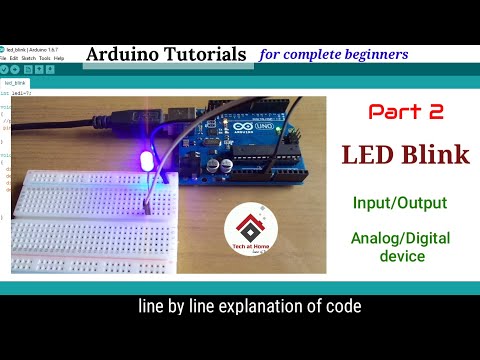 0:08:25
0:08:25
 0:00:07
0:00:07
 0:02:34
0:02:34
 0:13:24
0:13:24
 0:00:21
0:00:21
 0:00:11
0:00:11
 0:20:13
0:20:13
 0:08:18
0:08:18
 0:00:19
0:00:19
 0:00:12
0:00:12
 0:00:15
0:00:15
 0:00:30
0:00:30
 0:09:02
0:09:02
 0:08:54
0:08:54
 0:00:16
0:00:16