filmov
tv
Build & Deploy a TODO APP with JavaScript

Показать описание
👌 Coupon code: CODING2GO(10% discount on all web hosting plans with a duration of 12 months or more)
In this JavaScript beginner project, we will build and deploy a todo application using HTML, CSS, and JavaScript (JS), and then upload it using the web hosting service Hostinger.
You will learn important concepts such as CSS variables (custom properties), CSS Flexbox layouts, responsive web design, as we make the website/web app responsive for desktop, tablet, and smartphone (mobile version). In this practical project, you will learn important JavaScript concepts such as event listeners, DOM manipulation, localStorage, create, delete, and save elements. In HTML and CSS, we use modern icons with SVG elements from Google Fonts Icons/Material Icons, create our own custom checkbox (styling input checkbox), and design the responsive todo app with media queries and Flexbox.
Resources
🔥 Use the code CODING2GO for a 10% discount
⏱️ Timestamps:
00:00 Introducing the project
02:47 Preparations
03:33 HTML Code
07:53 CSS Code
18:33 Responsive webdesign
19:43 JavaScript Code
28:10 Store Todos with LocalStorage
35:48 how to upload a website with hostinger
👉 Learn HTML5 and SEO with our Udemy Course:
👉 Related Tutorials:
#todo-app #javascript #deploy
Background music licenses in the video
Track: "Little Things"
Track: "Scared Of The Glizzy"
Track: "Luz Solar"
What topics are covered?
Todo list, todo-list-application, todo app, javascript, html, css, JS, responsive, javascript project, web dev project, beginner project, tutorial, localStorage, data saving, saving todos, for beginners, CSS Flexbox, CSS Variables, CSS Custom properties, uploading website, web hosting, hostinger, putting website online, todo web app, deploy
👍 Subscribe and like if you enjoyed it 😉
In this JavaScript beginner project, we will build and deploy a todo application using HTML, CSS, and JavaScript (JS), and then upload it using the web hosting service Hostinger.
You will learn important concepts such as CSS variables (custom properties), CSS Flexbox layouts, responsive web design, as we make the website/web app responsive for desktop, tablet, and smartphone (mobile version). In this practical project, you will learn important JavaScript concepts such as event listeners, DOM manipulation, localStorage, create, delete, and save elements. In HTML and CSS, we use modern icons with SVG elements from Google Fonts Icons/Material Icons, create our own custom checkbox (styling input checkbox), and design the responsive todo app with media queries and Flexbox.
Resources
🔥 Use the code CODING2GO for a 10% discount
⏱️ Timestamps:
00:00 Introducing the project
02:47 Preparations
03:33 HTML Code
07:53 CSS Code
18:33 Responsive webdesign
19:43 JavaScript Code
28:10 Store Todos with LocalStorage
35:48 how to upload a website with hostinger
👉 Learn HTML5 and SEO with our Udemy Course:
👉 Related Tutorials:
#todo-app #javascript #deploy
Background music licenses in the video
Track: "Little Things"
Track: "Scared Of The Glizzy"
Track: "Luz Solar"
What topics are covered?
Todo list, todo-list-application, todo app, javascript, html, css, JS, responsive, javascript project, web dev project, beginner project, tutorial, localStorage, data saving, saving todos, for beginners, CSS Flexbox, CSS Variables, CSS Custom properties, uploading website, web hosting, hostinger, putting website online, todo web app, deploy
👍 Subscribe and like if you enjoyed it 😉
Комментарии
 0:38:48
0:38:48
 2:58:29
2:58:29
 3:26:29
3:26:29
 5:38:33
5:38:33
 2:15:43
2:15:43
 4:41:22
4:41:22
 1:18:43
1:18:43
 3:26:10
3:26:10
 0:14:25
0:14:25
 3:54:32
3:54:32
 7:04:57
7:04:57
 2:17:37
2:17:37
 4:41:34
4:41:34
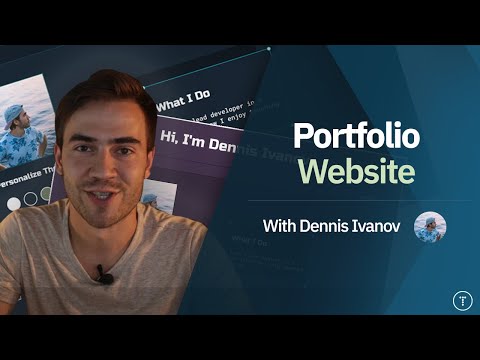 2:00:45
2:00:45
 1:06:50
1:06:50
 3:12:02
3:12:02
 0:01:39
0:01:39
 0:09:31
0:09:31
 0:19:51
0:19:51
 0:12:32
0:12:32
 0:23:48
0:23:48
 3:20:06
3:20:06
 3:13:19
3:13:19
 0:11:34
0:11:34