filmov
tv
Linux processes, init, fork/exec, ps, kill, fg, bg, jobs
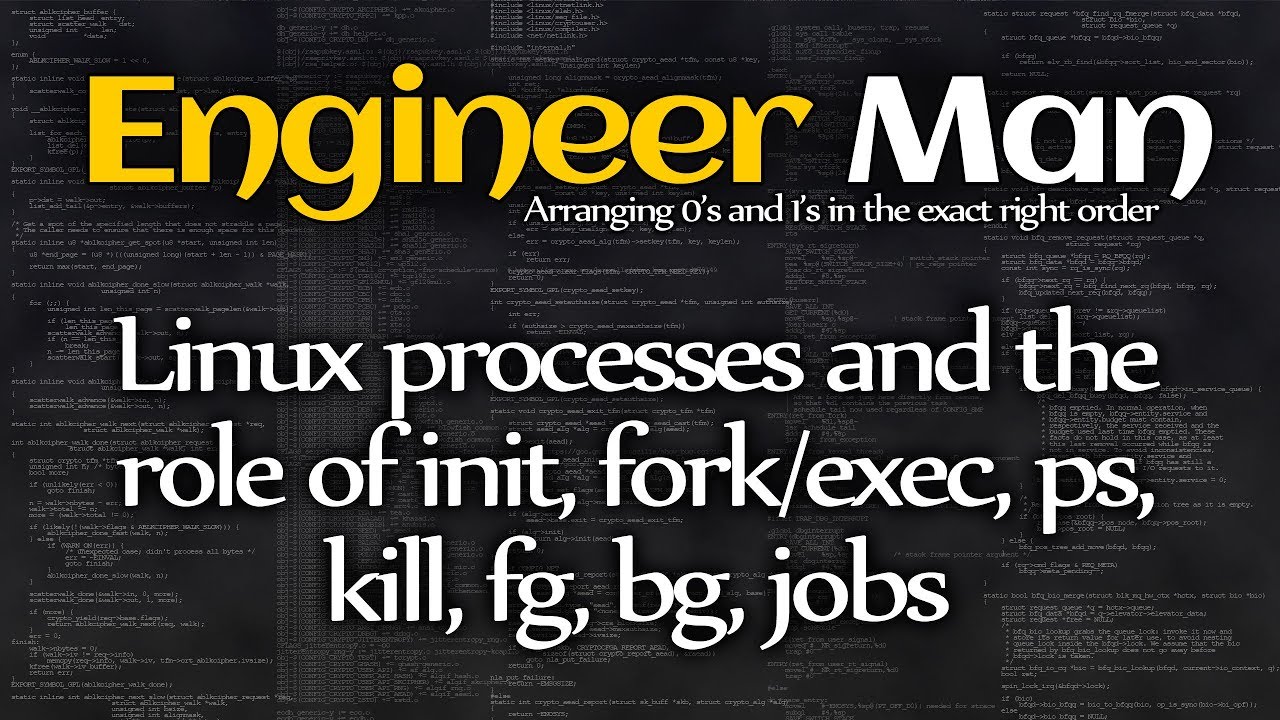
Показать описание
Delve into the Linux process management system and see how everything fits together.
Hope you enjoyed the video!
Check out this code here:
Join my Discord server to chat with me:
Check out some code on my GitHub:
Tweet me something funny on Twitter:
Say hi over at Facebook:
Sincerely,
Engineer Man
Hope you enjoyed the video!
Check out this code here:
Join my Discord server to chat with me:
Check out some code on my GitHub:
Tweet me something funny on Twitter:
Say hi over at Facebook:
Sincerely,
Engineer Man
Linux processes, init, fork/exec, ps, kill, fg, bg, jobs
Process creation and termination - fork(), exec(), wait() and exit()
Process Management in Unix /Linux - System Calls Fork,exec,wait by Online Operating System
Zombie Process and Orphan Process
System Calls in linux | exec | execv
Lecture 3: The Process API (fork, wait, exec)
Процессы Linux. От рождения до смерти. Делаем процесс милым (nice, renice)...
Process Management Commands (fg, bg, top, ps, kill, nice, renice, df, free) Linux Tutorial
10. SFU CMPT 300: All about processes: creation via fork/exec, termination via exit(), and wait()
ECE 252 Lecture 5: Processes in UNIX
015 - Linux Boot Process Step By Step | Different Types Of Init Programs | Manage Processes And Jobs
#UNIX || JOB INFORMATION || PROCESSES CONTROL || PS COMMAND|| KILL THE JOB || AT COMMAND || CRON TAB
C Shell Functionality Demo (fork, exec, waitpid)
Process Creation, Execution and Termination | Lecture - 11
Processes in Linux/Unix
Linux Processes
Process in OS II - Process management in OS | System calls | fork()-execve() system calls
Part 1 of 2: Process creation in os using fork() | init process | pstree
Fork and Exec in Linux
Linux process management - ps command
Processes - Part 2
Linux Internals - Process Management
Fork System call | Wait System call | Operating system concepts
05 02 Fork System Call and Process Creation in Linux System
Комментарии
 0:13:47
0:13:47
 0:27:16
0:27:16
 0:05:56
0:05:56
 0:08:47
0:08:47
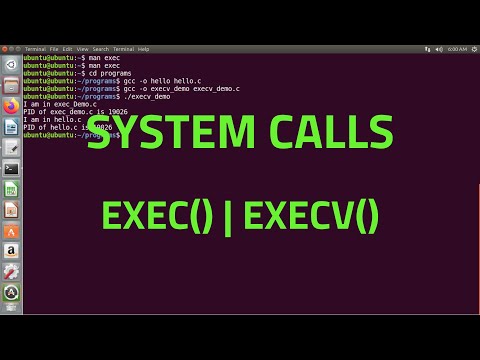 0:05:56
0:05:56
 0:48:28
0:48:28
 0:06:40
0:06:40
 0:11:28
0:11:28
 0:20:07
0:20:07
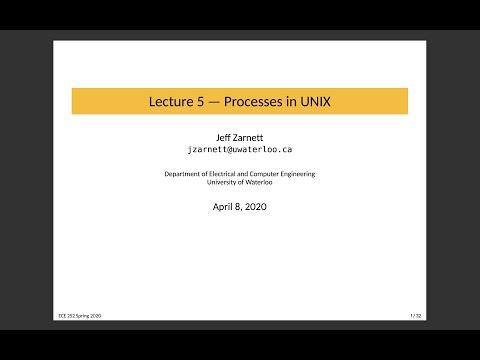 0:37:48
0:37:48
 0:24:24
0:24:24
 0:49:06
0:49:06
 0:25:19
0:25:19
 0:33:53
0:33:53
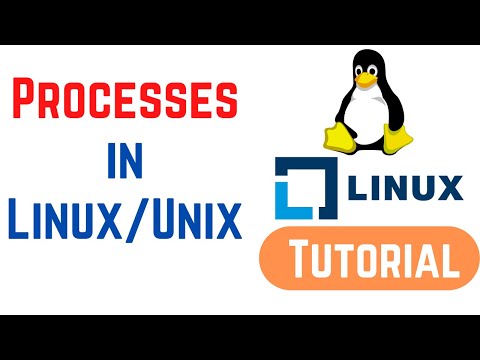 0:07:21
0:07:21
 0:42:41
0:42:41
 0:21:56
0:21:56
 0:18:45
0:18:45
 0:12:26
0:12:26
 0:12:32
0:12:32
 0:22:51
0:22:51
 0:34:39
0:34:39
 0:07:06
0:07:06
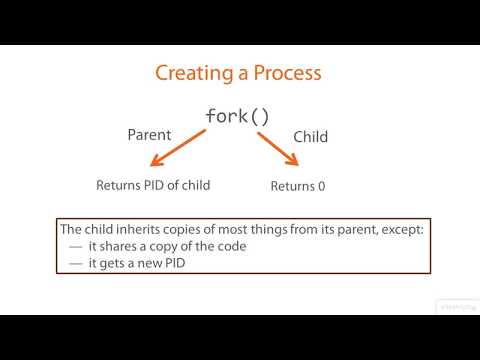 0:07:09
0:07:09