filmov
tv
Brother Artspira App Drawing Tool 🧵 Does it Work? | Brother PE900 Embroidery Machine
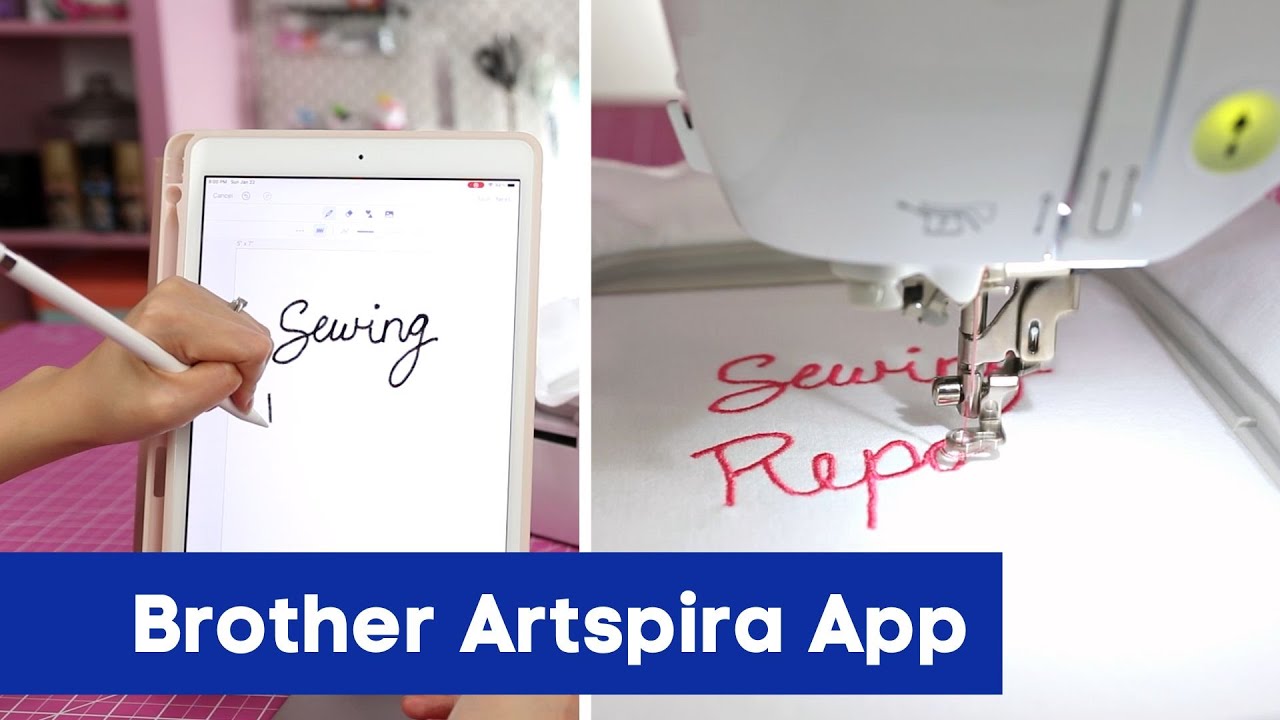
Показать описание
How well does the Drawing Tool in the Brother Artspira App work? We're about to find out! The drawing tool allows users to create simple custom digitizing designs that can be wirelessly transferred to the Brother PE900 embroidery machine. Towards the end of the video, I also share my honest thoughts on the usefulness of the Artspira App and whether or not I think it's worth upgrading your machine for this feature.
Artspira App manual
*Note: this is NOT a sponsored video, nor am I associated with the Brother brand. The opinions stated in this video are just that... my own opinion, not confirmed as facts*
I will be making more videos with the Brother PE900 this year and comparing it with the PE800. It boasts several enhanced features including more built-in embroidery designs, wireless LAN connection, color sort function, jump stitch trimming, and compatibility with Brother's Artspira App. This app has an assortment of additional free designs and project inspiration, along with the ability to draw your own embroidery designs and transfer them to the embroidery machine wirelessly.
Where to Purchase: (affiliate links)
Embrilliance Embroidery Software
EMBROIDERY MACHINE SUPPLIES I USE:
🎥 WATCH MORE EMBROIDERY VIDEOS
Thank you for watching the videos I’ve done about machine embroidery! If you have additional questions, I first ask that you go through the playlist of previous vids as I may have answered it already. Because I’m *not* a sewing machine tech / expert I cannot provide 1-on-1 assistance with your machine or guide you through specific issues. Please reach out to the Brother Product Support Center.
Sewing Report Etsy Shop - Ready to sew beginner kits + curated supplies
DISCLAIMER: This video and description contains affiliate links for several different programs. As an Amazon Associate I earn from qualifying purchases.
Expressions Vinyl - cheap HTV, adhesive, craft vinyl
How to Use a Sewing Machine ✔️ Basics + Overview | Brother CS7000i
How to Sew Basic Straight Stitches on a Sewing Machine | Beginner Lesson
MY SEWING MACHINES:
Brother CS7000i Computerized 70 Stitch Sewing Machine
Brother PE800 Embroidery Machine
Juki DDL 8700 Industrial Straight Stitch Machine w/Servo Motor
Janome MemoryCraft 7700 Sewing Machine
Shop Sulky Thread & Embroidery products:
📱 Talk to me: @sewingreport
NEED CUSTOM BUSINESS CARDS, STICKERS, PAPER PRODUCTS?
You'll love MOO! They've got awesome print products and cool design finishes. Get 25% off your first order!
ABOUT SEWING REPORT:
Making sewing + crafts fun and approachable 💗 Beginner friendly sewing tips + tutorials, quilting, sewing + embroidery machines, product reviews, relevant industry news + interviews.
Free products ≠ guaranteed coverage, companies/brands don't get editorial input on content. I don't do paid product/service reviews.
All content provided on Sewing Report channel/social media platforms is for informational/entertainment purposes only. The owner of Sewing Report makes no representations as to the accuracy or completeness of any information on this site or found by following any link on this site.
The owner of Sewing Report will not be liable for any errors or omissions in this information nor for the availability of this information. The owner will not be liable for any losses, injuries, or damages from the display or use of this information.
Artspira App manual
*Note: this is NOT a sponsored video, nor am I associated with the Brother brand. The opinions stated in this video are just that... my own opinion, not confirmed as facts*
I will be making more videos with the Brother PE900 this year and comparing it with the PE800. It boasts several enhanced features including more built-in embroidery designs, wireless LAN connection, color sort function, jump stitch trimming, and compatibility with Brother's Artspira App. This app has an assortment of additional free designs and project inspiration, along with the ability to draw your own embroidery designs and transfer them to the embroidery machine wirelessly.
Where to Purchase: (affiliate links)
Embrilliance Embroidery Software
EMBROIDERY MACHINE SUPPLIES I USE:
🎥 WATCH MORE EMBROIDERY VIDEOS
Thank you for watching the videos I’ve done about machine embroidery! If you have additional questions, I first ask that you go through the playlist of previous vids as I may have answered it already. Because I’m *not* a sewing machine tech / expert I cannot provide 1-on-1 assistance with your machine or guide you through specific issues. Please reach out to the Brother Product Support Center.
Sewing Report Etsy Shop - Ready to sew beginner kits + curated supplies
DISCLAIMER: This video and description contains affiliate links for several different programs. As an Amazon Associate I earn from qualifying purchases.
Expressions Vinyl - cheap HTV, adhesive, craft vinyl
How to Use a Sewing Machine ✔️ Basics + Overview | Brother CS7000i
How to Sew Basic Straight Stitches on a Sewing Machine | Beginner Lesson
MY SEWING MACHINES:
Brother CS7000i Computerized 70 Stitch Sewing Machine
Brother PE800 Embroidery Machine
Juki DDL 8700 Industrial Straight Stitch Machine w/Servo Motor
Janome MemoryCraft 7700 Sewing Machine
Shop Sulky Thread & Embroidery products:
📱 Talk to me: @sewingreport
NEED CUSTOM BUSINESS CARDS, STICKERS, PAPER PRODUCTS?
You'll love MOO! They've got awesome print products and cool design finishes. Get 25% off your first order!
ABOUT SEWING REPORT:
Making sewing + crafts fun and approachable 💗 Beginner friendly sewing tips + tutorials, quilting, sewing + embroidery machines, product reviews, relevant industry news + interviews.
Free products ≠ guaranteed coverage, companies/brands don't get editorial input on content. I don't do paid product/service reviews.
All content provided on Sewing Report channel/social media platforms is for informational/entertainment purposes only. The owner of Sewing Report makes no representations as to the accuracy or completeness of any information on this site or found by following any link on this site.
The owner of Sewing Report will not be liable for any errors or omissions in this information nor for the availability of this information. The owner will not be liable for any losses, injuries, or damages from the display or use of this information.
Комментарии
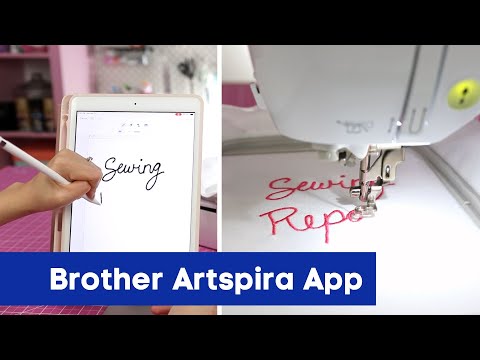 0:27:36
0:27:36
 0:00:23
0:00:23
 0:01:18
0:01:18
 0:01:23
0:01:23
 0:00:49
0:00:49
 0:07:03
0:07:03
 0:01:49
0:01:49
 0:00:34
0:00:34
 0:00:38
0:00:38
 0:01:36
0:01:36
 0:01:53
0:01:53
 0:00:41
0:00:41
 0:03:44
0:03:44
 0:00:25
0:00:25
 0:26:11
0:26:11
 0:06:27
0:06:27
 0:03:16
0:03:16
 0:01:00
0:01:00
 0:19:28
0:19:28
 0:00:36
0:00:36
 0:03:05
0:03:05
 0:37:08
0:37:08
 0:28:40
0:28:40
 0:52:40
0:52:40