filmov
tv
Tip of the Day💡7 Must-Have IntelliJ IDEA Plugins For Java Developers | CSUP

Показать описание
Tip of the Day💡
7 Must-Have IntelliJ IDEA Plugins For Java Developers
1. Rainbow brackets Plugin
While writing Java code having many nested loops and statements, it’s difficult to track which opening bracket corresponds to which closing bracket. Here, the rainbow brackets plugin helps as it pairs the opening and closing brackets with the same color by color-coding.
2. Maven Helper Plugin
If you have worked on Maven or are familiar with it, you must be familiar with the dependencies and the overhead one has to face if those dependencies conflict. Maven helper plugin analyzes and resolves the conflicting dependencies.
3. JRebel Plugin
JRebel plugin makes the process of rebuilding the project effortlessly. This helps developers to be in a flow while coding so that they don’t have to waste their time in rebuilding the project again and again.
4. Grep Console Plugin
The grep console plugin will make it easy to search for a pattern in the code. It also colorizes the text based on the regex pattern given so that it becomes more catchy and colorful to look for the desired expression.
5. Git toolbox Plugin
Git toolbox plugin is a Git integration that performs auto fetch, status display, commit dialog, and many more operations of Git in our IntelliJ IDEA on its own.
6. Database Navigator Plugin
Database Navigator plugin is a package in itself for database-related tasks as it provides a wide range of development capabilities along with database connection management, browsing of database objects, and many more.
7. WakaTime Plugin
WakaTime Plugin automatically provides visual and appealing insights and metrics. It is very beneficial for monitoring our own programming pace so that improvements can be done on it and productivity can be increased.
----------------------------------------------------
#CSUP #UOP #CSUP2022 #TipOfTheDay
7 Must-Have IntelliJ IDEA Plugins For Java Developers
1. Rainbow brackets Plugin
While writing Java code having many nested loops and statements, it’s difficult to track which opening bracket corresponds to which closing bracket. Here, the rainbow brackets plugin helps as it pairs the opening and closing brackets with the same color by color-coding.
2. Maven Helper Plugin
If you have worked on Maven or are familiar with it, you must be familiar with the dependencies and the overhead one has to face if those dependencies conflict. Maven helper plugin analyzes and resolves the conflicting dependencies.
3. JRebel Plugin
JRebel plugin makes the process of rebuilding the project effortlessly. This helps developers to be in a flow while coding so that they don’t have to waste their time in rebuilding the project again and again.
4. Grep Console Plugin
The grep console plugin will make it easy to search for a pattern in the code. It also colorizes the text based on the regex pattern given so that it becomes more catchy and colorful to look for the desired expression.
5. Git toolbox Plugin
Git toolbox plugin is a Git integration that performs auto fetch, status display, commit dialog, and many more operations of Git in our IntelliJ IDEA on its own.
6. Database Navigator Plugin
Database Navigator plugin is a package in itself for database-related tasks as it provides a wide range of development capabilities along with database connection management, browsing of database objects, and many more.
7. WakaTime Plugin
WakaTime Plugin automatically provides visual and appealing insights and metrics. It is very beneficial for monitoring our own programming pace so that improvements can be done on it and productivity can be increased.
----------------------------------------------------
#CSUP #UOP #CSUP2022 #TipOfTheDay
 0:03:45
0:03:45
 0:16:31
0:16:31
 0:14:27
0:14:27
 0:10:38
0:10:38
 0:34:04
0:34:04
 0:06:46
0:06:46
 0:09:22
0:09:22
 0:13:44
0:13:44
 0:01:30
0:01:30
 0:00:35
0:00:35
 0:03:33
0:03:33
 0:20:07
0:20:07
 0:14:31
0:14:31
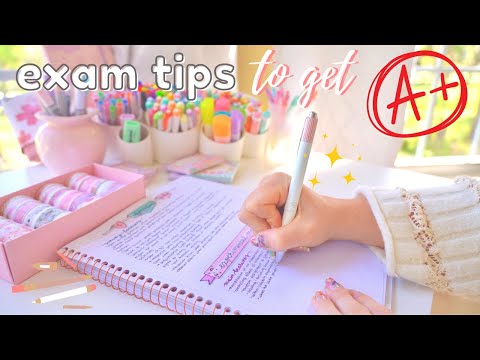 0:09:31
0:09:31
 0:10:59
0:10:59
 0:00:29
0:00:29
 0:11:18
0:11:18
 0:00:29
0:00:29
 0:00:36
0:00:36
 0:12:12
0:12:12
 0:00:58
0:00:58
 0:12:00
0:12:00
 0:00:31
0:00:31
 0:09:15
0:09:15