filmov
tv
How to assign a nanny/babysitter to a booking request

Показать описание
In this tutorial, users are shown how to assign a nanny or babysitter to a booking request. They access the shift job calendar (formerly the master calendar) and select the specific booking request. The tutorial explains two methods for assigning a nanny: manual assignment or selecting from interested candidates who have marked availability matching the job's time. Users can edit details such as fees and timings if needed. To assign, users click the "Assign" button, which triggers an email to the client informing them of the assignment and prompting them to view the nanny's profile in the portal. Additionally, users can unassign nannies and add internal notes, not visible to clients, for reference. The tutorial demonstrates the flexibility of the system in managing nanny assignments efficiently.
 0:01:32
0:01:32
 0:02:16
0:02:16
 0:07:56
0:07:56
 0:01:14
0:01:14
 0:02:44
0:02:44
 0:14:56
0:14:56
 0:05:24
0:05:24
 0:02:35
0:02:35
 0:07:13
0:07:13
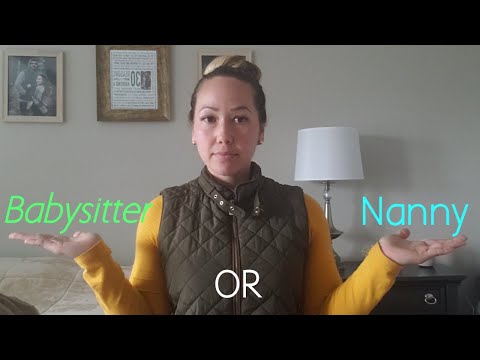 0:05:50
0:05:50
 0:04:00
0:04:00
 0:06:14
0:06:14
 0:02:48
0:02:48
 0:00:59
0:00:59
 0:00:09
0:00:09
 0:02:27
0:02:27
 0:02:08
0:02:08
 0:00:09
0:00:09
 0:00:57
0:00:57
 0:04:55
0:04:55
 0:00:39
0:00:39
 0:01:42
0:01:42
 0:12:42
0:12:42
 1:33:57
1:33:57