filmov
tv
SQL Server DBA Tutorial 96-How to Create an Extended Event in SQL Server

Показать описание
In this video you will learn how to create an Extended Event in SQL Server using SQL Server Management studio as well as using T-SQL Script. It also shows step by step process of creating a New Session, choosing events that you would like to capture, filtering the events data (fields) and saving the output to a disk location. It also demonstrates how to get list of Extended Events in SQL Server, how to watch Live Data of a session, how to analyze captured data and how to start and stop a session in extended events in sql server.
Blog post link for this video:
Visit our website to check out SQL Server DBA Tutorial Step by Step
Blog post link for this video:
Visit our website to check out SQL Server DBA Tutorial Step by Step
SQL Server DBA Tutorial 96-How to Create an Extended Event in SQL Server
SQL Server DBA Tutorial 96 Intro-What are Extended Events in SQL Server
SQL Server DBA Tutorial 97-Start or Enable and Stop or Disable Extended Event Session in SQL Server
SQL dba class 96
SQL Server DBA Tutorial 93-How to Create Policy Conditions in SQL Server
SQL Server DBA Tutorial 137-How to Find out SQL Server Configuration Changes in last Hour
How to create Unique Constraint on Multiple Columns in SQL Server - SQL Server/TSQL Tutorial Part 96
MS SQL Server Profiler Basics - 1
SQL Server DBA Tutorial 85-How to Rebuild Master database in SQL Server Method1
SQL Server DBA Tutorial 88-Detailed Overview of Model Database in SQL Server
SQL Server Internals You May Not Know
SQL Server DBA Tutorial 108-How to Create Classifier Function in Resource Governor of SQL Server
01 SQL Server DBA B31 SQL Server Introduction
Session 1 | Secrets of Mastering SQL Server Installation | SQL DBA Zero To Hero | Akeesoft Trainings
SQL Server DBA Classes
SQL Server DBA Base Concepts - Mock Interview
SQL Server DBA Tutorial 67-What is Contained Database and how to Create Contained Database
MS SQL Server 2019 Architecture |SQL SERVER ARCHITECTURE| SQL DBA II SQL Server query flow explained
SQL Server tutorial 75: Backups, understanding backup devices.
SQL Server extended events
SQL Server DBA Tutorial 106-How to Create Resource Pool in Resource Governor of SQL Server
How To Find Long Running Queries in SQL Server Using Extended Events - Tutorial
SDU Tools 96 Login Types and User Types in SQL Server
Extended Events in Analysis Services 2016
Комментарии
 0:18:58
0:18:58
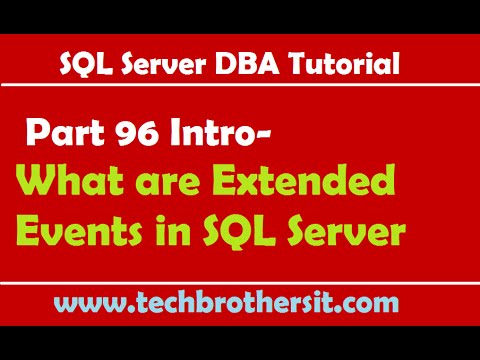 0:12:11
0:12:11
 0:03:56
0:03:56
 0:37:18
0:37:18
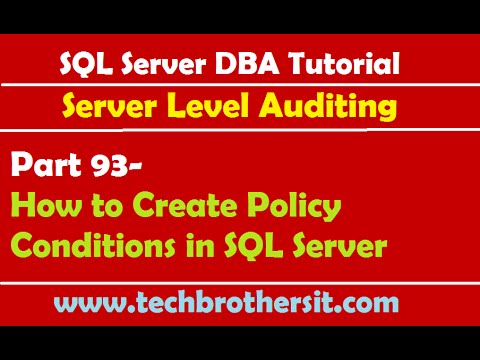 0:08:52
0:08:52
 0:11:07
0:11:07
 0:07:57
0:07:57
 0:09:01
0:09:01
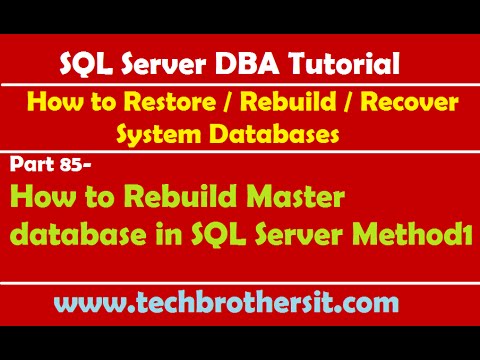 0:19:57
0:19:57
 0:18:48
0:18:48
 0:27:37
0:27:37
 0:06:55
0:06:55
 0:47:16
0:47:16
 0:29:46
0:29:46
 3:11:30
3:11:30
 1:18:02
1:18:02
 0:12:44
0:12:44
 0:29:42
0:29:42
 0:06:38
0:06:38
 0:10:30
0:10:30
 0:06:57
0:06:57
 0:08:03
0:08:03
 0:01:19
0:01:19
 0:08:41
0:08:41