filmov
tv
How to Create External Links in PDFs with Adobe Acrobat
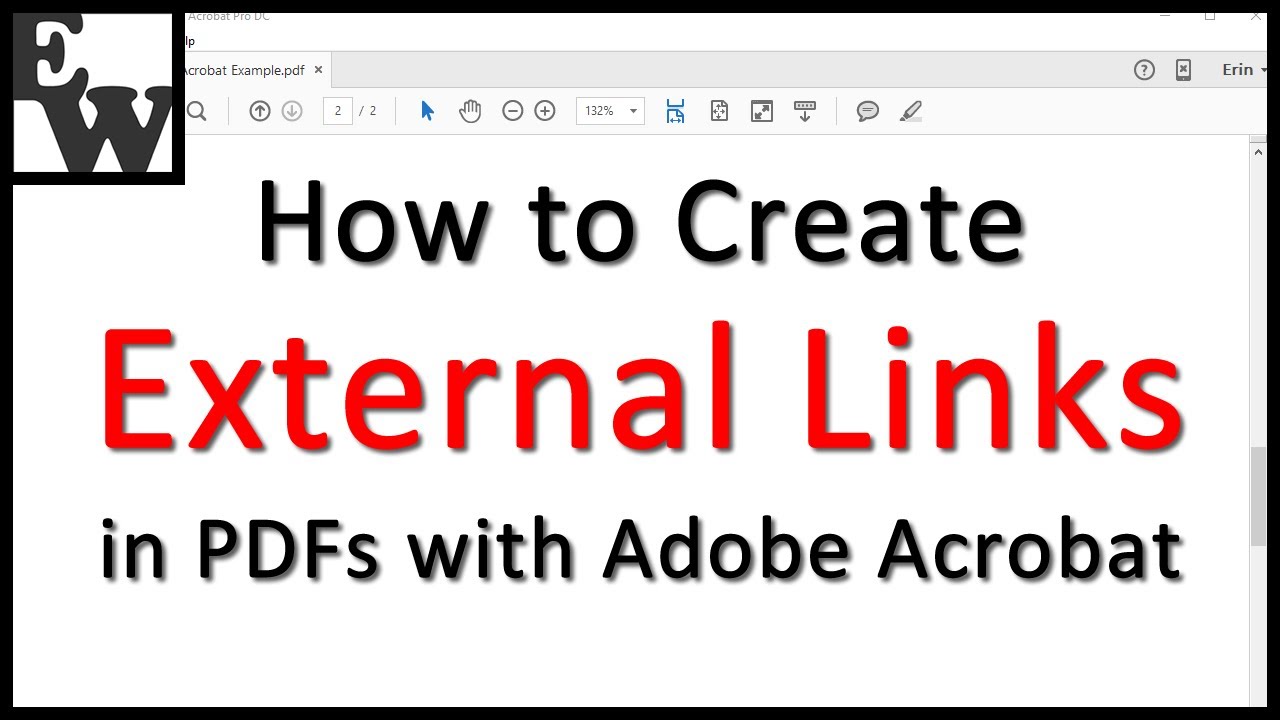
Показать описание
External links can be anything from websites and social media profiles to other PDFs stored on web-accessible servers. At the end of this tutorial, I’ll also show how to delete external links in PDFs, just in case you change your mind.
Chapters:
0:00 Introduction
1:03 Create External Links in PDFs
3:08 Delete External Links in PDFs
💻 Related Resources
==================
How to Create Internal Links in PDFs with Adobe Acrobat
How to Duplicate Links Across Pages in Adobe Acrobat
Three Ways to Create Bookmarks in PDFs with Adobe Acrobat
How to Attach Files to PDFs in Adobe Acrobat
How to Create In-Text Links to Attached PDFs in Adobe Acrobat
How to Create a Blank PDF in Adobe Acrobat
How to Create Navigation Buttons in PDFs with Adobe Acrobat
How to Create Buttons to Page Views in PDFs with Adobe Acrobat
How to Open Links in Separate Tabs in Adobe Acrobat & Acrobat Reader
If you have a specific question about Microsoft Word or Adobe Acrobat, please leave your question in the comment section below. Although I can’t guarantee that I will be able to accommodate all requests, I will certainly make an effort to create as many viewer-requested videos as possible.
Thank you for watching!
#adobeacrobat #pdf #acrobat2020 #acrobat2017
All Rights Reserved © 2024 Erin Wright
Комментарии
 0:12:05
0:12:05
 0:02:02
0:02:02
 0:07:10
0:07:10
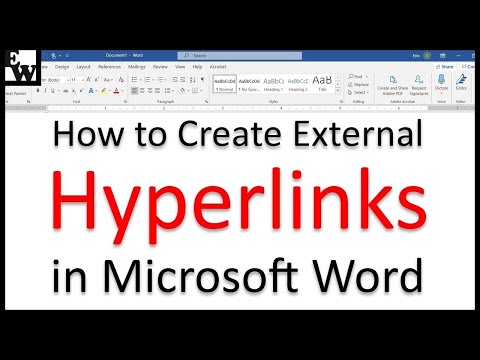 0:07:05
0:07:05
 0:00:32
0:00:32
 0:01:54
0:01:54
 0:06:25
0:06:25
 0:02:42
0:02:42
 0:00:51
0:00:51
 0:11:57
0:11:57
 0:01:58
0:01:58
 0:04:23
0:04:23
 0:08:05
0:08:05
 0:01:44
0:01:44
 0:06:02
0:06:02
 0:06:24
0:06:24
 0:02:33
0:02:33
 0:09:35
0:09:35
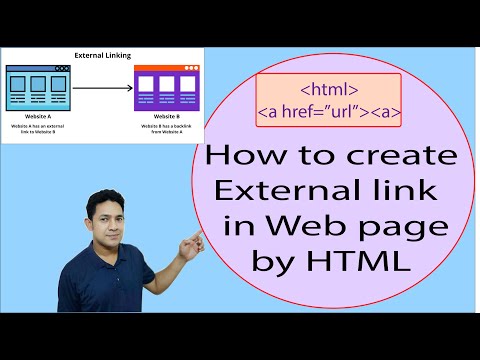 0:04:27
0:04:27
 0:09:07
0:09:07
 0:09:10
0:09:10
![[FIXED] This workbook](https://i.ytimg.com/vi/2jdR67BaZcM/hqdefault.jpg) 0:01:11
0:01:11
 0:04:16
0:04:16
 0:05:08
0:05:08