filmov
tv
DemoCreator Motion Effects | DemoCreator V5.0
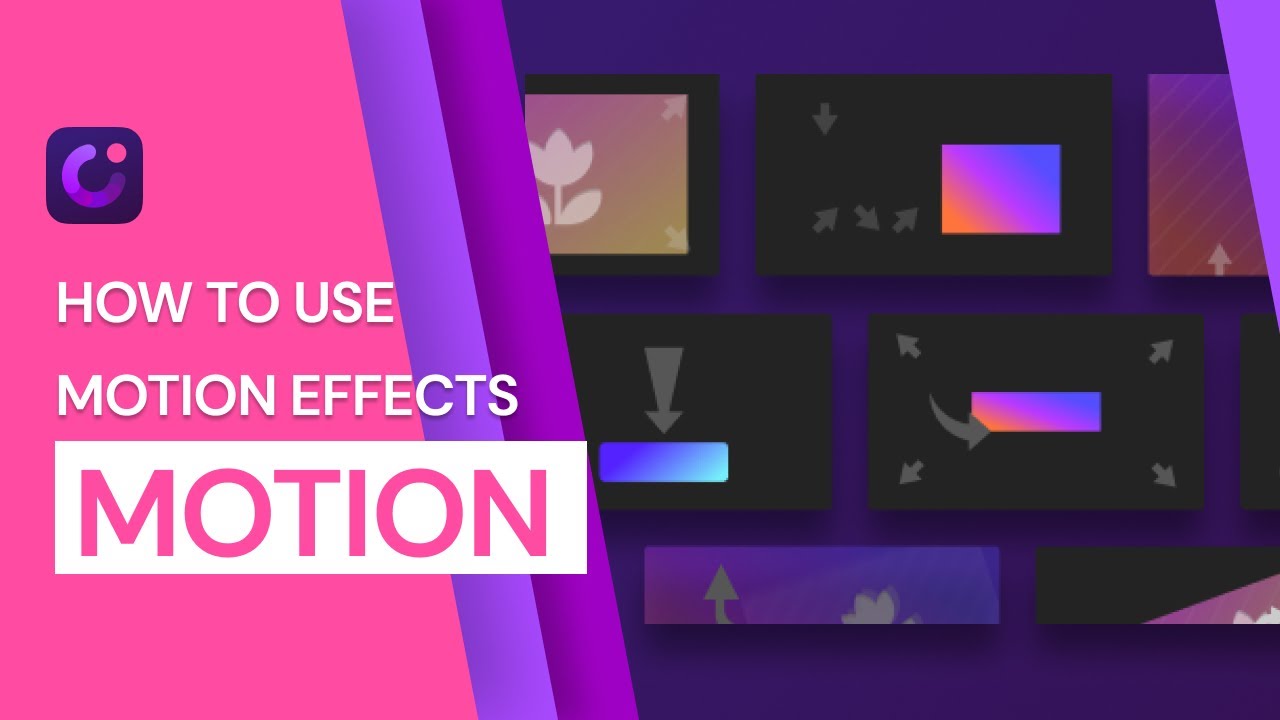
Показать описание
----------------------------------------------------------------------------------------
👉In this video, I'll show you how to use motion effects in Wondershare DemoCreator.
📍 Wondershare DemoCreator is an easy-to-use screen recorder and video editor from which you can get powerful features 🏆🏆to record screen, audio, webcam, or clip, cut, and add annotations. It's a robust screen recorder & video editor on your Windows and Mac. It greatly helps to record, edit, and share easily.
----------------------------------------------------------------------------------------
📬 Want to contact us directly? Here you are:
📌Facebook: @WSDemoCreator
If you found this video helpful 🙌!Please remember to like this video👍or leave a comment 💬 below! SUBSCRIBE to our channel for more helpful videos and every update! 🙆Thank you for watching!
#VideoMotionEffects
#WondershareDemoCreator
#HowToMakeImageMoveOnVideo
#AnimationExplainerVideo
👉In this video, I'll show you how to use motion effects in Wondershare DemoCreator.
📍 Wondershare DemoCreator is an easy-to-use screen recorder and video editor from which you can get powerful features 🏆🏆to record screen, audio, webcam, or clip, cut, and add annotations. It's a robust screen recorder & video editor on your Windows and Mac. It greatly helps to record, edit, and share easily.
----------------------------------------------------------------------------------------
📬 Want to contact us directly? Here you are:
📌Facebook: @WSDemoCreator
If you found this video helpful 🙌!Please remember to like this video👍or leave a comment 💬 below! SUBSCRIBE to our channel for more helpful videos and every update! 🙆Thank you for watching!
#VideoMotionEffects
#WondershareDemoCreator
#HowToMakeImageMoveOnVideo
#AnimationExplainerVideo
DemoCreator Motion Effects | DemoCreator V5.0
DemoCreator 5.0 is Released | AI Recognition, Text Animation, Motion, Effect Packs
DemoCreator Tutorial #4 - Transitions and Cursor Effects
Tutorial Video Effect Pack | DemoCreator Effects Store
How to Use the Mirror Effect in DemoCreator
How to Add Audio Effects to Video | DemoCreator Tutorial
What‘s new in DemoCreator V5 0
How to Use Effects Tool in DemoCreator Editor
How to Use Sound Effects in DemoCreator
Motion Slideshow Video Template Pack | DemoCreator Video Effects Store
How to Use Mosaic Effect in DemoCreator
How to Use Video Filters | DemoCreator Tutorial
How to Make an Animated Video | DemoCreator Tutorial
Explainer Video Template Pack | DemoCreator Video Effects Store
Create Explainer Animations - Video Recording and Editing with @WondershareDemoCreator
Channel Subscribe Effect Pack | DemoCreator Effects Store
How to Use Mark Tool in DemoCreator Editor
How to Use Border Overlay Effects in DemoCreator
How to Use Cinema Style Effect in DemoCreator
How to Use Filter Effects in DemoCreator
Crop Video Clips | DemoCreator Tutorial
Rotate Video Clips | DemoCreator Tutorial
All-in-One Solution - Share Your Knowledge Easily With Wondershare DemoCreator!
YouTube Video End Screen Templates | DemoCreator Effect Store
Комментарии
 0:00:50
0:00:50
 0:21:53
0:21:53
 0:03:45
0:03:45
 0:02:02
0:02:02
 0:00:35
0:00:35
 0:01:55
0:01:55
 0:11:03
0:11:03
 0:00:45
0:00:45
 0:00:53
0:00:53
 0:00:57
0:00:57
 0:00:35
0:00:35
 0:02:22
0:02:22
 0:05:17
0:05:17
 0:01:04
0:01:04
 0:13:31
0:13:31
 0:01:41
0:01:41
 0:00:32
0:00:32
 0:00:45
0:00:45
 0:00:40
0:00:40
 0:00:46
0:00:46
 0:00:53
0:00:53
 0:00:36
0:00:36
 0:19:04
0:19:04
 0:01:52
0:01:52