filmov
tv
🌿 Build a Plant Analysis Tool with Gemini AI & Express.js! 🌿

Показать описание
In this video, we create an exciting full-stack project called "Plant Scan"! This app allows users to upload an image of a plant 🌱 and receive detailed analysis on its species, health 🌿, and care recommendations 🧑🌾. Watch as we break down every step from backend to frontend.
✨ What you’ll learn:
Frontend: Implement drag-and-drop 🌟, display real-time results 📊, and generate downloadable PDF reports 📄 using PDFKit.
API Integration: Get your Gemini AI API key 🔑 and configure your environment for seamless plant data analysis.
PDF Generation: Create stunning reports with images 🌸 and analysis that users can download.
🚀 Key features:
Drag and drop image uploads 📸
Real-time plant analysis results 🌼
Beautiful, downloadable PDF reports 📑
💡 Perfect for beginners and experienced developers alike!
👉 Don't forget to like 👍 and subscribe for more awesome coding tutorials! 🎉
#FullStackDevelopment #PlantAnalysis #AI #ExpressJS #PDFKit #GeminiAI #NodeJS #Frontend #Backend
00:00 - Intro to plant scan application project
00:24 - Uploading plant image and starting analysis
00:55 - Viewing plant analysis report
02:50 - Getting the Gemini API key
06:28 - Setting up file upload using multer
07:25 - Configuring Express to accept JSON data
07:56 - Initializing Gemini AI
08:25 - Serving static assets (HTML)
08:57 - Creating analyze route
09:51 - Starting the Express server
10:49 - Testing API endpoints
12:17 - Implementing image upload
13:43 - Processing the uploaded image with Gemini AI
15:11 - Encoding image and sending it to AI
16:43 - Handling Gemini AI response
18:43 - Cleaning up uploaded images
19:50 - Frontend: connecting to backend
22:03 - Implementing drag and drop functionality
25:02 - Handling image file uploads
27:02 - Previewing uploaded images
29:02 - Submitting the form and showing loading state
30:32 - Communicating with backend API using fetch
31:35 - Displaying plant analysis results
34:28 - Implementing PDF report download functionality
37:06 - Generating PDF using PDFKit
38:53 - Inserting images into PDF
41:59 - Frontend: download button event listener
44:16 - Finalizing PDF download
44:54 - Project completion
✨ What you’ll learn:
Frontend: Implement drag-and-drop 🌟, display real-time results 📊, and generate downloadable PDF reports 📄 using PDFKit.
API Integration: Get your Gemini AI API key 🔑 and configure your environment for seamless plant data analysis.
PDF Generation: Create stunning reports with images 🌸 and analysis that users can download.
🚀 Key features:
Drag and drop image uploads 📸
Real-time plant analysis results 🌼
Beautiful, downloadable PDF reports 📑
💡 Perfect for beginners and experienced developers alike!
👉 Don't forget to like 👍 and subscribe for more awesome coding tutorials! 🎉
#FullStackDevelopment #PlantAnalysis #AI #ExpressJS #PDFKit #GeminiAI #NodeJS #Frontend #Backend
00:00 - Intro to plant scan application project
00:24 - Uploading plant image and starting analysis
00:55 - Viewing plant analysis report
02:50 - Getting the Gemini API key
06:28 - Setting up file upload using multer
07:25 - Configuring Express to accept JSON data
07:56 - Initializing Gemini AI
08:25 - Serving static assets (HTML)
08:57 - Creating analyze route
09:51 - Starting the Express server
10:49 - Testing API endpoints
12:17 - Implementing image upload
13:43 - Processing the uploaded image with Gemini AI
15:11 - Encoding image and sending it to AI
16:43 - Handling Gemini AI response
18:43 - Cleaning up uploaded images
19:50 - Frontend: connecting to backend
22:03 - Implementing drag and drop functionality
25:02 - Handling image file uploads
27:02 - Previewing uploaded images
29:02 - Submitting the form and showing loading state
30:32 - Communicating with backend API using fetch
31:35 - Displaying plant analysis results
34:28 - Implementing PDF report download functionality
37:06 - Generating PDF using PDFKit
38:53 - Inserting images into PDF
41:59 - Frontend: download button event listener
44:16 - Finalizing PDF download
44:54 - Project completion
Комментарии
 0:01:09
0:01:09
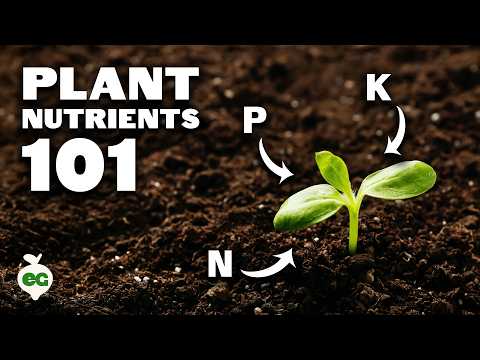 0:16:42
0:16:42
 0:04:25
0:04:25
 0:06:28
0:06:28
 0:06:20
0:06:20
 0:00:28
0:00:28
 0:06:23
0:06:23
 0:15:30
0:15:30
 0:55:27
0:55:27
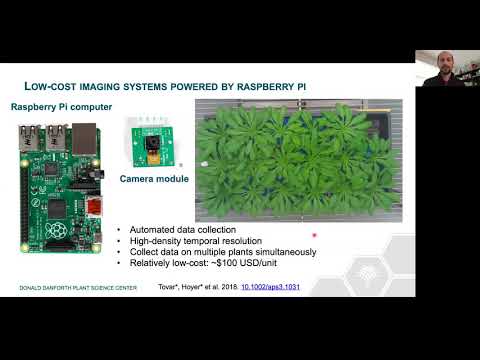 1:00:48
1:00:48
 0:16:54
0:16:54
 0:03:02
0:03:02
 0:08:56
0:08:56
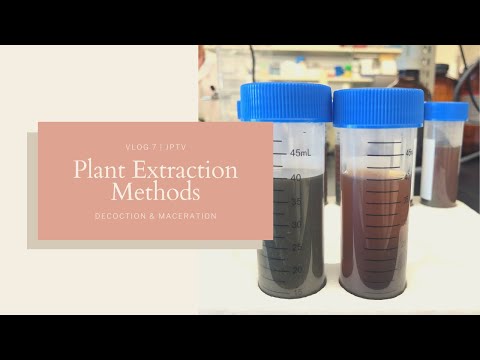 0:13:23
0:13:23
 0:12:02
0:12:02
 0:00:16
0:00:16
 0:02:38
0:02:38
 0:13:50
0:13:50
 0:54:00
0:54:00
 0:15:03
0:15:03
 0:53:27
0:53:27
 0:01:57
0:01:57
 0:08:02
0:08:02
 0:13:59
0:13:59