filmov
tv
Windows 10 Low Space on C: Drive? Change Default Storage Locations. 2019 Update in the Description!

Показать описание
Many Windows 10 systems came out with very small SSD C: drives. It resulted in a shortage of storage space on the drive. Well, there's a simple and effective way to change the default location for storage of files.
By going to the System settings screen in Windows 10, you can quickly change the default location for most of your common files.
Update for 2019 -- You can go to the Storage page and click on the link, 'see where new content is saved'. You can also type 'storage' in the Settings app search box and click on 'default save locations'
If you don't have another drive to save to, try adding an internal or external SSD. Even a small one can save your OS drive from being too crowded.
Samsung 128GB Internal:
Samsung 512GB Internal:
Samsung 1TB External USB 3.1:
Follow Old Guy Geek on Facebook
Like Old Guy Geek on Twitter
Old Guy Geek Recommendations on Amazon
By going to the System settings screen in Windows 10, you can quickly change the default location for most of your common files.
Update for 2019 -- You can go to the Storage page and click on the link, 'see where new content is saved'. You can also type 'storage' in the Settings app search box and click on 'default save locations'
If you don't have another drive to save to, try adding an internal or external SSD. Even a small one can save your OS drive from being too crowded.
Samsung 128GB Internal:
Samsung 512GB Internal:
Samsung 1TB External USB 3.1:
Follow Old Guy Geek on Facebook
Like Old Guy Geek on Twitter
Old Guy Geek Recommendations on Amazon
How to FREE Up Disk Space on Windows 10, 8 or 7! 🖥️ More than 50GB+!
5 WAYS to FREE UP STORAGE in Windows 10 & 11 (Upto 100+ GB)
Low Disk Space Windows 10 \ 8 \ 7 Fixed - Best | How to fix Low Disk Space | Not Enough Space
How to Free Up Space on Windows 10
How to Clean C Drive Fast? Free up disk space quickly on Windows 10
How to Clean C Drive In Windows 10 (Make Your PC Faster)
How to FREE UP Disk Space on Windows 11/10/8/7 (2022)
How to Free Up Disk Space on Windows 11
Reclaim 10GB+ on Windows 10/11: Delete Hiberfil.sys Easily!
🔧 How to FREE Up More than 30GB+ Of Disk Space in Windows 10, 8 or 7!
FIX high Memory/RAM Usage (Windows 10/11)✔️
Hard Drive Full for No Reason Windows 10
Windows 10 Low Space on C: Drive? Change Default Storage Locations. 2019 Update in the Description!
How to fix unallocated space 0mb error while reinstalling Windows
How to Create Partition in Windows 10 & Windows 11 | Create New Drive (2021)
How To Increase local disk space in Windows 10/8/8.1/7 without formatting or losing data
🔧 How to FREE Up More than 30GB+ Of Disk Space in Windows 11 & 10! ✅
How to reduce Ram Usage on Windows 10/11
Fix Your Slow Computer - 5 Easy Steps - Windows 10 (2023)
How to Fix Windows Needs More Space to Reset | How To Format HP Stream | NexTutorial
How to run Disk Cleanup in Windows || Cleanmgr windows 10 #shorts #diskcleanup #windows
Fix: Windows 10 Update issues due to limited storage space | Increase C Drive Space
How to Clean your Computer and How to Clean disk space Windows 10 - Free & Easy
3 Easy Ways to Free Hard Disk Space on Windows [Automatically Full Drive C: SOLVED]
Комментарии
 0:04:04
0:04:04
 0:06:15
0:06:15
 0:02:16
0:02:16
 0:09:15
0:09:15
 0:00:25
0:00:25
 0:05:01
0:05:01
 0:04:45
0:04:45
 0:00:30
0:00:30
 0:03:04
0:03:04
 0:15:29
0:15:29
 0:03:35
0:03:35
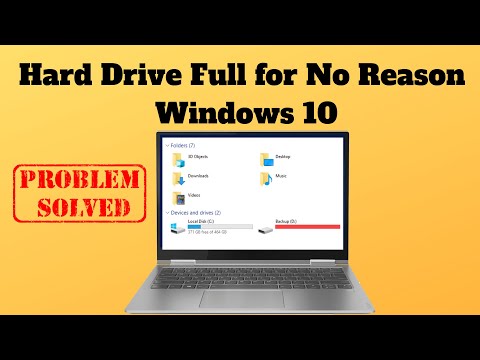 0:06:13
0:06:13
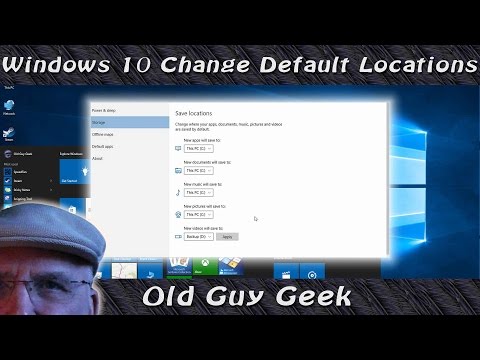 0:03:55
0:03:55
 0:00:34
0:00:34
 0:04:18
0:04:18
 0:03:04
0:03:04
 0:13:02
0:13:02
 0:00:34
0:00:34
 0:06:02
0:06:02
 0:05:00
0:05:00
 0:00:30
0:00:30
 0:10:36
0:10:36
 0:02:57
0:02:57
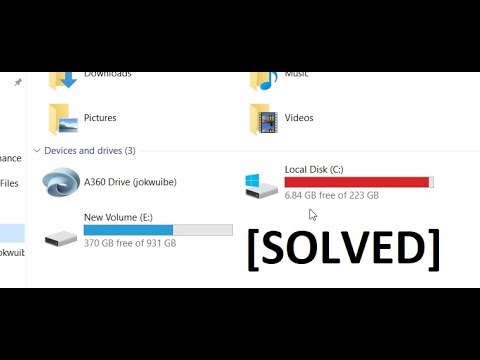 0:06:47
0:06:47