filmov
tv
Lenovo ThinkCentre Edge 71 Upgrade SSD GPU CPU RAM 2023

Показать описание
Today I will be upgrading the Lenovo Tower PC which has an Intel i3 second gen CPU a one stick of 4GB of DDR3 Ram and 500GB HDD.
In this educational video, I will need to clean it up from all the dust that has accumulated over the years before I start to upgrade it.
I will upgrade the RAM from 4GB to 8GB DDR3.
I will replace and upgrade the Intel i3 with an i7 2600 CPU.
I will add a budget GPU from Zotac Synergy the Nvidia GeForce GT 520 1GB DDR3.
I will leave the 500GB HDD for documents and media, and I will add a 120GB SSD for the System.
And install the Windows 10 Pro operating system on it.
I will install the necessary apps with Ninite and the missing drivers with SDIO or Snappy Driver Installer Origin.
Everything works great and the PC is a lot faster.
Thanks for watching and have an awesome day.
In this educational video, I will need to clean it up from all the dust that has accumulated over the years before I start to upgrade it.
I will upgrade the RAM from 4GB to 8GB DDR3.
I will replace and upgrade the Intel i3 with an i7 2600 CPU.
I will add a budget GPU from Zotac Synergy the Nvidia GeForce GT 520 1GB DDR3.
I will leave the 500GB HDD for documents and media, and I will add a 120GB SSD for the System.
And install the Windows 10 Pro operating system on it.
I will install the necessary apps with Ninite and the missing drivers with SDIO or Snappy Driver Installer Origin.
Everything works great and the PC is a lot faster.
Thanks for watching and have an awesome day.
Lenovo ThinkCentre Edge 71 Upgrade SSD GPU CPU RAM 2023
Lenovo ThinkCentre CPU Upgrade - Maximum Possible Upgrade
Lenovo thinkcentre edge 71 i3 2120 boot up time
How to - Lenovo ThinkCentre Edge E72 upgrade and overview
How To Upgrade RAM On Lenovo ThinkCentre Edge 91Z
Lenovo ThinkCentre M72Z AIO memory upgrade
Lenovo ThinkCentre M71e Teardown and Upgrades in 4K
Merakit Komputer ThinkCentre Edge 72 - Tower
RAM Upgrade in All-in-One Computer Lenovo ThinkCenter M71z
RAM Upgrade - Lenovo ThinkCentre Edge 92z
Windows 10 upgrade on Lenovo ThinkCentre Edge E72
ALL in One Thinkcentre e73z Limpeza e upgrades
🛠️Lenovo ThinkCentre Edge 71z: Disassembly All Parts and SSD UPGRADE ,RAM UPGRADE 2024
Lenovo ThinkCentre Edge All in one desktop computer Repair | Lenovo pc service center in Gurugram
Lenovo ThinkCentre 10DR-000DUK E73 Mini tower RAM upgrade
How to Replace Laptop CPU | Laptop Processor@macnitesh #laptop #CPU
desktop special offer
lenovo thinkcentre edge 71 windows 10 pro 64 bits
Lenovo ThinkCentre EDGE 72 SFF Type 3493-KRG
Lenovo ThinkCentre M72e Upgrade Gaming Video Card RAM HDD
Lenovo Think center PC
Cheap Gaming Pc Build
Lenovo ThinkCentre M71e Upgrade Hard Drive Video Card, RAM
Lenovo Thinkcentre M72m All In One upgrade Cpu to i7 2600
Комментарии
 0:11:02
0:11:02
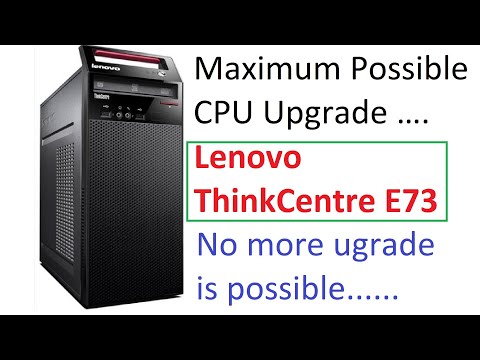 0:17:47
0:17:47
 0:00:16
0:00:16
 0:11:49
0:11:49
 0:09:13
0:09:13
 0:04:20
0:04:20
 0:04:53
0:04:53
 0:09:55
0:09:55
 0:14:26
0:14:26
 0:05:56
0:05:56
 0:03:24
0:03:24
 0:00:16
0:00:16
 0:21:51
0:21:51
 0:00:16
0:00:16
 0:05:32
0:05:32
 0:00:15
0:00:15
 0:00:21
0:00:21
 0:04:29
0:04:29
 0:00:56
0:00:56
 0:07:08
0:07:08
 0:00:13
0:00:13
 0:00:15
0:00:15
 0:07:15
0:07:15
 0:03:10
0:03:10