filmov
tv
Use FortiClient Advanced Featuers Free: Autoconnect + Always Up

Показать описание
FortiClient is a popular vpn client to connect to FortiGate VPN Gateway. Unfortunately, FortiGate removed some advanced features from free FortiClient, such as AutoConnect and Always Up. Users will have to pay to get a full version of FortiClient EMS to use those features.
This videe uses a SSL VPN setup to show you a way to continue using those advanced features with a previous version of FortiClient and how you can get the previous version.
Related Post:
Related Videos:
Download:
💖Chapters:
0:00 - Introduction
1:25 - Lets start it
3:00 - 1. Set up SSL VPN in FortiGate
6:34 - 2. Change Idle & Auth Timeout Settings
8:15 - 3. Auto connect & Always Up
10:46 - 4. Get Last Free Version Supports auto connect & Always Up
16:12 - Outro
✅#51Sec #NetSec #Cyber #Security #CyberSecurity #HomeLab
======================================================================
If you found this video has some useful information, please give me a thumb up and subscribe this channel to get more updates:
Learning and Sharing - 🔊海内存知己,天涯若比邻!
This videe uses a SSL VPN setup to show you a way to continue using those advanced features with a previous version of FortiClient and how you can get the previous version.
Related Post:
Related Videos:
Download:
💖Chapters:
0:00 - Introduction
1:25 - Lets start it
3:00 - 1. Set up SSL VPN in FortiGate
6:34 - 2. Change Idle & Auth Timeout Settings
8:15 - 3. Auto connect & Always Up
10:46 - 4. Get Last Free Version Supports auto connect & Always Up
16:12 - Outro
✅#51Sec #NetSec #Cyber #Security #CyberSecurity #HomeLab
======================================================================
If you found this video has some useful information, please give me a thumb up and subscribe this channel to get more updates:
Learning and Sharing - 🔊海内存知己,天涯若比邻!
Use FortiClient Advanced Featuers Free: Autoconnect + Always Up
Configure FortiGate SSL VPN and Connect it Using FortiClient (Free with Test Drive)
Fortinet FortiClient / FortiEMS / FortiGate - Paid vs Free VPN
FortiClient Best Free Antivirus Security Software For Windows System Computers - 2023/04/05 22:01
First Impression - FortiClient 6.0
FortiClient Free Antivirus vs Malware Test | Antivirus Review | Pros & Cons | 2020
FortiClient Info-Byte: Advanced Endpoint Protection Agent
How to use fortiClient VPN || How to get access library of IIT Kanpur
NEVER buy from the Dark Web.. #shorts
ACME - How to create Fortigate GUI or SSL-VPN certificate using Let's Encrypt
Getting Started with FortiClient Cloud
FortiClient free Antivirus test and review
How to Configure SSL VPN on FortiGate FortiOS 7 - FortiGate Remote Access
Advanced VPN Host-Check
How to Install and Configure Fortinet FortiClient IPSec VPN
How to install and configure Forticlient VPN on MAC machine
Denmark official faints during Covid-19 conference
How VPN really works? Understand Virtual private network in 5 mins (2023)
Download and Install FortiClient v6.4.3 | FortiGate SSL VPN with Download Link
FortiGate, FortiClient, VPN - TGIF Fortinet Webinar
Tech burner gf @techburner
FortiClient 6.0 Tested 6.7.20
Top 5 Free Internet Security Suites for Windows PC (2022)
How to increase VPN speed | 4 TIPS for max VPN performance
Комментарии
 0:16:34
0:16:34
 0:16:32
0:16:32
 0:43:25
0:43:25
 0:16:52
0:16:52
 0:14:42
0:14:42
 0:11:39
0:11:39
 0:51:20
0:51:20
 0:02:02
0:02:02
 0:00:46
0:00:46
 0:06:53
0:06:53
 0:06:01
0:06:01
 0:09:17
0:09:17
 0:14:56
0:14:56
 0:03:47
0:03:47
 0:05:57
0:05:57
 0:03:30
0:03:30
 0:00:23
0:00:23
 0:05:56
0:05:56
 0:11:37
0:11:37
 0:55:11
0:55:11
 0:00:16
0:00:16
 0:17:29
0:17:29
 0:02:53
0:02:53
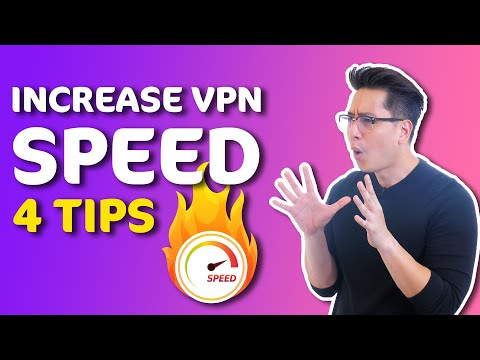 0:03:33
0:03:33