filmov
tv
Power Automate Desktop Web Automation | Extract data from web page | Web Data Extraction | Part 1

Показать описание
This video explains how to perform Web Data Extraction in Power Automate Desktop.
Prerequisite: Install Power Automate Desktop extension on the browser on which you wish to perform Web Data Extraction
Leverage actions under Web Automation to perform Web Data Extraction
=========================================================
Microsoft Power Automate Desktop Tutorial Playlist:
Microsoft Power Automate Tutorial Playlist:
Automation Anywhere A11 Tutorial Playlist:
Automation Anywhere A2019 Tutorial Playlist:
UiPath Tutorial Playlist:
JMeter Tutorial Playlist:
Git and GitHub Tutorial Playlist:
Connect with me for some interesting updates here -
Prerequisite: Install Power Automate Desktop extension on the browser on which you wish to perform Web Data Extraction
Leverage actions under Web Automation to perform Web Data Extraction
=========================================================
Microsoft Power Automate Desktop Tutorial Playlist:
Microsoft Power Automate Tutorial Playlist:
Automation Anywhere A11 Tutorial Playlist:
Automation Anywhere A2019 Tutorial Playlist:
UiPath Tutorial Playlist:
JMeter Tutorial Playlist:
Git and GitHub Tutorial Playlist:
Connect with me for some interesting updates here -
Web Automation in Power Automate for Desktop (Full Tutorial)
Web Scraping Made EASY With Power Automate Desktop - For FREE & ZERO Coding
Web Automation in Power Automate Desktop (Full Tutorial)
Web Automation in Microsoft Power Automate Desktop - Full Tutorial
Automate any Web Application with Power Automate Desktop!
Web Scraping in Power Automate for Desktop (Full Tutorial)
How to do Web Automation in Power Automate Desktop
Web Extraction in Microsoft Power Automate Desktop - Full Tutorial
Power Automate Desktop: Read Excel and Web Search - Beginners Tutorial
Browser Automation Tutorial: Power Automate Desktop Step-by-Step Guide
Automate Web using Power Automate UI Flows
Power Automate Desktop Tutorial for Beginners [2024]
Power Automate Deskop - How To Fill Data From Excel To Web Form (Full Tutorial)
Power Automate Desktop Web Automation | Extract data from web page | Web Data Extraction | Part 1
Power Automate Desktop: How to Read Excel, Do an Online Search, and Write the Result Back to Excel
🤖 How to use Microsoft Power Automate Desktop - Full tutorial
Power Automate Desktop Web Automation-2 |Web Form Filling - Textbox, Dropdown, RadioButton, Checkbox
Power Automate Desktop : Work with 'Click Link on Web page' action (Browser Automation)
Power Automate Desktop Web Form Filling
Power Automate Desktop : Web Data Extraction - Extract Data from Web Page
UI Elements and Selectors in Power Automate Desktop - Full Tutorial
Web Automation and RPA Challenge in Power Automate Desktop - Full Tutorial
Web Scraping with Power Automate Desktop in 5 minutes
How to create a Dynamic Selector (Web automation)—Microsoft Power Automate for Desktop Tutorial
Комментарии
 0:18:51
0:18:51
 0:13:11
0:13:11
 0:15:28
0:15:28
 0:21:33
0:21:33
 0:16:36
0:16:36
 0:51:31
0:51:31
 0:17:19
0:17:19
 1:13:06
1:13:06
 0:30:13
0:30:13
 0:27:58
0:27:58
 0:12:09
0:12:09
 1:21:03
1:21:03
 0:19:29
0:19:29
 0:10:04
0:10:04
 0:22:25
0:22:25
 0:37:39
0:37:39
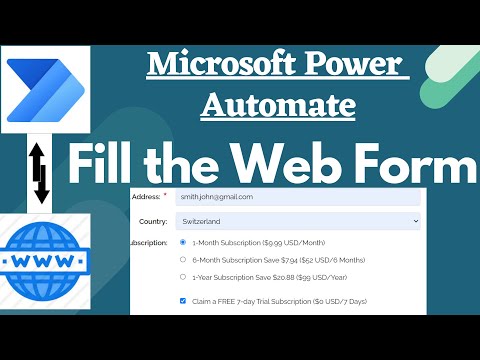 0:14:29
0:14:29
 0:05:36
0:05:36
 0:24:50
0:24:50
 0:09:35
0:09:35
 0:37:22
0:37:22
 0:35:06
0:35:06
 0:05:25
0:05:25
 0:21:03
0:21:03