filmov
tv
.NET 8 Core Web API Authentication in Maui App: Effortless User Login & Registration with Tokens! 🚀

Показать описание
# Source code
# Playlist
# Here's a follow-up section to encourage engagement and support for Netcode-Hub:
🌟 Get in touch with Netcode-Hub! 📫
# ☕️ If you've found value in Netcode-Hub's work, consider supporting the channel with a coffee!
# Timestamps
0:00:00 🎬 Introduction
0:03:45 🛠️ Creating Projects
0:05:33 📦 Installing Packages to the API
0:08:19 📝 Creating Context Class
0:11:43 ⚙️ Configuring Opt-In API Endpoint
0:15:12 🗄️ Adding Database Migration
0:18:07 🚀 Running the API and Testing
0:20:05 📱 Adding Maui App Project
0:22:00 📦 Installing Packages to the Maui Project
0:24:14 🖥️ Configuring Android Emulator to Connect to Localhost
0:30:24 🔗 Creating Client Service with Its Models
0:39:54 🖼️ Creating Various Views with Their Respective ViewModels
1:01:50 ✅ Testing the App
ASP.NET Web API CRUD Operations - .NET8 and Entity Framework Core Tutorial
ASP.NET Core Web API .NET 8 2024 -1. Create Project + Install
.NET 8 Authentication with Identity in a Web API with Bearer Tokens & Cookies 🔒
Web API Development in .NET 8 in 2 Hours | ASP.NET CORE | RESTFUL API
ASP.NET Core Web API .NET 8 2024 - 10. Repository Pattern + DI
ASP.NET Core Web API Best Practices
ASP.NET Core Full Course For Beginners
ASP.NET Core Web API .NET 8 2024 - 4. Controllers
Install Publish a WebAPI on IIS from Asp.Net Core .NET8, Swagger
ASP.NET Core Web API .NET 8 2024 - 20. Pagination
ASP.NET Core Middleware Pipeline | Web API (.NET 8) Ep 5
ASP.NET Core Web API .NET 8 2024 - 5. DTOs
ASP.NET Core Web API .NET 8 2024 - 9. Async/Await
ASP.NET Core 8 Web API in Clean architecture from scratch
.NET 8 - API REST
.NET 8 💥 - ASP.NET Core Web API Filters
.NET 8 .🚀🔥: Integrating Docker with a .NET Web API - A Step-by-Step Guide
ASP.NET Core Web API .NET 8 2024 - 3. Entity Framework
Clean Architecture with ASP.NET Core 8 | .NET Conf 2023
.NET 8 .🚀🔥: Understanding CORS with ASP.NET
ASP.NET Core Web API .NET 8 2024 - 18. Filtering
RESTful API with .NET Core (.NET 7) - Full Course for Beginners
ASP.NET Core - Minimal Web API In UNDER 5 Minutes!
Clean Architecture C# | Clean Architecture ASP.NET Core Web API | Step-by-Step Guide
Комментарии
 0:53:30
0:53:30
 0:13:31
0:13:31
 0:20:25
0:20:25
 2:08:57
2:08:57
 0:10:23
0:10:23
 0:15:49
0:15:49
 3:43:18
3:43:18
 0:11:38
0:11:38
 0:18:05
0:18:05
 0:04:47
0:04:47
 0:04:09
0:04:09
 0:08:27
0:08:27
 0:09:03
0:09:03
 2:12:25
2:12:25
 0:50:00
0:50:00
 0:15:35
0:15:35
 0:22:05
0:22:05
 0:12:58
0:12:58
 0:29:17
0:29:17
 0:14:06
0:14:06
 0:09:57
0:09:57
 2:32:39
2:32:39
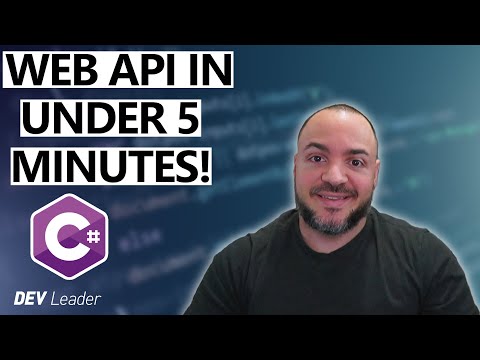 0:04:19
0:04:19
 0:13:40
0:13:40