filmov
tv
How to Screen Mirror iPhone & iPad to Any Smart TV (Samsung, LG, Sony, Roku, Fire TV, Hisense, TCL)

Показать описание
Stop watching videos, news or sport on small screens. Get rid of those annoying cables. Avoid expensive hardware like Apple TV. You don't need that! Make your life more comfortable with this revolutionary screen mirroring app! This application works on any Smart TV. Enjoy everything wirelessly on TV from your iOS device. Try MirrorMeister today.
📺 Enjoy EVERYthing on any TV from your iPhone, iPad or Mac.
🧵 No ugly or unsafe cables!
💡 One app for ALL TV brands (TCL, Samsung, Sony, LG, etc.)
💵 Free trial. Don't worry, you won't be charged.
🍿 Watch movies & videos.
🍕 Binge-watch series.
⚽️ Live stream sports.
📰 Watch breaking news.
📸 Show photos to loved-ones and impress friends & family.
0:00 What's MM
0:22 Supported brands
1:24 How to download MM
2:35 Screen mirror iPhone or iPad to LG TV
3:36 Screen mirror iPhone or iPad to Samsung TV
5:51 Screen mirror iPhone or iPad to Sony TV
8:31 Discover Free Trial Today
REQUIREMENTS:
○ WiFi
○ Smart TV: Samsung, Roku TV, Sony, LG, Panasonic, Philips, Grundig, Arçelik, Beko, Hisense, TCL, Toshiba, Sharp, Hitachi, Skyworth, Changhong, and any other TV using Android TV operational system.
○ Streaming devices: Roku Streaming Player, Chromecast, Amazon FireTV, Xiaomi Mi Box.
How to connect your MacBook, MacBook Pro and iMac with MirrorMeister wirelessly:
1) Download and install the app.
2) Connect your macOS device and your TV to the same network.
3) Open MirrorMeister, select your TV, and press 'Start Mirroring'.
4) Start streaming your photos, videos, presentations, and more on your TV or streaming device.
Follow 👀 us:
#tv #app #iPhone #samsung #lg #sony #panasonic #hisense #home #movies #series #iphonetips #iOS #mirrormeister #streaming
Комментарии
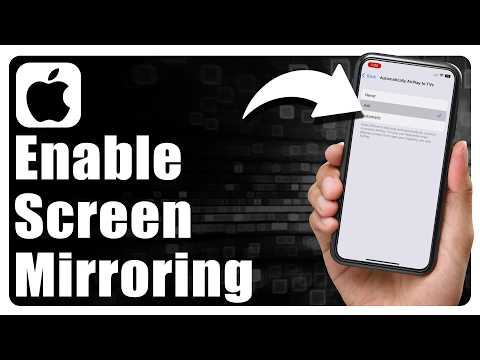 0:01:18
0:01:18
 0:01:52
0:01:52
 0:00:18
0:00:18
 0:02:02
0:02:02
 0:00:52
0:00:52
 0:06:11
0:06:11
 0:01:30
0:01:30
 0:06:00
0:06:00
 1:23:47
1:23:47
 0:04:21
0:04:21
 0:06:59
0:06:59
 0:01:39
0:01:39
 0:03:56
0:03:56
 0:04:31
0:04:31
 0:08:52
0:08:52
 0:01:45
0:01:45
 0:01:00
0:01:00
 0:02:32
0:02:32
 0:02:55
0:02:55
 0:00:33
0:00:33
 0:11:04
0:11:04
 0:02:15
0:02:15
 0:02:56
0:02:56
 0:03:00
0:03:00